Is It Easy To Self-Publish For A First Time Author?

Yes, it’s very easy to self-publish a book if you are a new author.
All you need is a computer with an Internet connection, your manuscript in a Word docx file, and a book cover image.
Once you create an account with a publishing platform, you are ready to publish your first book.
Self-publishing an ebook is the easiest way, and anyone can do it. But if you want to publish a print book, you need to know just a little about page formatting.
The quick and easy way to self-publish your first book
By far, the easiest way to self-publish is to publish an ebook.
You don’t need any special or technical skills.
As long as you have basic computer skills and know how to upload files, you are ready.
There are many publishing services available now that you can you use.
Quite a few offer free online publishing.
However, Amazon’s Kindle Direct Publishing (KDP) and Draft2Digital are probably the most popular for new authors.
When you decide on which platform you want to use, create your account.
As long as your Word manuscript is formatted correctly and your book cover image is the right size, you can upload and publish straight away.
If you are not sure about these two elements, here are some tips to make it easy for you.
Preparing your Word manuscript
The first step is to check that your Word manuscript file is in .docx file format. The old .doc format is not acceptable for online publishing any longer.
Another option is to use Kindle Create to format your ebook if you plan to publish with Amazon Kindle.
The table of contents for your ebook is created automatically from your Word headings.
Check your title and chapter headings. The best method is to use Heading 1 for your book title and Heading 2 for each of your chapter titles.
Before you publish, do a thorough grammar and spellcheck.
You can use the tools in Word. But it’s usually easier and more accurate to check your manuscript for errors, typos, and mistakes if you use an online grammar checker or writing analyzer.
Creating your ebook cover
You might want to pay for a graphic designer to prepare your book cover.
But if you want a free alternative, there are lots of book cover makers online.
The one that I find the easiest to use is Canva. You can create a book cover in only a few minutes. Or you can experiment and try different versions.
All you need to do is open a free account with Canva, and you can then design a book cover from a range of free templates.
With a template, you only need to change the text to your author’s name and book title. Here’s an example.
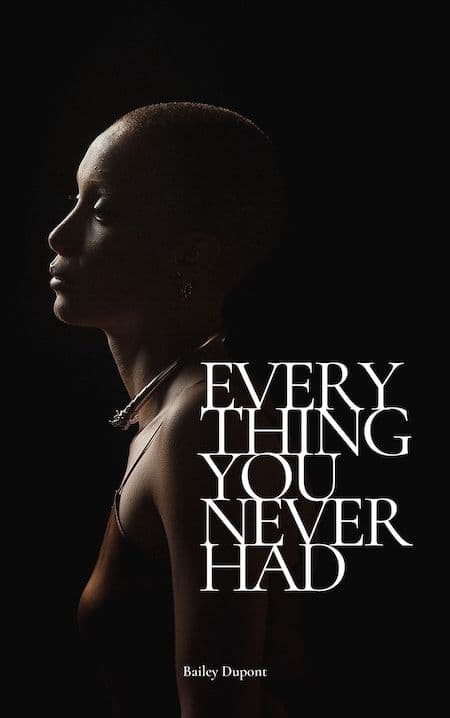
But if you can’t find a suitable template for your book, you also have the option to upload your images for your cover.
Start with a blank template, and you can make your design totally unique.
Self-publish a print book
There are a few more steps if you want to publish a paperback version of your book.
But they are relatively simple. If you use Amazon KDP, it gives you a lot of assistance and tools.
Start by going to the help page to format a print book.
There you will find all the information you need to prepare your manuscript in .pdf format.
It gives you the dimensions you need for trim size and margins and helps you design your front and back matter.
Another bonus for new authors is the Cover Creator tool provided by Amazon.
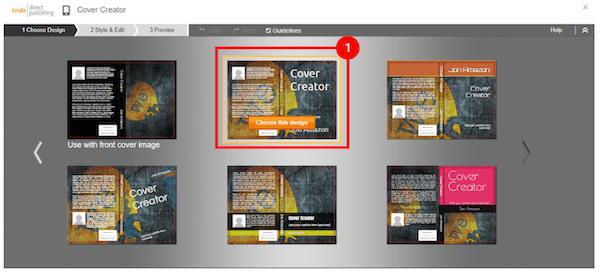
If you wish, you can use the file from your ebook cover to prepare your print book cover.
It takes a little longer to prepare your files for a print book than for an ebook.
But if you are determined to have a real book in your hand with your name on it, it’s worth the extra time investment.
How long before my book is published?
If you self-publish an ebook with KDP, it is usually available for sale within 24 hours. So it’s very fast.
For a print book, you will need to approve proof copies or use the online proofreader. So it takes a little longer.
But in most cases, your book will be online and available within a few days.
But for either version, it is very easy to self-publish your book and make it available to readers and book buyers.
Where can I get help?
If you find any part of the process confusing or a little tricky, you can always consult our self-publishing help articles.
You will find almost every topic related to the process to help you.
Another option is to consult the help pages on self-publishing platforms.
All of them, especially KDP, offer a lot of help, guidance, and often free tools.
Summary
For new authors of any age, self-publishing offers you the opportunity to easily publish a new book.
You can even publish a book written by one of your children.
As long as you don’t have wild expectations about becoming a wealthy author, it’s a great way to get your book out there.
If there is one challenging part, it is learning how to promote your book and increase your book sales.
The best way to get started is to learn about Amazon search keywords and categories and how to use them.
As with any new project, you might not get everything 100% right the first time.
But the great advantage of self-publishing is that you can improve your book or do better the next time.
The post Is It Easy To Self-Publish For A First Time Author? appeared first on Just Publishing Advice For Writers and Authors.

