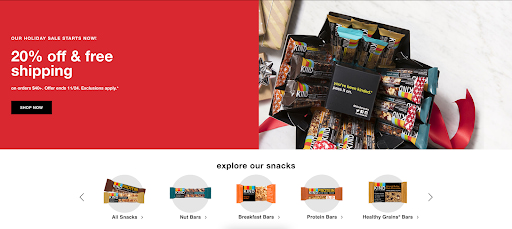23 of the Best Website Homepage Design Examples
When creating a company site, few things are more important than website homepage designs. The homepage is your brand’s virtual front door. If a new visitor doesn’t like what they see, their knee-jerk reaction is to hit the “back” button.
What makes a website’s homepage design brilliant instead of bland? It has to look good — but it also has to work even better. That’s why the most brilliant homepages on this list don’t just score high in beauty but also in brains and creativity.
Before we dive into the examples, let’s go over best practices. You’ll notice the best website homepage designs we look at take these principles and implement them for optimal results.
What Makes a Good Website?
A good website clearly answers “Who I am,” “What I do,” and/or “What can you (the visitor) do here.” It also resonates with your audience, has a value proposition, calls visitors to action, is optimized for multiple devices, and is always changing to adapt to new design trends.
All of the homepage designs shown here use a combination of the following elements.
Not every page is perfect, but the best homepage designs get many of these right.
1. The design clearly answers “Who I am,” “What I do,” and/or “What can you (the visitor) do here.”
If you’re a well-known brand or company (i.e., Coca-Cola) you may be able to get away with not having to describe who you are and what you do; but the reality is, most businesses still need to answer these questions so that each visitor knows they are in the “right place.”
Steven Krugg sums it up best in his best-selling book, Don’t Make Me Think: If visitors can’t identify what it is you do within seconds, they won’t stick around long.
2. The design resonates with the target audience.
A homepage needs to be narrowly focused — speaking to the right people in their language. The best homepages avoid “corporate gobbledygook,” and eliminate the fluff.
3. The design communicates a compelling value proposition.
When a visitor arrives on your homepage, it needs to compel them to stick around. The homepage is the best place to nail your value proposition so that prospects choose to stay on your website and not navigate to your competitors’.
4. The design is optimized for multiple devices.
All the homepages listed here are highly usable, meaning they are easy to navigate and there aren’t “flashy” objects that get in the way of browsing, such as flash banners, animations, pop-ups, or overly-complicated and unnecessary elements. Many are also mobile-optimized, which is an incredibly important must-have in today’s mobile world.
5. The design includes calls-to-action (CTAs).
Every homepage listed here effectively uses primary and secondary calls-to-action to direct visitors to the next logical step. Examples include “Free Trial,” “Schedule a Demo,” “Buy Now,” or “Learn More.”
Remember, the goal of the homepage is to compel visitors to dig deeper into your website and move them further down the funnel. CTAs tell them what to do next so they don’t get overwhelmed or lost. More importantly, CTAs turn your homepage into a sales or lead-generation engine, and not just brochure-wear.
6. The design is always changing.
The best homepages aren’t always static. Some of them are constantly changing to reflect the needs, problems, and questions of their visitors. Some homepages also change from A/B testing or dynamic content.
7. The design is effective.
A well-designed page is essential to build trust, communicate value, and navigate visitors to the next step. As such, these homepages effectively use layout, CTA placement, whitespace, colors, fonts, and other supporting elements.
Now, let’s dive into 23 examples demonstrating what excellent website homepage designs can do for real businesses.
Homepage Examples
- FreshBooks
- Airbnb
- Pixelgrade
- Mint
- Dropbox (Business)
- 4 Rivers Smokehouse
- Cobb Pediatric Therapy Services
- Melyssa Griffin
- Jill Konrath
- Evernote
- Telerik by Progress
- eWedding
- Basecamp
- charity: water
- TechValidate
- Chipotle
- Medium
- Digiday
- KIND Snacks
- Ahrefs
- A24 Films
- Ellevest
- HubSpot
1. FreshBooks

Why It’s Brilliant
- It’s easy to consume. There is much debate on whether short or long homepages work better. If you choose to do the latter, you need to make it easy to scroll and read — and that’s exactly what this site does. It almost acts like a story.
- There’s great use of contrast and positioning with the primary calls-to-action — it’s clear what the company wants you to convert on when you arrive.
- The copy used in the calls-to-action “Buy Now & Save” is compelling.
- FreshBooks uses customer testimonials on the homepage to tell real-world stories of why to use the product.
2. Airbnb
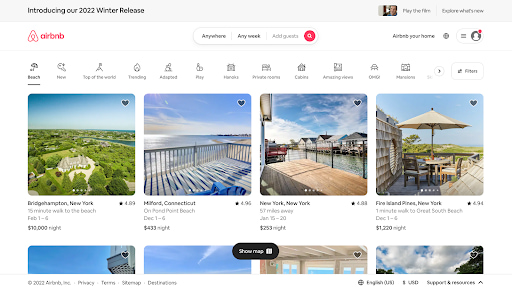
Why It’s Brilliant
- It includes the destination and date search form that most visitors come looking for, right up front, guiding visitors to the logical next step.
- The search form is “smart,” meaning it’ll auto-fill the user’s last search if they’re logged in.
- The primary call-to-action (“Search”) contrasts with the background and stands out; but the secondary call-to-action for hosts is visible above the fold, too.
- It offers suggestions for excursions and getaways Airbnb users can book on the same site as their lodgings to get visitors more excited about booking their trip on the site. It also shows which of these offerings are most popular among other users.
3. Pixelgrade
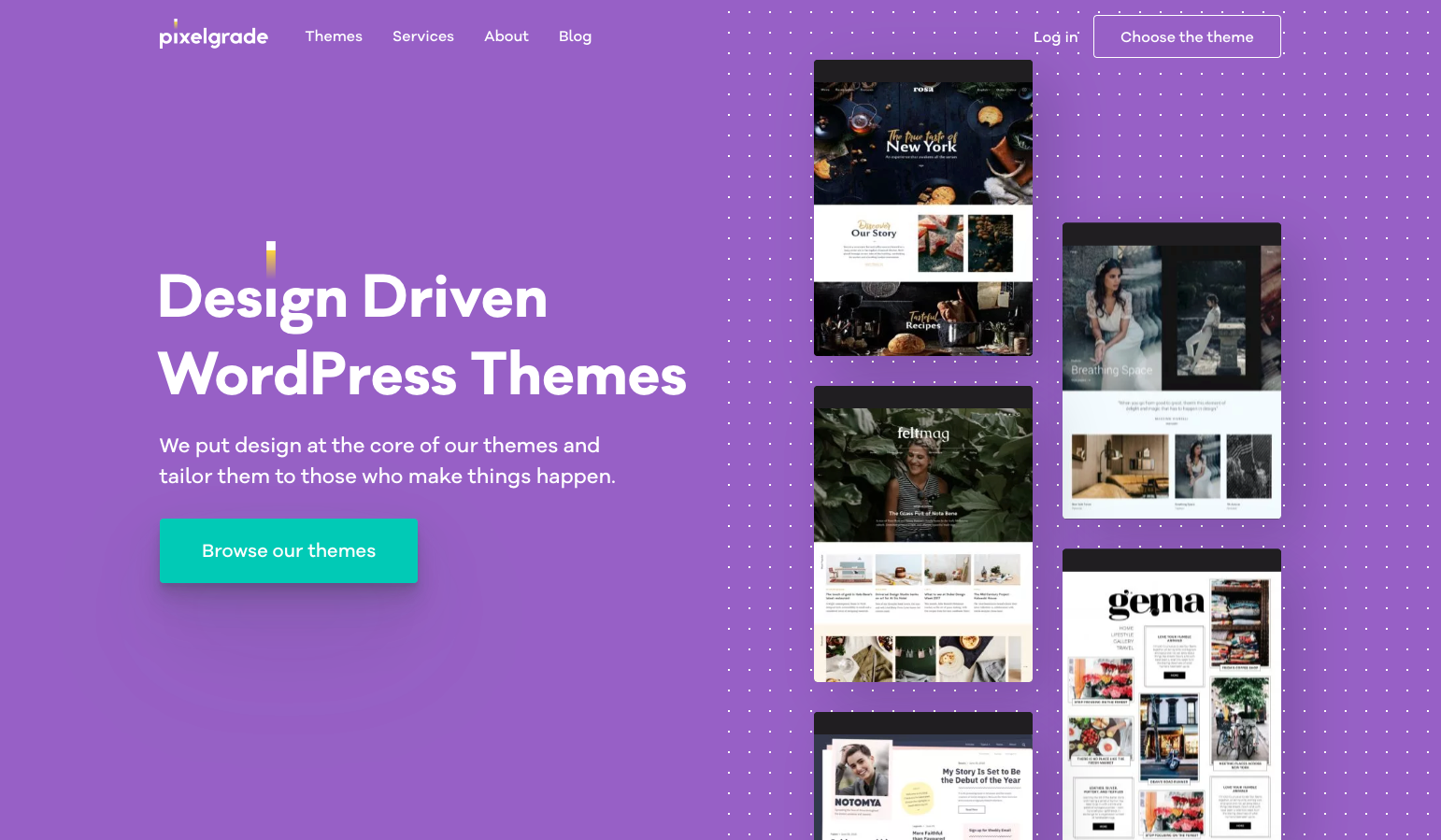
Why It’s Brilliant
- You know right off the bat what this company is all about: WordPress Themes. The big title, followed by a descriptive subtitle, lets visitors know what to expect.
- The design is simple, and the color combination does a great job of making the call to action stand out.
- The right side provides a glimpse into what the company’s WordPress themes look like without having to scroll or dig deeper.
4. Mint
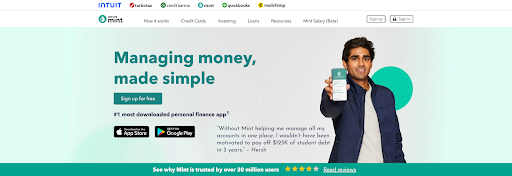
Why It’s Brilliant
- It’s a simple design with a strong, no-jargon headline and sub-headline.
- The homepage gives off a secure but easy-going vibe, which is important for a product that handles financial information.
- It also contains a simple, direct, and compelling call-to-action copy: “Sign up free.” The CTA design is also brilliant — the secured lock icon hits home the safety message once again.
5. Dropbox (Business)
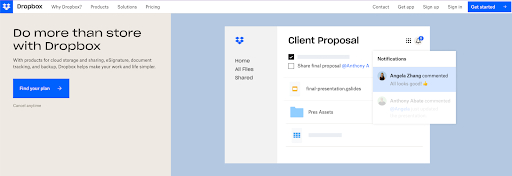
Why It’s Brilliant
- Dropbox carries over its simple design and branding. It includes everything important: A big, bold, call-to-action button “Find your plan” along with a sample image to show you everything that Dropbox is capable of
- Dropbox’s homepage and website is the ultimate example of simplicity. It limits its use of copy and visuals and embraces whitespace.
- Its headline is simple yet powerful: “Do more than store with Dropbox” It leaves a little bit to the imagination of the reader of the endless possibilities
6. 4 Rivers Smokehouse
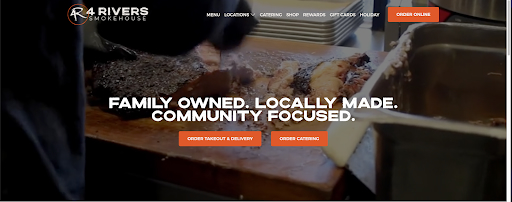
Why It’s Brilliant
- The emphasis on family, community and locally made food gives you every reason to want to support this business. And that’s before you get to the video playback, showing the exquisite food here.
- The bright orange buttons for ordering direct your attention to the meat of the page. If you want a great meal, you are just one click away.
7. The Stepping Stone Group
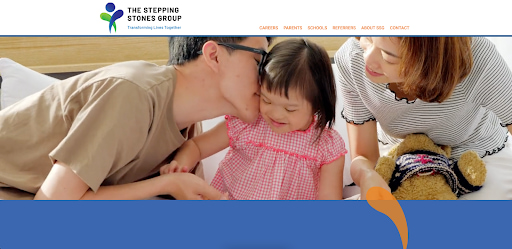
Why It’s Brilliant
- This website is beautiful in its simplicity. The backdrop shows real families who have worked with the Stepping Stones Group and seen results. The headline appeals to the visitors’ emotional side: “Transforming Lives Together.” This subtle messaging is effective because it includes the visitor in this process.
- There are several pathways visitors can take when they arrive on the page, but the calls-to-action are positioned well, worded, and in contrast with the rest of the page.
8. Melyssa Griffin
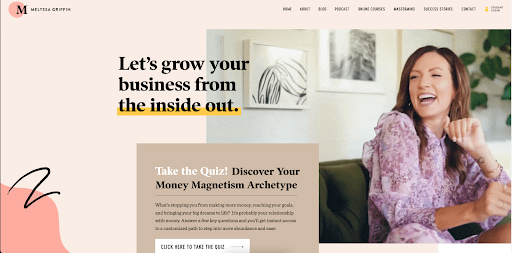
Why It’s Brilliant
- Melyssa immediately demonstrates value to the visitor with a quick and fun quiz. This is a clear call to action.
- She adds a face to her brand. This isn’t just a random website; she makes it clear she’s a human with a personality whom people can connect to.
- The page uses bright colors without being overwhelming and makes it easy to understand what Melyssa’s central business offerings are.
9. Jill Konrath
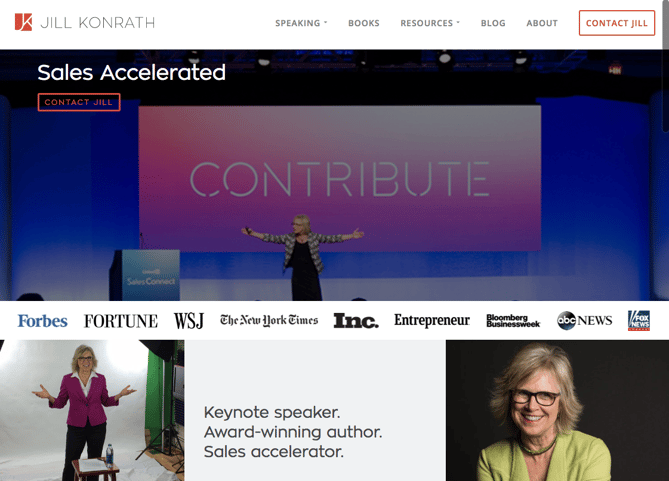
Why It’s Brilliant
- It’s simple and gets straight to the point. From the headline and sub-headline, it’s clear exactly what Jill Konrath does (and how she can help your business).
- It also gives easy access to Jill’s thought leadership materials, which is important to establishing her credibility as a keynote speaker.
- It’s easy to subscribe to the newsletter and get in touch — two of her primary calls to action.
- The pop-up subscription CTA uses social proof to get you to join her thousands of other fans.
- It includes news outlet logos and testimonials as social proof.
10. Evernote
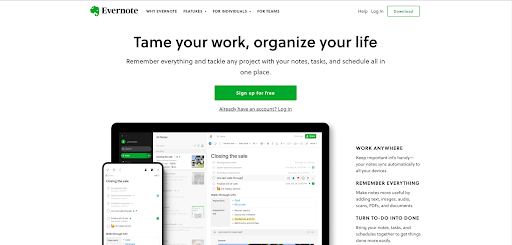
Why It’s Brilliant
- Over the years, Evernote has turned from a simple note-saving app into a suite of business products. This isn’t always easy to convey on a homepage, but Evernote does a nice job of packaging many potential messages into a few key benefits.
- This homepage uses a combination of white space and its signature bright green and white highlights to make conversion paths stand out.
- Following a simple headline (“Remember Everything”), the eye path then leads you to its call to action, “Sign Up For Free.”
- Evernote also offers a one-click signup process through Google to help visitors save even more time.
11. Telerik and Kendo UI
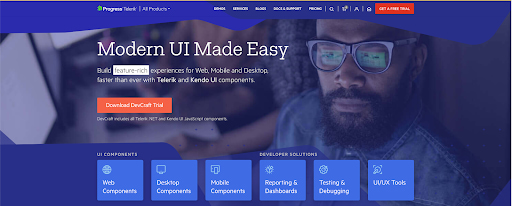
Why It’s Brilliant
- “Stuffy enterprise” isn’t the feeling you get when you arrive at Telerik’s website. For a company that offers many technology products, its bold colors, fun designs, and videography give off an elegant and modern vibe. Just one important aspect of making visitors feel welcome and letting them know they’re dealing with real people.
- The simple, high-level overview of its six product offers is a very clear way of communicating what the company does and how people can learn more.
- The copy is lightweight and easy to read. It speaks the language of its customers.
12. eWedding
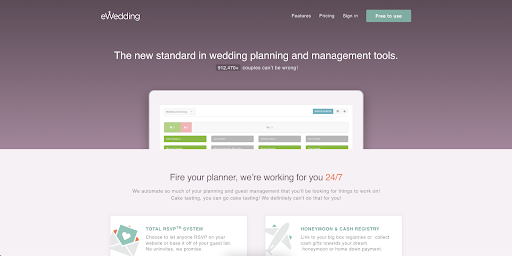
Why It’s Brilliant
- For those love birds planning their big day, eWedding is a great destination for building a custom wedding website. The homepage isn’t cluttered and only includes the necessary elements to get people to start building their websites.
- The sub-headline “912,470 couples can’t be wrong!” is great social proof of the company’s effectiveness.
- The headline is straightforward, and the site includes a call-to-action that reduces friction with the copy, “Start Now.”
13. Basecamp
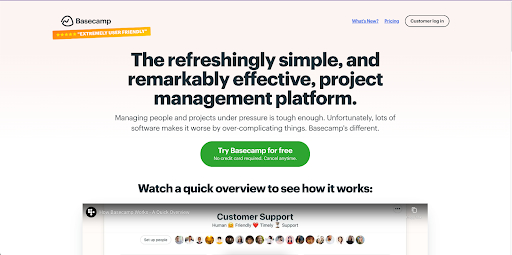
Why It’s Brilliant
- For a long time, Basecamp has had brilliant homepages, and here you can see why. It often features awesome headlines and clever cartoons.
- The call-to-action is bold and above the fold.
- In this example, the company chose a more blog-like homepage (or single page site approach), which provides much more information on the product.
- The customer quote is a bold and emphatic testimonial speaking to the benefits and results of using the product.
14. charity: water
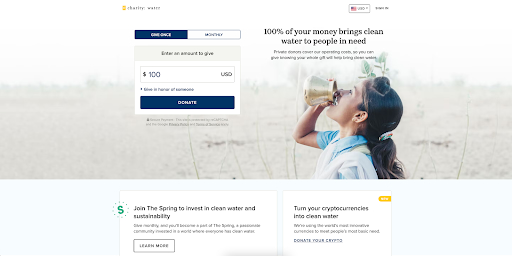
Why It’s Brilliant
- This isn’t your typical non-profit website. Lots of visuals, creative copy, and the use of interactive web design make this stand out.
- The donation box is a great way to capture attention and allow visitors to donate frictionlessly.
- It employs great uses of video and photography, particularly in capturing emotion that causes action.
15. TechValidate by SurveyMonkey
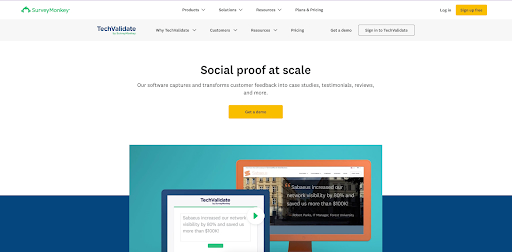
Why It’s Brilliant
- This homepage is beautifully designed. The use of whitespace, contrasting colors, and customer-centric design are particularly noteworthy.
- The headline is clear and compelling, as are the calls to action.
- There’s also a great information hierarchy, making it easy to scan and understand the page quickly.
16. Chipotle
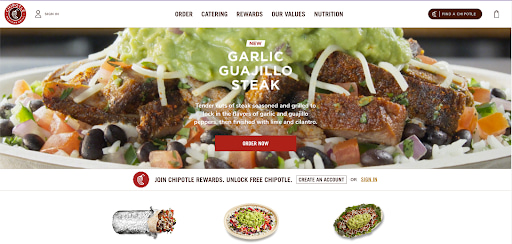
Why It’s Brilliant
- The homepage is a great example of agility and constant change. Chipotle’s current homepage is all about the food, which it uses as a unique value proposition to get you to start clicking through your site.
- The food photography is detailed and mouthwateringly beautiful. Now that’s an effective use of visuals.
17. Medium
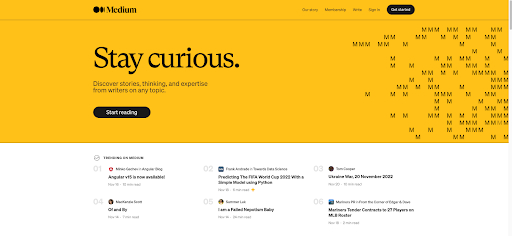
Why It’s Brilliant
- The subtle use of whitespace allows Medium to highlight some of their trending articles to get visitors interested and give an idea of what they can expect to find.
- The headline “Stay curious” immediately tells users what the website is about. Medium makes it easy to sign up — click “Get Started.”
- The homepage uses social proof to get visitors to start clicking around: The “Popular on Medium” and “Staff Picks” sections let me know where to find high-quality content.
18. Digiday
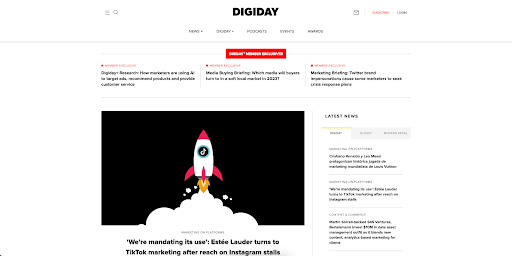
Why It’s Brilliant
- Unlike other online news publications that inundate homepages with as many headlines and images as possible, Digiday’s homepage highlights one article. Its featured image is eye-catching, and the headline asks to be clicked now that the visitor knows what they’re going to read.
- The top of the homepage shows off each of the different resources on Digiday’s website, letting you see all they offer.
- The use of whitespace is a great way to highlight the different trending topics and articles available on Digiday’s website.
19. KIND Snacks
Why It’s Brilliant
- The bold colors produce contrast, making the words and images stand out on the page.
- “Explore our snacks” at the bottom of the page is a great way to let visitors visualize what is available for purchase.
- KIND also makes great use of the holiday season, creating a good CTA for their holiday sale.
20. Ahrefs
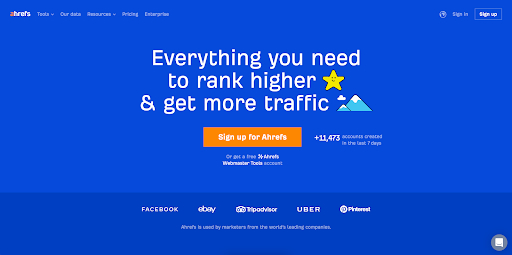
Why It’s Brilliant
- The color contrast between the blue, white, and orange colors is eye-catching and makes the headline and CTA pop.
- The sub-headline and CTA are a compelling pair: To start tracking and outranking competitors for free is a great offer.
- The homepage presents many options for the visitor, but it isn’t cluttered, thanks to the solid background and simple typography.
21. A24 Films
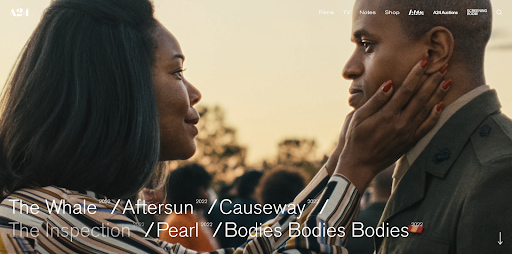
Why It’s Brilliant
- The film company’s homepage is made up of only trailers for its new films. We know video content is format audiences want to see more of, and this is a great strategy to showcase A24’s work in a highly engaging way.
- At the top of the homepage, A24 offers a clean and concise menu that directs customers to all the most important parts of its website.
22. Ellevest
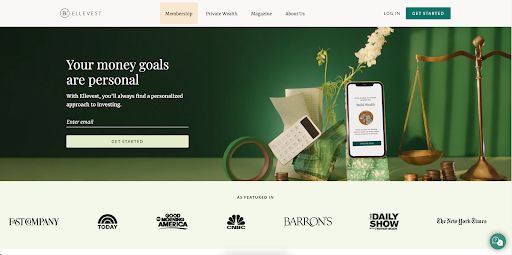
Why It’s Brilliant
- The images show, rather than tell, one of the company’s value propositions: a desktop site and mobile app that move with you.
- “Get Started” is a great CTA — in fact, we use it ourselves here at HubSpot. When clicked, it takes visitors through a few simple steps to set up a profile and start investing.
- The “As Featured In” section is great social proof and features several prominent brands that users are familiar with.
23. HubSpot
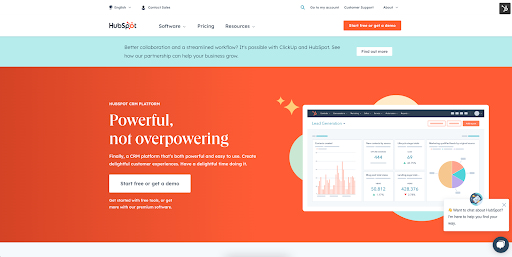
Why It’s Brilliant (If We Do Say So Ourselves)
- “Powerful, not overpowering” is a perfect descriptor, paired with a simple image of the CRM to prove our belief in this tagline. Note how white space is used at the top to bring visitors’ attention to the different features offered.
- Throughout the homepage, our bright blue and orange themes keep returning to draw your eye to links and CTAs.
Getting Started With Homepage Designs
Finding the perfect homepage design is a tall task, but keep an eye out for the common themes in the designs we curated here. Look for ways to get across cohesive branding imagery without being overbearing.
Most important of all, make sure your company’s strengths shine through in your webpage design.
Looking for more inspiration? Check out these incredible About Us pages or a Theme Marketplace.
![]()