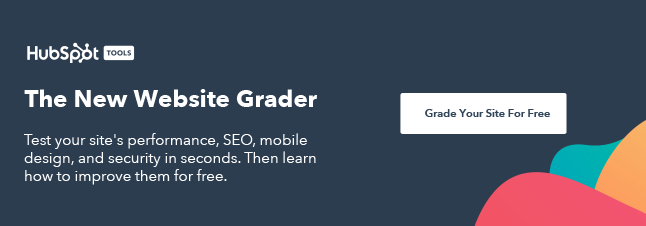11 Website Page Load Time Statistics You Need [+ How to Increase Conversion Rate]
You may have heard the old saying “patience is a virtue,” meaning waiting for something without getting discouraged is a great quality to have. However, for most of us, that “virtue” goes out the window when we encounter slow page load time.
The faster your website’s load time is, the happier your visitors will be. In other words — when you optimize your web page’s load time, you can expect to see improvements in user experience (UX), conversion rates, and ultimately, sales revenue.
You may be questioning whether or not simply shaving a few milliseconds off of your website’s page load time really has such a major impact on customer experience and business growth.
The truth is, yes, the longer it takes for your website’s page to load, the more likely you are to lose your audience. Read on for everything you need to know about website load time and how it can impact your customers’ experience with your company.
Short on time and need to get straight to the skimmable stats? Click here.
What is website load time?
Website load time — or web page load time — refers to how long it takes for a website, or web page, to fully load and appear on screen. This includes all content on the page such as text, images, and videos. Simply, it’s how fast all content on a web page loads.
Page speed can depend on a number of factors — some examples include: Page type, user behavior, file sizes, website server/host, inefficient code, hotlinking, and too many plugins and/or widgets.
In a 2019 survey by Unbounce, nearly 70% of consumers admitted that page speed impacts their willingness to buy from an online retailer. Furthermore, of all the people surveyed, half said they’d be willing to give up animation and video for faster load times.
Additionally, it’s crucial to remember the importance of your website’s mobile loading speeds. Jillian Streit, a website strategist at Blue Frog, told HubSpot: “Page speed has been a ranking factor for many years, and with Google’s shift to mobile-first indexing, it is even more important to focus on your website’s mobile loading speeds.”
She adds, “Unfortunately, most mobile pages take much longer to load than their desktop counterparts, and mobile users expect pages to load much faster on their mobile devices. If the page takes too long to load, users will immediately bounce, causing your site to lose out on a large number of potential customers.”
Learn about what website optimization is and how to do it effectively with this free course.
What is the average page load time?
In 2018, Google Research reported the average mobile web page takes 15.3 seconds to load. The same report said the problem is due to the majority of mobile sites having too many page elements. This problem persists despite most web traffic occurring on 4G instead of 3G.
What is a good page load time?
According to a 2019 study by Portent, a 0-4 second load time is best for conversion rates, and the first five seconds of page-load time have the highest impact on conversion rates.
In fact, the highest ecommerce conversion rates occur on pages with load times between 0-2 seconds. With each additional second of load time, website conversion rates drop by an average of 4.42%, the study says.
11 Page Load Time Statistics
Here are 11 statistics that will give you a better understanding of how website load time impacts your business and, more specifically, conversion rate.
1. The first five seconds of page-load time have the highest impact on conversion rates. (Portent, 2019)
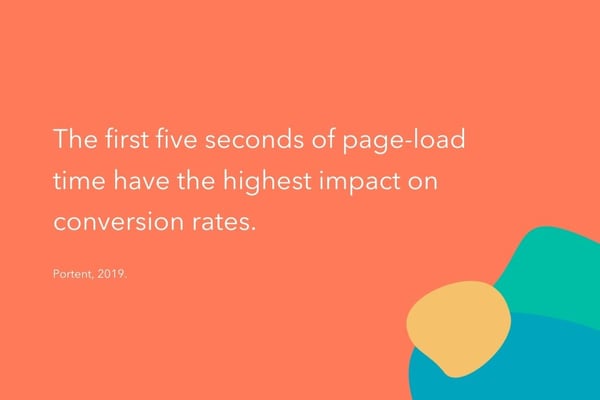
2. Website conversion rates drop by an average of 4.42% with each additional second of load time (between seconds 0-5). (Portent, 2019)
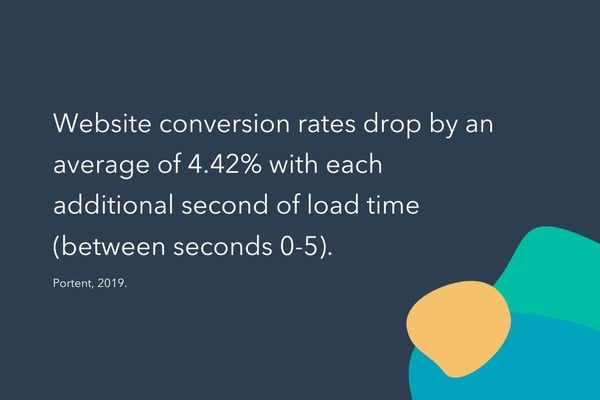
3. The average mobile web page takes 15.3 seconds to load. (Google Research, 2018)
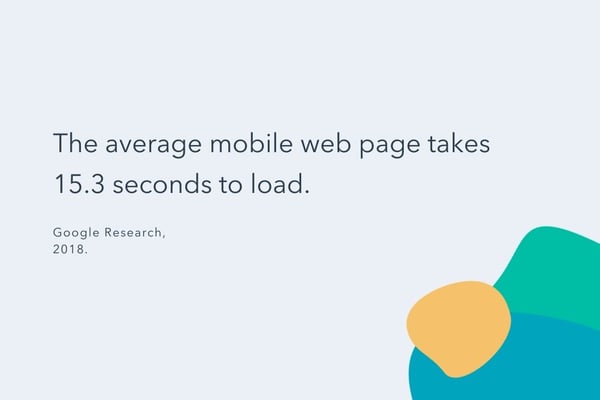
4. Nearly 70% of consumers admit that page speed impacts their willingness to buy from an online retailer. (Unbounce, 2019)

5. Of all the people surveyed, half said they’d be willing to give up animation and video for faster load times. (Unbounce, 2019)
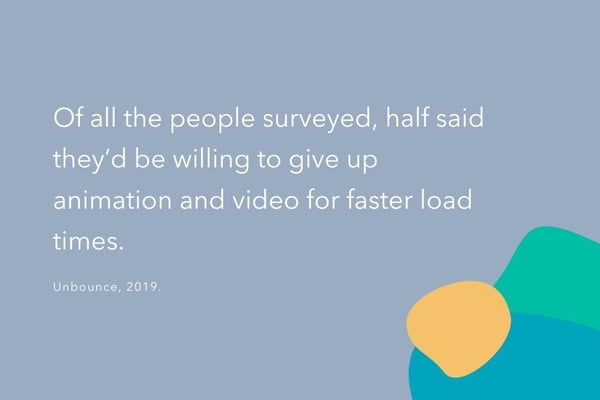
6. The highest ecommerce conversion rates occur on pages with load times between 0-2 seconds. (Portent, 2019)
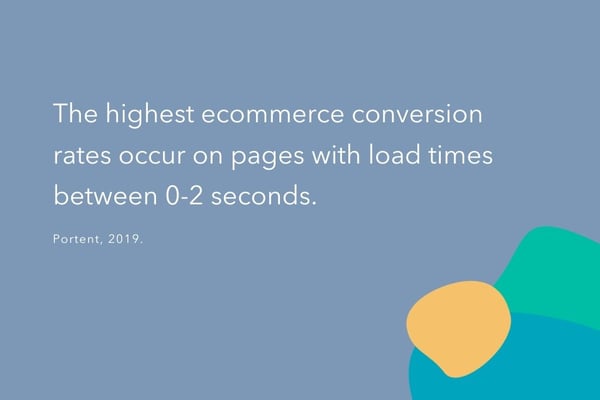
7. Website conversion rates drop by an average of 2.11% with each additional second of load time (between seconds 0-9). (Portent, 2019)
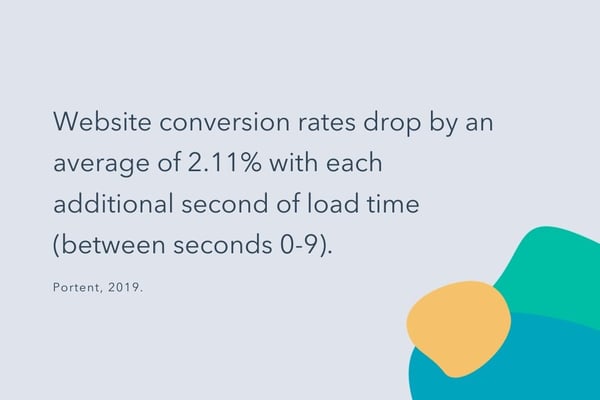
8. The highest ecommerce conversion rates occur on pages with load times between 0-2 seconds. (Portent, 2019)
9. The optimal average request count — the number of individual pieces of content needed to display the entire web page — is fewer than 50. (Google, 2018)
10. By compressing images and text, 25% of pages could save more than 250KB and 10% can save more than 1MB (which contributes to page load times). (Google, 2018)
11. Today, even though most web traffic occurs on 4G instead of 3G, the majority of mobile sites are still slow and bloated due to too many page elements. (Google, 2018)
Page Load Time Takeaways for Marketers
Maintaining a speedy page load time is integral to boosting conversion rates and sales revenue. While a few extra seconds may not seem like a big deal, statistics show that as each second passes, the potential to lose out on prospective customers increases.
If you’re concerned your website’s page load speed could be hindering your company’s growth, there are a few solutions to decrease the time it takes for your website to load. Online tools like Pingdom Website Speed Test, GTmetrix, Google PageSpeed Insights allow you to time and test your website’s page speed. You can also cache your website or enable browser caching to speed up your page load time.
Website load times impact conversion rates and, as a result, your business as a whole. Ensuring your load time is as efficient as possible doesn’t necessarily take a long time or a significant amount of effort, but it does require some thought. So, start thinking about how you can optimize your web page speed — you’ll see an improvement in your UX, conversions, time-on-page, and revenue.
Editor’s note: This post was originally published in March 2017 and has been updated for comprehensiveness.
![]()