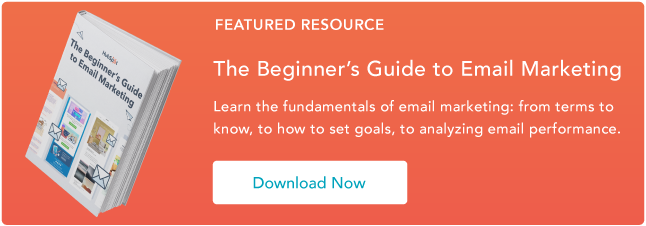10 Survey Email Examples I Love (for Your Inspiration)
I recently had a pleasant experience at a local restaurant. Everyone I interacted with was friendly, the service was fast, and my food was excellent.
Not long after I got home, I saw an email from the restaurant in the inbox. It was a request to take a survey to tell them about my experience. And I was more than thrilled to share my positive feedback.
As a bonus, I was also entered to win a gift card just for sharing my opinion.
For businesses of all industries and sizes, sending surveys is essential. Surveys inform everything from customer experience to product ideation to marketing strategy. But you need to make sure you’re distributing them the right way.
Whether you want to collect data for market research or run a customer satisfaction survey, promoting your survey in an email is a direct way to generate responses.
Below, I compiled a list of the best survey email examples I’ve received from companies. I also broke down the successful elements of these emails and created a template for you to send your survey email.
The Best Survey Emails: 10 Examples to Copy
To find the best survey email examples, I scoured my inbox. Why? I wanted to see surveys that got an actual customer (me) to open the email and respond to the survey.
And because survey emails come in different shapes and forms, I’ve organized them into the following categories:
- Rewards-based.
- Time-based.
- Requesting help.
- Embedded.
- Survey reminder.
Here are my favorite survey emails that landed in my inbox and the elements I think you should emulate in your following emails.
Rewards-Based
1. Birdy Grey
Subject line: Your chance to win $1,000!
I found myself on the Birdy Grey website a lot last year (shout out to my fellow 2024 brides) and eventually became a customer, so, naturally, I ended up on their email marketing list.
The bridesmaid dress company recently sent a survey to its list that offered a chance to win an Amazon gift card worth $1,000.
Birdy Grey knows that asking for feedback means asking people to take time out of their days (10 minutes, to be exact) so they get right to the point.
The body copy is short, and the reward is bolded to emphasize the potential winnings you may get by completing the survey. I also appreciate how big and clear the CTA button is.
What I liked: $1,000 is a lot of money for anyone, but this reward is especially enticing for brides whose finances may be taking a hit from planning a wedding.
2. Contra
Subject line: $500 for your thoughts on pricing 🤑
This survey email example from Contra leads with the reward. Making “$500” the first thing people see in the email’s subject line is a great way to grab subscribers’ attention immediately.
I also like the personalization and explanation for why they’re running a survey — to help them build a product that “gets you paid what you’re worth.” As a freelancer, this is music to my ears.
Contra is a tool for freelancers, and they make that clear in all of their messaging, including this survey email.
What I liked: The graphic in the email’s body is eye-catching and on-brand with Contra’s overall style. More importantly, the image links to the survey.
This is an exciting way to prompt subscribers to take the study, especially considering it poses a question.
Time-Based
3. H-E-B
Subject line: Tell us what you think – 3 min survey
If you’re unfamiliar with H-E-B, it’s a Texas-based grocery chain. Last year, Food & Wine even named it the best supermarket in the US.
And I’ve got to say, the store’s email marketing is as top tier as its national ranking. I shop at H-E-B weekly, both in-store and curbside, and I receive this survey email after every curbside order pickup.
In the subject line, it’s wise to let subscribers know that the survey shouldn’t take more than three minutes to complete. The body copy is clear and straightforward, too.
It starts with a question to get you thinking, then prompts you to take the survey to help them improve your future trips to the store.
What I liked: The grocery store sends this survey email before I leave the parking lot, increasing the chances that I’ll respond while my experience is on my mind.
4. Quince
Subject line: Question for you
While the subject line for this email from Quince doesn’t explicitly say how long the survey will take, to me, it’s implied. When I read the subject line, “Question for you,” I expect to answer one quick question.
The entire email is short and sweet, from the subject line to the body copy. It even includes a chance at a reward for completing the survey: a $50 gift card.
In my experience, gift cards are an excellent way to entice customers to complete your survey.
What I liked: This email almost looks like a personal email from a co-worker when I see it in my inbox. Some people may not like this because it doesn’t stand out as much as other brand marketing emails, but I appreciate the simplicity.
Requesting Help
5. Superpath
Subject line: 🚨 We need your help: Our annual salary survey is live
There are a handful of situations where I think it’s appropriate to use the urgent alarm emoji (your store’s 20 percent off sale is not one of them), and this email from Superpath fits the bill.
Superpath is a membership community and an incredible resource for the content marketing industry.
Every year, they release a salary survey that helps content marketers (full-time employees and freelancers like myself) understand market rates and negotiate better pay.
To conduct this survey, Superpath needs data from the community, and they send emails like the one above to generate responses.
What I liked: Superpath is community-driven, so it makes sense to be transparent when asking the community for help. After all, the survey results will be informative for community members, so we’re happy to contribute.
6. Spindrift
Subject line: Your ideas, our next flavor. Help Spindrift create the next big thing!
Instead of asking for feedback, sparkling water brand Spindrift took their survey email further by asking customers to help them choose which flavors to add to their lineup.
Putting your customers in the driver’s seat creates a sense of excitement. Using “your ideas, our next flavor” in the subject line is a compelling way to increase email open rates.
If you’re a fan of the brand, participating in this survey would be a fun way to get involved and have a voice in the brand’s future products.
What I liked: Rather than offering a chance to win a gift card or a large sum, Spindrift discounts your next purchase for completing its survey.
This guaranteed reward ensures respondents get something in return for the time spent providing feedback.
Embedded
7. Wave
Subject line: Would you recommend Wave?
Want to increase the number of responses to your survey? Embedding your survey within the email makes it even easier for customers to respond because it reduces the steps they must take to participate.
Take the survey email I received from my invoicing software, Wave.
For starters, I like that it’s personalized with my first name. Second, it’s a straightforward email asking me to rank how likely I’d recommend Wave to a friend.
When you click on Wave’s embedded survey, it links to a survey landing page where you can add more detailed feedback before you submit your response:
What I liked: As a Wave user, I can tell that this email survey came from the platform because the branding is consistent.
This familiarity reassures me that the survey is legit and not spam and that Wave cares about how it presents itself to its customers.
8. Mangools
Subject Line: Mangools needs your help!
Mangools, an SEO tool I used to use, sent this survey email to collect feedback from former customers. The message is short and to the point, but you can respond to the survey immediately since it’s embedded in the email.
The question in this email is just one of the survey questions. Clicking on the embedded survey question leads to the complete eight-question survey on Typeform.
On average, people are willing to answer between seven to 10 questions when completing a survey, so this survey from Mangools hits the sweet spot.
What I liked: Besides the convenience of the survey being embedded in the body of the email, I liked how quick it was to respond. This survey only took me about a minute to complete (one minute less than the estimated time they listed!).
Survey Reminder Emails
9. Accounting Today
Subject line: Your reminder to take our survey
The first line of this email from the publication Accounting Today sums up exactly why you must send a survey reminder: we all get busy.
Emails get lost in people’s inboxes, especially emails from brands, so it’s a good idea to send a few reminder emails for surveys that must be completed by a specific date.
This survey reminder email offers a simple message and nudges customers to take their survey.
The email also outlines the different ways to take the survey — either click the CTA button or copy and paste the survey link in your browser — and what respondents will receive for their time.
What I liked: This was the first time I’d seen an optional donation in lieu of a gift card for participating in a survey. If you know your customers are charitable, this could be an excellent way to encourage survey responses.
10. Adobe
Subject line: Reminder: Sam, Adobe needs your feedback
Here’s another survey reminder email from Adobe I found in my inbox.
I find reminder emails like this one helpful because, oftentimes, I miss the original email. The subject line grabs my attention by using my name and refreshes my memory about the survey.
The body of the email starts with a personalized introduction and then describes why they’re collecting feedback. I also like how Adobe used bullet points to outline the potential prizes for participating.
Bulleted lists are much easier to scan if you’re skimming an email.
What I liked: As a chronic worrier and overthinker, I appreciate the reassuring message at the bottom of this email.
Adobe lets subscribers know that if they complete the survey, they are automatically entered into the drawing and can ignore the reminder email.
How to Write a Survey Email (+Template)
After analyzing survey emails from my inbox, here are the elements I’ve found work best. I’ve also included a template that you can copy for your next survey email.
Subject Line
The goal of promoting your survey in an email is to generate responses, so the subject line is arguably the most important part. Come up with a survey email subject line that entices your customers to not just open the email but also take the survey.
When brainstorming subject lines, consider what your goal is. Do you want to collect feedback to make their experience better? Are you looking for feature ideas for your product?
Emphasize how important your customers’ input is by asking for their help in the subject line.
If your goal is to get as many responses as possible to increase your sample size, you’re probably offering a reward. In this case, highlight the reward in your subject line.
In my experience, seeing a monetary reward in an email’s subject line makes me open it immediately.
Personalization
Personalization starts with addressing your customers by name, but it goes beyond that. Your surveys will produce more specific and useful results if you are sending them to the right people.
Use segmentation to create different surveys for different scenarios. For example, in the survey email example from Mangools that I shared above, the survey was sent to former customers.
Collecting feedback from people who are no longer customers of your product helps you understand why people left and what you could do to improve your product or bring customers back.
Body Copy
A survey from HubSpot found that 10-14 minutes is the ideal length for a survey. Factor this in mind when writing your email body copy — you don’t want to add more time to the experience if you don’t have to.
Keep your message short and straightforward. Let your customers know that you’re looking for feedback and how it will benefit them. Bonus points if you can give them an estimate for how long the survey will take them to fill out.
Survey CTA
After you’ve convinced customers to open your survey email, the next most important element is the survey CTA. You want to make it as easy as possible for customers to take your survey, so don’t hide the link or bury the lead.
Add a clear and easy-to-find CTA button to your body copy. Or, better yet, embed your survey into the email.
Emphasizing the Reward
If you’re offering a reward for taking the survey, wrap up your email with a reminder of what the reward is. Emphasize the reward by using a bold font or a graphic so it stands out if people are skimming their emails.
Sending a Reminder
If you need responses or feedback by a certain date, plan to send at least two reminder emails. Structure one as a follow-up to your original survey email and another as a “last chance” to respond.
Even if your survey doesn’t need to be completed by a certain date — for example, if you collect customer feedback on an ongoing basis — it doesn’t hurt to remind customers to share their thoughts.
Survey Email Template
Hi [First Name],
Your opinion is valuable to us. To help us improve your experience, we put together a short survey for you to share your thoughts. It shouldn’t take more than one or two minutes, tops!
The best part? You’ll be automatically entered for a chance to win a $100 gift card.
Please submit your response by [date] to be entered into the drawing.
Thanks!
[Your Team]
Sending Your Survey
Survey emails are an essential part of customer research. When you have deeper knowledge about your customers, their opinions, and their wants or needs, you can tailor everything from your marketing to your products to them.
In my experience, the survey emails that I was most likely to take grabbed my attention with a solid subject line, offered a reward and made it quick and easy to participate.
When sending your survey over email, remember the essential elements of email structure.
Your subject line should be enticing and customer-focused, the reward (if you’re offering one) is emphasized, and the CTA to take the survey must be straightforward and easy to find.
![]()

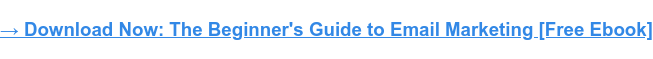
![→ Download Now: The Beginner's Guide to Email Marketing [Free Ebook]](https://no-cache.hubspot.com/cta/default/53/53e8428a-29a5-4225-a6ea-bca8ef991c19.png)