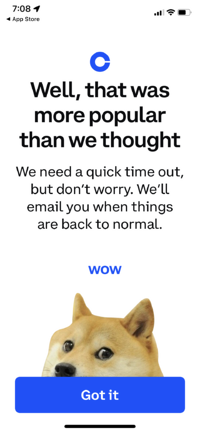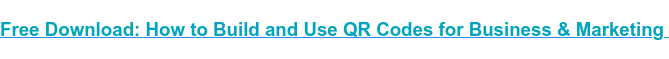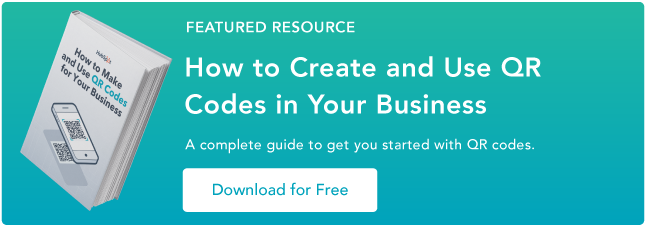12 Unique Ways to Generate Leads With QR Codes
If you watched the 2022 Super Bowl, you might have been one of the millions of people who scanned the QR code featured in the ad from cryptocurrency platform Coinbase.
When scanning the code, you were sent to a page that offered you $15 just for downloading and signing up for Coinbase.
The 1-minute Coinbase ad slot, which showed the QR code floating around the screen and inching closer to lining up with the corner of the screen perfectly, was so successful that the Coinbase app and website completely crashed.
Here’s a look at what HubSpot blogger Pamela Bump saw just seconds after the commercial finished.
-1.png?width=200&name=Image%20from%20iOS%20(17)-1.png)
Coinbase honored its $15 signup promise by emailing scanners who were impacted by the crash the next morning. And, ultimately, the company ran into — what we call — “a good problem to have” due to what we can assume was millions of signups.
But, you don’t have to spend millions on a Super Bowl ad to launch a success QR campaign that drives leads.
All you need is a mobile-optimized website and a QR code. I took a deep dive into QR codes and how brands can effectively drive leads with them.
Who uses QR codes?
anyone with a mobile phone. In addition to our keys and wallet, our phone is one of the few things we can’t leave the house without. Businesses have picked up on this and are constantly finding new ways to use QR codes to get us to engage with them, or make their processes smoother.
Uses of QR Codes in Everyday Life
While the concept of when to implement QR codes may be new, you’ve probably already gotten familiar with their use in local businesses you’ve visited. Here’s some instances where you’ve most likely encountered them:
- Public wifi network access
- Restaurant menus
- Instruction manuals
- Cashless payments
- Web promotions during live events
- Contact information and Linktrees
Later in this article, we’ll discuss the many other ways to use QR codes.But first, we’ll dig into how you can create your own QR codes.
How to Create Your Own QR Code Promotion
During our Go Mobile campaigns, we used QR codes to provide clues for a nationwide scavenger hunt for four iPads hidden across the country.
Visitors to our Go Mobile site could scan the QR codes to download the clues. To ensure that we captured leads from the promotion, we also provided the clues via email for anyone who filled out the form on the site. That way, we capture the lead information so we can re-market to that audience in the future.
Creating a QR code promotion is actually pretty simple. Here are the steps we followed when we created the promotion for our iPad nationwide scavenger hunt.
1. Create a Landing Page
First and foremost, you’ll need to create a mobile-optimized landing page. That means a landing page that is designed to be viewed on a smartphone screen. Keep things simple – for example, on a mobile landing page, forms should be kept to a few fields only. Most people don’t have the patience to fill out lengthy forms from a smartphone.
2. Create Your QR Code
Once you’ve created your landing page, copy the URL into a QR code generator. There are plenty of QR code generators on the web, so just do a search for one. Paste your landing page URL into the QR code generator and, like magic, your QR code will be generated on the spot. This QR code is unique to you, so nobody in the world has another one just like it.
3. Add Your QR Code to Your Promotional Materials
Grab your QR code from the generator. On a PC, that means right-clicking it and saving it to your computer. (On a Mac, you can drag and drop.) Now that you have the QR code handy, add it to your promotional materials. That includes any printed materials or websites that are going to be part of the promotion.
4. Get the Word Out
There’s no point in launching a QR Code promotion if you’re not going to let the world know about it. So broadcast your message using your blog, Twitter, LinkedIn, Facebook, or any of the other social media tools at your disposal. The key part at this stage of the game is to let as many people know about the promotion as possible.
5. Stretch Out the Promotion
For our iPad Scavenger Hunt, we wanted as many people as possible to participate, so we’d upload a new QR code each day for several weeks. That way, our audience builds, and we’re able to create as much buzz around the promotion as possible.
How to Put QR Codes to Work for Your Business
There are a variety of ways you can use QR codes for your business, and new ones are cropping up every day. Here are some great ideas you can use below.
Common Uses of QR Codes
- Websites: Add a QR code to the ‘Contact Us’ page on your website so visitors can download your contact information to their smartphones.
- Business Cards: Add a QR code to the front or back of your business card so people can instantly download your contact information.
- Webinars: Ready to make your webinars more engaging and fun? Then simply include a QR code as part of your presentation. It’s a terrific way to keep the audience engaged and involved.
- LinkedIn and Facebook Pages: Want another way to stand out from everyone else? Add a QR code to your LinkedIn and Facebook pages to pull people into your website. It’s one of the best ways you can position yourself as a forward, innovative thinker.
- In-Store Posters With Coupons: Want to provide instant coupons to people while they’re shopping? Then add a QR code that drives them through to a special discount that can be scanned at the register.
- Dial a Phone Number: Want to encourage people to dial your number so they can order your product? Then give them a QR code to scan. If it’s set up properly, it will instantly dial your number on their phone and connect them with your sales center.
Creative Uses for QR Codes

- Clothing and Merchandise: Ready to promote your product or service in an innovative way? Then add a QR code to a T-shirt that you give away to customers and prospects. Hija De Tu Madre (pictured above), a Latina fashion and accessories brand, cleverly placed a QR code on one of their shirt designs. It encourages viewers to “Scan for community y cultura,” enabling people to learn more about the brand and eventually convert them into new customers.
- “Hello, My Name Is” Tags: You know those big red and white tags people wear at events with their names on them? If you put a QR code in place of your name, you’ll engage people and easily be able to strike up conversations.
- Event Posters: Advertising an event? Upgrade your posters and fliers with a QR code passersby can easily scan. Have the code take them to your event page where they can view all pertinent details and buy tickets.
- Outdoor Billboards:Be one of the first businesses in your market to run a giant QR code on a billboard for your business. In the example above, Cygames enlisted the help of 1,500 drones to form a giant QR code in the sky to celebrate the anniversary of one of their games.
- Galleries and Museums: Make it easy for viewers to find out more about your work and upcoming projects. Putting a QR code next to artwork in place of text is a wonderful alternative to the standard description. Guests won’t have to crowd each other to read it, and they can take the information with them. If you’re selling at a gallery, it may also be worth it to enable payment through the QR code as well.
- Product Packaging: If you sell a physical product, adding a QR code that tells the buyer more about your brand or the product itself can build connections and trust. If you sell food, consider using a QR code for the ingredient list, or maybe easy recipes to use the item in. For cosmetics, have QR codes that give more information on how the products were made, tested, and where ingredients were sourced.
Using QR Codes to Grow Your Business
There’s no real mystery to using QR codes to grow your business. All you have to do is generate the code, and drop it into your promotion. Be sure you test the campaign before you go public with it – people who scan your code expect things to work relatively smoothly the first time out of the gate. But other than that, running a QR code promotion is a snap.
A key point to remember about QR codes is that they’re simply a mechanism to engage prospects and customers. In other words, they’re not the end-game, so it’s up to you to figure out how to use them to capture the visitors you drive to your website as leads using landing pages.
Once your strategy is in place, using QR codes to grow your business is relatively simple. All you have to do is generate the code, and drop it into your promotion. Be sure you test the campaign before you go public with it — people who scan your code expect things to work relatively smoothly the first time out of the gate. Give them an experience that delights them and keeps them coming back for more.
This is a guest blog post written by Jamie Turner, founder and chief content officer of the 60 Second Marketer. In addition, Jamie is the co-author of the book Go Mobile, written with Jeanne Hopkins, VP of marketing @HubSpot. He is a regular guest on CNN and HLN on the topic of digital marketing and is a popular mobile marketing speaker at events and corporations around the globe.
This article was originally published in January 2012 and has been updated for comprehensiveness.
![]()