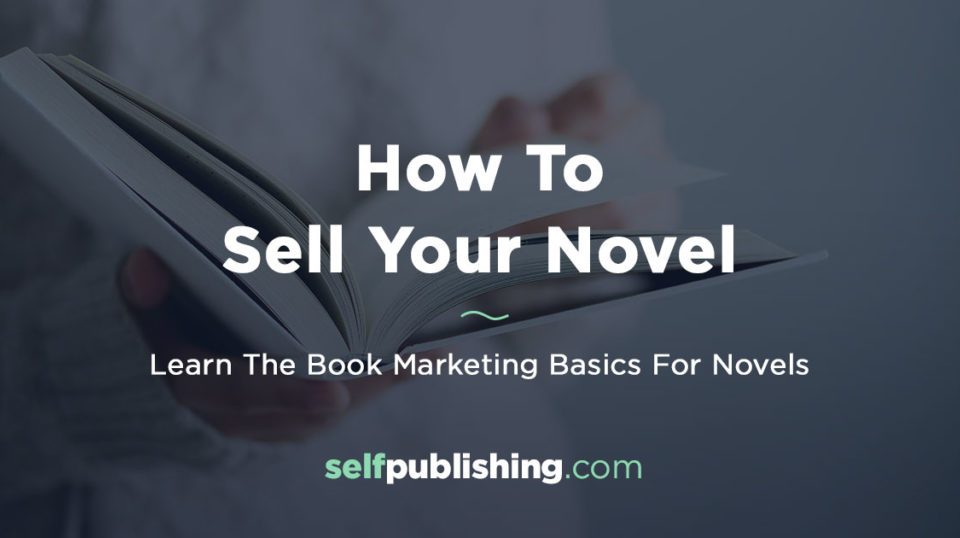How to Sell Your Novel: Learn Essential Steps Here
Writing a book is hard work. The crying, frustration, and stress of getting all those words down on paper (and it is fun!) but let’s be honest: Writing is work. Knowing how to sell your novel is even more work.
But what about selling your book once it’s published?
Marketing Your Novel
This is—for every author—when the real work begins. You created this great book, and now, you have to sell it and try to recoup your money from the initial book production investment. Now, I said it was a lot of work, but it’s the part of the process where you really learn how to promote and sell your book. That can be both scary and exciting.
To sell your novel like a pro, there are several things you MUST get right before you even think about publishing. As an author, you want to set yourself up for success in every area possible. Ask yourself:
Do you have a great cover?
Is your book professionally edited?
Did you research your market genre to write to market?
Is your book description optimized with high-ranking keywords?
Are you in at least 8 categories to rank well on Amazon?
Do you have a lead magnet set up to build an email list?
In this article, we are going to dive deep into the best ways to sell your novel. Although we can’t promise you will sell books by the truckload, we are confident that by following these steps and implementing the process for getting noticed, you will create an impact with your message and possibly change many lives along the way.
Book Selling Strategies
If you’ve already published your book, you can start implementing these book-selling strategies now.
If you haven’t yet published, you can start working these ideas into your book launch plan. Every action you take towards having a successful launch will funnel your book’s success.
Do you know what you need to have a successful book launch?
Download your FREE Book Launch Checklist here!

Here are The Four Pillar Strategies to Sell Your Novel
- Run Ads with Amazon Advertising
- Book Your First 5 Podcasts
- Create a Box Set Bundle & Series
- Run Regular Book Promotions (Book Promo Sites)
Before you think about selling your great novel, we need to dial back to the basics. The reason most authors fail to sell their books after publishing, is because they fail to set up the book for success before publishing.
You need to have the critical elements lined up first. Briefly, let’s take a look at what these best 5 elements are:
5 Critical Elements for Selling Your Book (Before You Sell Your Book)
Optimize Your Book Description
Your book description will be a sales page that lists the best features of the book, and why readers should buy your book over another in the same genre. The description should have a mixture of various font styles and structure to create a clean, attractive description of your book.
We recommend using the free Amazon Book Description Generator Tool at Kindlepreneur.com. Your book description should include highly-optimized keywords selected from Dave Chesson’s Publisher Rocket software.
Here is an example of a fully-loaded novel description:

A Magnificent Book Cover
Your book cover has to be smashingly convincing. Unless you’re a famous author, and can guarantee to move millions of copies per year no matter the cover, you need to impress people with your cover design whenever you can. But even best-selling authors need great covers. Your cover doesn’t have to win an award for creativity, but you do have to win the sale.
Here are a few examples:
Best advice is to do your research. Check the authors and books in your genre, see what is selling, and then customize your cover design to feed your market. When you write to market, you are also presenting your book with a professional design.
Professional Editing
Please don’t forget to edit your book. Or better yet, hire a professional to edit your novel. Nothing will kill a book sale faster than a poorly edited manuscript.
A book that has been poorly edited is going to receive negative reviews. By poor writing quality, we’re not talking about the occasional grammar error (which can easily be corrected,) but a book filled with bad grammar, misspelling, and a sloppy appearance.
You can hire a great editor. Your editing will be the biggest expense for the book but, you don’t want to cut corners with this. The cost is worth the price for your book’s success.
Optimized Keywords for KDP
Finding the best keywords will get your book ranking in the top search results, which means it’ll turn up in front of your customers as they search for the relevant keywords. High rankings mean more visibility which leads to greater book sales. This makes it easier to promote your book when you already have the best keywords locked into your description and KDP.
As mentioned, your best tool for this is Dave Chesson’s Publisher Rocket for sorting out great keywords. Keywords that rank in the Amazon algorithm will drive the right traffic to your book. This accumulates into book sales.

Publish Your Book Across Ten Categories.
When you publish your novel, did you know that you can promote your book in ten categories, and not only the two categories offered in KDP? At a first glance, you will notice that the selection seems rather limited and is missing plenty of categories that you’ve seen other books rank for. Unfortunately, Amazon has done this intentionally so that they can place new books into their own kindle categories.
There are thousands of sub-categories you can rank for, and you can even include an additional eight sub-categories not found in the usual channels.
Using Publisher Rocket, determine 8 more categories to place your book in. Be sure to make a list of the category strings and then, when your book is live, email Amazon directly through the KDP contact form and request your book to be placed in the additional categories.
Click on the top tab and then send them an email with your list that should look something like this:

You can do this for both the eBook and paperback version. Then wait 24-72 hours for Amazon to update this.
Here is a walkthrough of the top 4 book selling strategies to sell your current novel—and all future books
Our Best 4 Top-Level Strategies for Selling Your Novel
Learn to Run Ads with Amazon Advertising
If you want to sell books (and we all do!) setting up and running AMS ads (also known now as Amazon Advertising) is a must. You should be using this platform, even if you hire someone to set up the ads for you. You can use the AMS feature built into the Publisher Rocket software to discover thousands of keywords for your ads.
The best way to set up AMS is to dive right in and get to it. You can sign up for AMS by following these steps:
- In KDP, next to your book and under Promote Your Book, click on this.

- Scroll down to Amazon Ads and go into Amazon.com Store (if US based). Yes, you can run ads in many more countries, but keep it simple for now. Only set up ads in the US store to start with. Click on Create an Ad Campaign.

3. You will be met with a choice of three types of ads. Only do the first option, Sponsored Products.
To further demonstrate, we will set up an automated ad. This ad is easy to do in under 5 minutes as it requires almost no research.
There are several types of ads you can create that are keyword specific ads, suggested keyword ads, and category/product ads.
4. After entering the ad section, fill in the required information. Keep your budget to $5.00 to start and set an end date of two weeks to one month out, so you remember to check it.
Next, select automatic targeting.
Then, choose dynamic bids—down only. You can choose up and down but be aware, you could end up with high click costs.
Now, choose your ad format. You can enter a customized blurb (recommended) or a standard blurb, in which case, Amazon pulls your blurb from your book description. At this point, your screen should look something like this.

Next, choose your book. Note: You should set up one ad per book format, so one for eBook and another for paperback.
Select your bid price. Amazon defaults this to 0.75. But if you want to bid less, you decide what your pricing is. Recommended 0.15 cents to 0.40 cents for a first generation ad.

Now, hit Publish Campaign!
Amazon ads are a great way to start selling your books. For a FREE course on how to set these up and organize your campaigns, we recommend you check out Dave Chesson’s FREE AMS training.
Book Your First 5 Podcasts
When Hal Elrod launched his international champion The Miracle Morning, he says he did over 250 podcasts in one year. That’s a lot! You don’t have to do that many, but this goes without saying, podcasts can drive book sales in a huge way.
Podcasts can be broken down into three areas as seen here:

Reachout: These are cold call direct reach outs to podcasters through a contact page or website. Depending on your own platform, this will determine if you get an interview or not. For audiences with large subscriber numbers, you may have to wait until you can build up your own platform.
Research: You can do a quick Google search to find podcasts in your genre. Or, the best strategy is to go directly to iTunes and discover the loads of categories there with direct links to podcasts. This is the fastest way to put together your list of nifty fifty (the best 50 podcasts for your platform). Start with direct reach outs, and then, as you get these interviews you can use…
Referrals. During your podcast interview, you should have a few minutes before and after to talk with the host. This is an opportunity to ask for a direct referral to another podcast. It is a thriving community and somebody knows somebody that can help you get featured onto another podcast. Referrals are far easier to get connected than direct reach outs.
To begin putting your list together, here is what you should do:
- Put your list together by visiting the iTunes store.
- Plug in Apple Podcasts and search for your genre.
- Reach out to podcasters via cold calling by visiting their site
- After you get a podcast booked, ask for referrals for getting featured on more sites.
Now, go line them up! Get featured on as many podcasts as you can. This is a great way to drive traffic to your book pages and site.
Create a Box Set Bundle & Series
A book series keeps readers returning for more of your content. It shows your fanbase that you’re a serious author that continues to deliver value-packed content with each book release. Plus, if you have a series, readers are anxiously waiting for your next release. The box set product is a great way to balance your writing between the next set of books.

For a series author, publishing a box set bundle of your books is a strategic way to boost sales. Box set bundles have been around for a long time, and if you visit a bookstore, you will likely discover boxsets in the traditional fashion for popular series such as Game of Thrones, Harry Potter and Lord of the Rings.
This method of releasing box sets has been a strong marketing strategy for book publishers and the music industry giants. Who doesn’t want to pick up a compilation album featuring all the #1 singles from their favorite artist? The book industry is no different.
For authors in the self-publishing space, writing a series and creating box sets are effective strategies for increasing book sales consistently and cross-promoting other books.
How do you set up a box set bundle? What are the specific steps to launch for success? Here is a screenshot walkthrough for setting up a series page:

Then you’ll go to this screen. Name your series. Change necessary toggles and add a description. Write a description that reflects the series as a whole instead of focusing on one specific book.

Then you’ll add the books to your series on this screen:

What are the advantages to publishing your series in a boxset and series format, even after the single editions are published?
The Benefits of Creating A Series Page for Your Titles:
1. All books in the series are linked together: Having multiple books allows you to discount one title to 0.99 for a limited time, or offer it for free to drive higher converting traffic to your backlist and the series funnel.
2. Build a Higher Converting Traffic Funnel: You can drive traffic to your book series page instead of individual books. Linking to your series page will result in higher conversion rates than linking to your individual book product page.
3. Provides advanced options for 1-click purchases: A series page lets readers view all books in the series on a single page. You can see the titles in the series already purchased. Amazon allows you 1-click shopping to grab the rest of the titles you don’t have yet.
4. Reduce “Click” Distractions: Series pages are free of ads and other distractions keeping customer attention on your books only. When you direct potential readers to your single book options, they still have recommended books from Amazon in your genre that could result in losing a sale if the customer opts for another book that is more appealing to them. Keep the user experience on your storefront whenever possible.
5. Customized Series Description: You can now create a description—similar to a book description—for your series page only. Generally, Amazon will pull the description by default from the first title features in the series. This could lead to a poor user experience if they land on your series page and want to know more about what the series of books is about.
Setting up Your Box Set (and Series)
A couple of things to note:
- You can create a series page in any format on KDP, and you don’t need to have every book published yet.
- Limited stores available for the series page. As of now, series pages are available: Amazon.com. Amazon.co.uk, Amazon.de, and Amazon.co.jp. Amazon is increasingly expanding these options and will improve in the future.
Your series page should be live within 24-72 hours, but generally, takes only a few hours to appear. Now you have a book series!
Driving Promotions
Once you have a few books in your series, you can drive traffic to the series page instead of individual books. This works better for conversions and the more books you have—your backlist—the better are the chances that you’ll sell a ton of books from just one click.
When running BookBub Ads, you can now include a link to your series page.
For Amazon Ads, you can now run ads for your series page through sponsored brands, as well.
Create a Box Set
It is surprisingly easy to create a box set for your trilogy.
Here is how you do it:
1. Hire a cover designer to make a box-set cover. Get a 3D and a flat version, since iBooks only accepts the flat version and Kobo recommends the flat version for better sales, so it’s better to have both options.
2. Merge all books into one file. When you build your boxset, you will need to take all the books that are to be included in the set and combine these together into one file. Depending on the size of the box set, this could be three books (Life-Changing Habits Series) or ten books (Universe in Flames Series).
3. Set Up Your Kindle Box set in Amazon KDP. You set up a box set the same way you create an individual book.
KDP Box Set Publishing:
- Log into your KDP Bookshelf
- Enter the box set title, subtitle, series title, series number (Boxset/Volume 1, 2, or 3)
- Enter your author name. Note Reminder: In order for this to be a series, all books must belong to the same author.
- Write a book description. Enter it in the book description box.
- Research keywords (7) and enter in the Keyword boxes.
- Categories: Choose 2 categories. Use Publisher Rocket to determine additional categories.
- ISBN: You can purchase ISBNs at Bowker.com for US based authors.
- Upload your formatted manuscript. Check for KDPs recommended formats that include MOBI, Word, or ePub.
- Upload your box set cover in jpg format. This could be a 3D version of the cover with a side shot of all books in the series.
- Set your price. Recommended $0.99 for launch. KU reads are critical for box set launch success.
- Hit PUBLISH!
Now you can run Amazon ads to your box set and BookBub ads.
Publish Your Book in Various Formats
Here is an example of a great lineup in the Amazon store:

If you have your book set up with every variation possible, you can exponentially expand your book sales. Instead of having one income stream with a kindle book, you have two with a paperback. Instead of just two with kindle and paperback, you have three if you add an audiobook. And you can now add a Hardcover book published through Ingram Spark or Amazon.
The more variations you have of your book, the broader your scope and this feeds into the Amazon algorithm. When you run ads to do your books, this works even better! People can land on your Amazon page and take full advantage of your other versions of the book they want.
There are many other ways to get your book out there. To break it down, you can publish a:
- Kindle Book: This is the first version of your book used as the initial launch out of the gate.
- Paperback. With a different format in PDF form, you can sell paperbacks to customers in over 12 different countries through Amazon.
- Audiobook: Record this yourself or hire a professional to record your book. Audiobooks are on the rise as huge sellers for driving book sales. Don’t miss out on this!
- Hardcover: This is optional but another version of your book that is easy to set up. And now, Amazon is rolling out hardcover books (currently in Beta) but is another option for authors to expand their reach. Note: You will need a different formatted size for your hardcover book size.
- Social Media Snippet: Another alternative is to record five minute snippets of your book and post to social media. This doesn’t bring direct income, but it can bring indirect income.
Advantages to Publishing in various formats:
- Earn more royalties per book
- Build your email list exponentially
- Become an expert in your field by reaching a wider audience
- Feed into Amazon’s algorithm that fuels traffic towards your products
When you launch your book, consider all the options available as a self-publishing author. Plan ahead and make the most of your launch! Expand on your potential for maximizing book sales.
Run Regular Book Promotions (Book Promo Sites)
I run regular promotions with my books—at least once every three months—and a great way to leverage this is to use the best of the Book Promo Sites for bringing in sales. These are the book promo sites you should use to rocket to a #1 bestseller by gaining book sales.
You can use these Best Book Promo Sites two ways:
Launch a new book: Stack up your promo week with book promo ads.
Promoting an existing book: You can promote current books every 3-6 months using the book promo sites. Drop the price of your book to 0.99 for 5-7 days and set up the ads. Use this in conjunction with your email list (or influencer lists) and you should have a successful launch/promo week.
How to schedule book promotions
There isn’t any one-size-fits-all formula for scheduling book promo sites. You can set up one promo per day over the course of 10-12 days, or stack 2-3 promos per day over five days.
When I launch a book, I usually set up a group of paid promo sites to boost the rankings and get the book onto the front page [and the #1 spot] of that category.
Book Promo List Consolidated
Here is a list of the best performing promo sites I target for both a new book launch, and running regular promotions on existing books.
The price will vary depending on the category and audience (wide or niche) of your book.
Most of these sites charge a standard one-time fee to promote your book for one day at 99 cents, or when running a free promo if your book is in KDP. For best results, and to maximize on your book rankings, I recommend using the sites for their paid ads (at 0.99cents).
Buckbooks
Price: $29. You need 10 reviews before they’ll schedule you. Note: You can promote a 2nd book on the same day for only 25% of the price. Great deal. But you can only promote each book once every 6 months. You can apply here: https://buckbooks.net/
Robin Reads
Robin Reads is an innovative and supportive service for both publishers and authors looking to expand their audiences. They offer several premium promotion plans with genre-based pricing.
Note: Tough to book in advance. RRs calendar is booked out 3-6 weeks in advance. Pricing: $85.00 / Reviews: 10 Reviews Needed.
BookSends
If you can match this up with Robin Reads or Bucks on the same day it’s a great little boost. https://booksends.com/ Needs 5 reviews.
Booksend partners up with BookRunes and will give the option to sign up with Bookrunes at the same time.
Pricing:$40.
BKnights [Fiverr]
You can’t go wrong for $5. I would also take the extra gig for $5 and get in on their daily newsletter. You won’t get a ton of downloads but on average 12-25 depending on the book. No Reviews needed.
eReader News
Great gig but can be hard to get approved. Takes several days for a response. $50.00. http://ereadernewstoday.com/ 0 reviews needed but they do check if you have reviews. May sway their decision to promote your book or not depending on review count.
Check here for promotional requirements.
Pricing: $50.00
Booksbutterfly
You are basically paying for downloads, one of the few [if only] sites that does that. They have various packages for everything. I recommend the Silver Eagle [$90] that gets you 50+ downloads KU borrows. [https://www.booksbutterfly.com/bookpromo…/paidbookpromotion/]
Note: Books butterfly has a lot of packages so be sure to choose the right one.
My Book Cave
My Book Cave offers authors the possibility to promote their book to an audience of 75,000+ readers. According to their notes they prefer to select titles with over 10 reviews, but will consider books with at least 5 great write-ups. In addition to promoting links to retailers, authors have the option to offer \reader magnet\” titles to attract new subscribers.”
For Fiction and Nonfiction
Reviews: 10 Reviews Recommended.
Pricing: $19—$31 (depends on genre)
Choosy Bookworm
Choosy Bookworm provides subscribers with a daily selection of free and discount eBooks. So long as your books are $3.99 or less, you can submit it for free consideration. For a guaranteed placement, you’ll be looking at one of their paid options starting at $25.
Fiction and Nonfiction Books
Price: $36 for the Premium Package
Reviews: 0 reviews needed
The Fussy Librarian
[http://www.thefussylibrarian.com/]. Great promo but very hard to book in advance. Booked out 2-3 weeks ahead. Need 10 reviews to get accepted.
Bargain Booksy
Great promo, no reviews needed and you can sign up right away and get approved. $30 for nonfiction. Lots of categories and good results. https://www.bargainbooksy.com/sell-more-books/
Pricing: From $20, depends on genre. Works for Fiction and Nonfiction
Awesome Gang
Awesome Gang is a place for Kindle book authors to share their books and get them in the hands of readers. You can submit your book for free and also decide to have it featured in their special books listing for $10/book (this includes a featuring in their homepage for 2 days, as well as a special mention in their newsletter and social media). Paid promotion: $10
Book Runes
[http://bookrunes.com/]. Global reach with over 40k mailing list, $25—$35. Good results. Trustworthy Site.
Reviews: No reviews needed / For Fiction and Nonfiction
There are both paid and free book promotion sites to tap into.These sites, depending on their conditions, will help you get more exposure by putting your book in front of thousands of visitors on their website.
Conclusion
As you can see, it takes a lot of effort to sell your novel. But with the right pieces in place and a commitment to marketing and promoting your work, anything is possible. The secret to book sales and selling a truckload of books varies from author to author.
You have to try several strategies and often, do several things together to make it work. I would recommend trying one strategy first, get the results, and then diving into something else. Give it a chance to work, and if it doesn’t, you can always try again later on.
How do you sell your book? What has worked for you in order to get more book sales? Share your story here!