Best Structured Data Testing Tools
Structured data is the code on your website that explains and organizes the content on the page. The image below is an example of structured data.
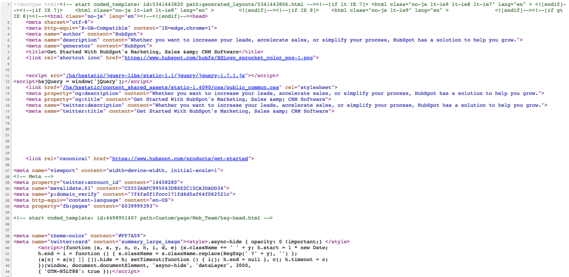
Structured data relates to SEO and marketing because it helps search engines understand your content and website. When your website content is optimized using structured data, you’ll gain more visibility for your site pages in SERPs.
Given its impact on SEO, you’ll want to ensure your website’s structured data is optimized. Below we’ll recommend some high-quality structured data testing tools, and explain how to fix errors you find in your testing process.
Structured Data Testing Tool Preview
1. Rich Results Test
Google’s Rich Results Test tool analyzes the structured data on your desktop and mobile site pages to ensure it supports rich results. It specifically tests for Google SERPs special features, so it’s crucial to use if you’re optimizing your website for Google search results.
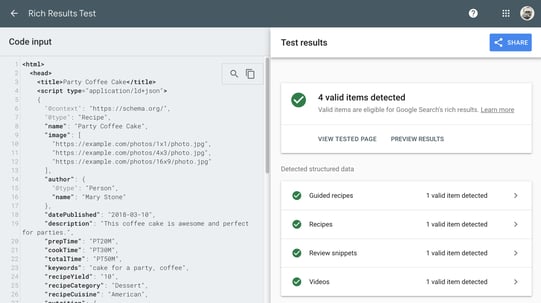
To use it, simply paste a URL or code snippet and click test and the results will call out any errors and explain how to fix them.
2. JSON-LD Playground
JSON-LD Playground tests your structured data syntax against JSON standards to ensure it is correct. To use it, simply enter your structured data markup code and you’ll get a detailed report.
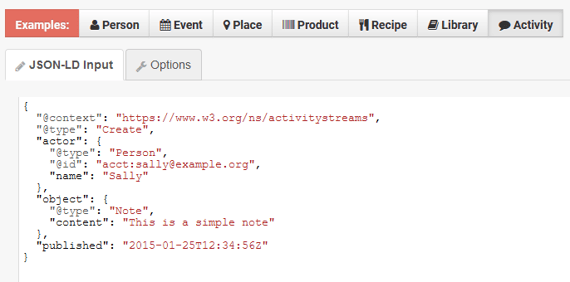
The tool also shares example code structures for specific categories, like recipes or people, that you can use to model your structured data.
3. Schema.org
Schema.org checks the syntax of your structured data to ensure it meets standard schema markup requirements. While Google’s Rich Results Test focuses more on Google SERP features, this tool checks for all possible schema markups like, for example, the correct structure for a restaurant’s website.
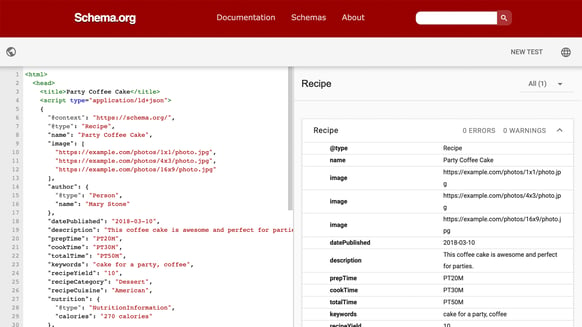
To use it, paste your code snippet or URL, and click Run Test. Your results will call out any errors and let you know how to fix them.
4. Bing Markup Validator
Bing’s Markup Validator analyzes your site’s structured data for markup errors and gives suggestions on how to improve. If you’re optimizing your site for Bing SERPs, this is the site to use. Hovering over any of the issues brings up a dialogue box that explains how to solve the problem.
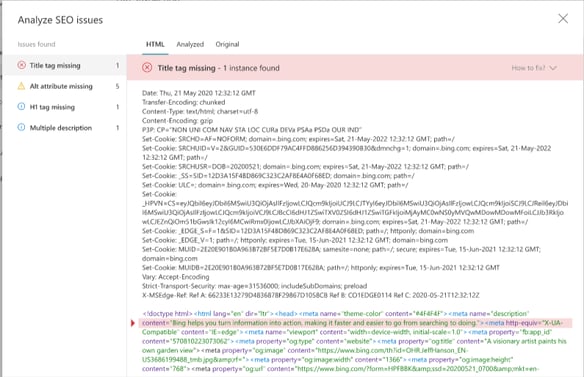
5. SEO Site Checkup
SEO Site Checkup’s Structured Data Test analyzes whether your structured data meets HTML Microdata specifications. To use the tool, simply paste the URL of the page you’re checking and run the test.
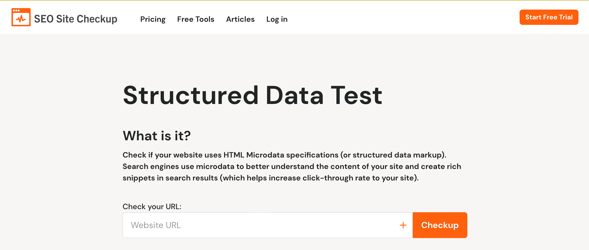
Results call out the total number of errors, their suggested level of priority for fixing them, and links to guides that help you fix the issues.
6. Email Markup Tester
Google’s Email Markup Tester analyzes your email’s HTML to verify if it meets standard specifications. To use it, simply paste your code into the text box and click validate. If there are any errors, the tool will call them out for you to fix.
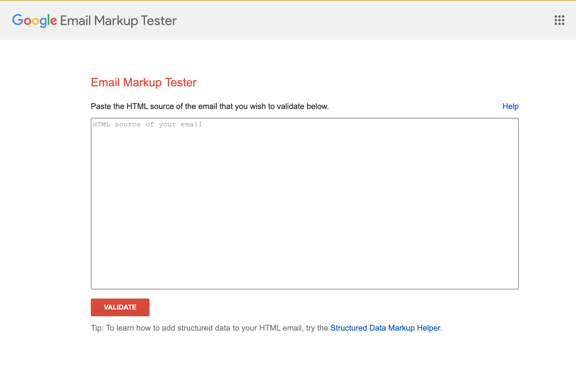
7. RDF Translator
RDF Translator validates different types of structured data formats to ensure your site is set up correctly. To check your code, simply paste your site URL or code snippet and click submit.
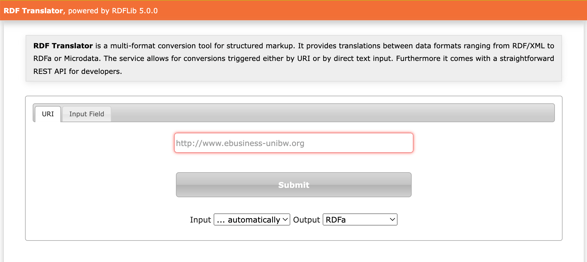
8. Search Console Structured Data Report
Search Console Structured Data Report gives you an overview of your structured data that includes the total number of valid elements, valid elements with warnings, and errors. If you click on the report rows that contain errors, the tool tells you exactly what the error is so you can tackle the issue.
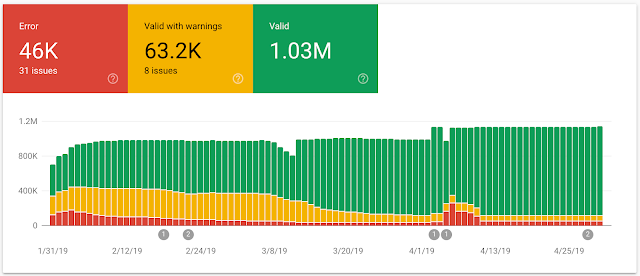
Structured Data Generator
9. Markle’s Schema Markup Generator
Merkle’s Schema Markup Generator helps you generate accurate structured data for your website and website pages. You can create schema markups for articles, events, FAQ pages, etc., that are correctly formatted, ensuring your website is fit to appear in SERPs.
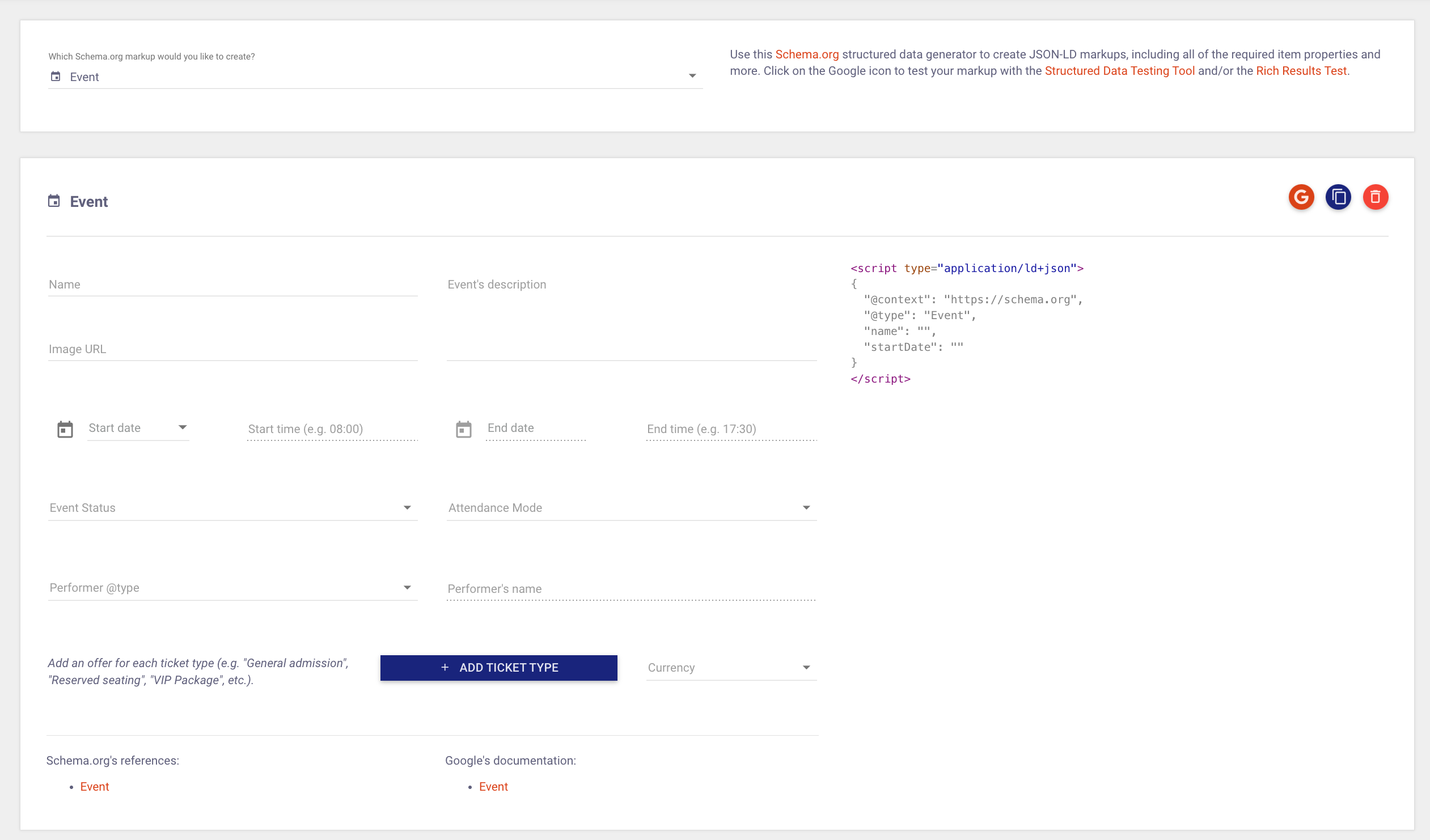
Simply select the schema you need, input your information, and copy and paste the code on your site.
10. Structured Data Markup Helper
The Structured Data Markup Helper helps you create structured data that meets Google’s standards. You simply paste your URL to your website or your email HTML, select the type of data you’re inputting (i.e, a job posting) and click Start Tagging.
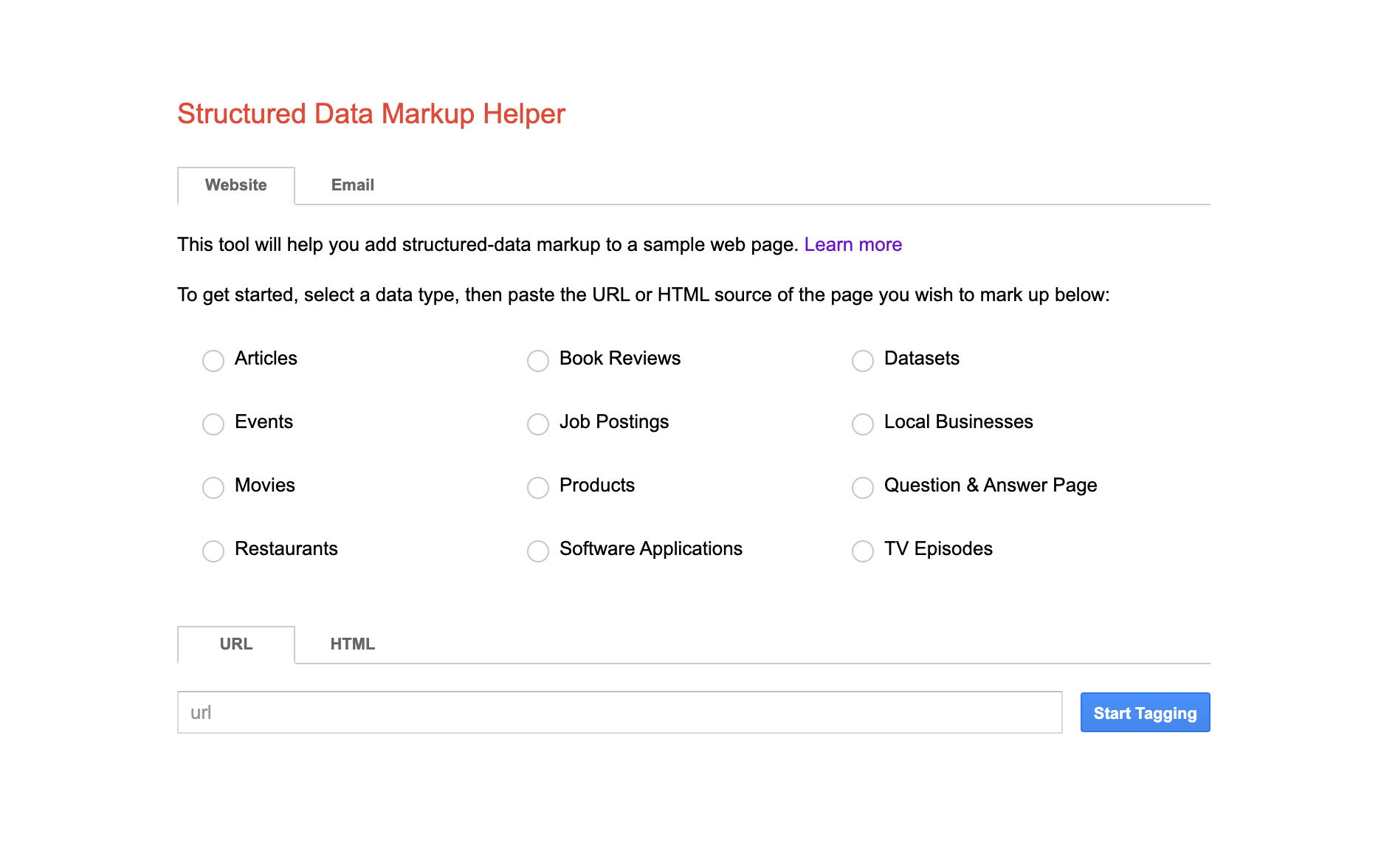
The tool then gives you your structured data using the correct tags that will surface your content in SERPs.
How to Fix Errors Found With a Testing Tool
If you get errors when testing your structured data, fixing them is crucial to ensuring your site shows up in SERPs. Many structured testing tools give suggestions on how to remove the errors in your structured data, and below we’ll go over some critical steps to remember.
1. Fill in missing fields.
Some of the most common errors you may see are missing fields. This usually means that you have an element in your structured data that doesn’t have a corresponding field that explains what the data is. For example, if you’re missing a publish date in the structured data for a news article, you may see:
Missing:date published
You can simply fix this error by entering the publish date.
2. Prioritize those with the most errors.
After testing your structured data, your tool may call attention to the data types that contain the most errors. You’ll want to fix these first, as errors in these may be contributing to subsequent errors that will resolve themselves once these are fixed.
3. Fix manual actions.
Manual actions are when a human reviewer determines that pages on your site aren’t compliant with Google’s webmaster guidelines. For example, a page on your site uses the standard review markup but doesn’t include any reviews. You’ll want to address these errors immediately because manual actions can significantly impact your site rankings.
Structured Data Helps Your Site SEO
You should consider testing and validating your website’s structured data as a critical component of your SEO process, as it has a significant impact on your site appearing in search results. Leverage the structured data testing tools in this list to ensure your structured data meets standards.
![]()

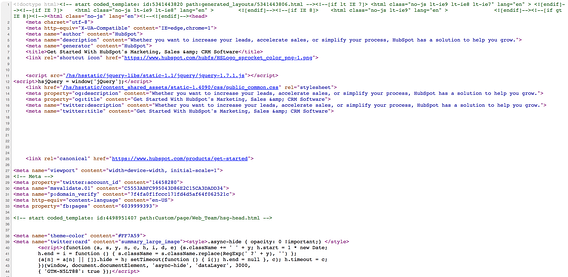
![→ Download Now: SEO Starter Pack [Free Kit]](https://no-cache.hubspot.com/cta/default/53/1d7211ac-7b1b-4405-b940-54b8acedb26e.png)
