How To Add More Amazon Categories To Your Book Or Ebook

Do you know that you can add more Amazon categories to your book?
You can only select two categories when you first publish your book or ebook with Kindle Direct Publishing (KDP).
But these are not Amazon categories. They are BISACS (Book Industry Standards and Communications) headings.
If you want your new book to be much more visible, you can add up to ten new categories to make your book more discoverable by Amazon book buyers.
How to add more Amazon categories to your book
You could use category keywords in the past.
But the only way now is to ask Amazon to add your new categories.
Why would you want to do this?
When you list your book in only two BISACS headings, it’s lost in a sea of thousands upon thousands of other books.
There is almost no way your book can climb high enough to rank in the top 100 books.
If you list your book in Fiction, Romance, or Science Fiction, for example, you have no hope.
Even if you refine your selection from the options available, you are still in a pool of thousands of other books.
For instance, Fiction / Romance / Contemporary or Fiction / or Science Fiction / Apocalyptic & Post-Apocalyptic.
You can only select two when you publish your ebook or book, and all you can do is make the best choices you can.
One of your choices will appear at the top of your Amazon book page.
However, it will change when you view your ebook or book on your sales page.
![]()
![]()
But when you look at the Product Details section, do you see your book listed for any best-selling ranks?
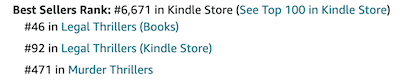
You can check out some top-ranking books on Amazon.
You will notice that when a book has these, the categories are generally narrow and are very rarely BISACS headings.
When your book is in smaller and far less competitive categories, you have a much better chance of getting a Best Sellers Rank.
How to check your categories
A book’s categories don’t appear on an Amazon book page unless it ranks.
Only the general category appears at the top of the page, such as Kindle Store›Kindle eBooks›Science Fiction & Fantasy.
There must be at least two, so how can you check?
Luckily, there is a nifty little free Book Category Hunter tool by the NerdyBookGirl.
All you need to do is paste the ASIN or ISBN, and presto! You can see all the categories.
It’s the best way to start the process of improving or adding categories to your book.
If you only see two for your book and ebook, it’s time to do some work.
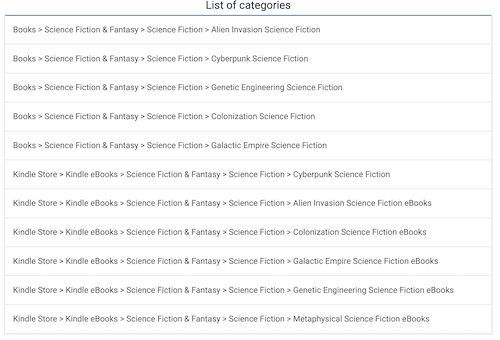
Let’s look at how you can do this.
Finding new niche categories for free
When you publish a new book with KDP, you can choose seven search keywords and two categories.
Chosen well, these help readers find your book on Amazon.
You can’t use more than seven keywords, but you can add more categories.
There are two ways you can do your research to find additional categories for your book.
One is free, and the other requires specialized software.
The free technique is relatively easy but a little time-consuming.
You will need to check high-ranking books in your genre and look at the ranking categories.
However, Amazon only shows a maximum of three.
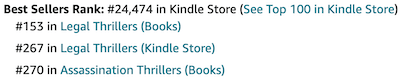
Clicking on a category will only give you a list of more books.
You need to copy the ASIN or ISBN of the books and use the Book Category Hunter tool to access the categories.
Then you can see all the categories for the book with the entire category strings.
The book above has twelve Kindle and ten book categories.
That’s too many to list here, but here are a few examples.
Kindle Store > Kindle eBooks > Mystery, Thriller & Suspense > Thrillers > Legal Thrillers
Books > Mystery, Thriller & Suspense > Thrillers & Suspense > Crime Thrillers > Murder Thrillers
Books > Mystery, Thriller & Suspense > Thrillers & Suspense > Spies & Political Thrillers > Assassination Thrillers
You might need to check ten to twenty books or more to find categories that are a good fit for your book.
When you have your list, you can then ask Amazon to add them. I’ll show you how to do it later in this article.
The best way to add more Amazon categories
The big drawback with the free method is that you don’t know how competitive or effective your choices will be.
The only way to get an accurate guide is to use Publisher Rocket to access the Amazon database.
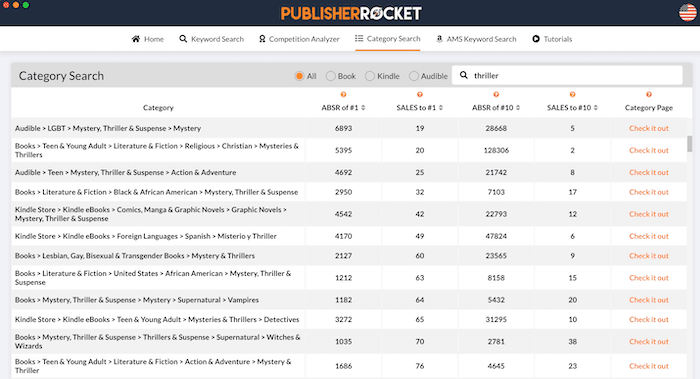
Now you can check how many sales you need to rank in the top ten or at number one. You can check for books, ebooks, and audiobooks.
With the software, you can search for less competitive categories to give your book the best chance to rank.
Kindlepreneur has a terrific guide on how to use Publisher Rocket to find better categories for your book.
The big bonus is that you can also use the software to find better search keywords, analyze your competition and find Amazon Marketing Services (AMS) keywords if you use Amazon advertising.
You have every base covered to help improve your book ranking and potential sales.
How to ask Amazon to add more categories
You need to use your Amazon Author Central account. Start by going to the Contact Us link.
Click on Amazon Book Page, and then Update Amazon categories.
You will see this screen.
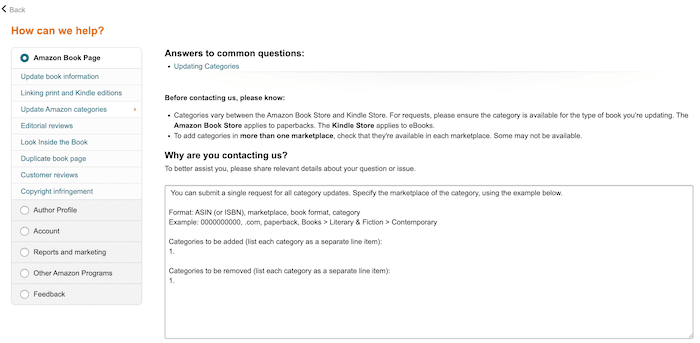
Follow the example by including your ASIN or ISBN, then the marketplace, such as .com, .co.uk, or .de.
You also need to specify if it’s for a book, ebook, or audiobook. Then you add your full category string.
Here’s an example.
1. B012VWDTO8, .com, ebook, Kindle Store > Kindle eBooks > Science Fiction & Fantasy > Science Fiction > Galactic Empire Science Fiction eBooks
You can ask for more by adding a new line, so you only need to send one request.
If you want to change your categories, you can use the same form to ask Amazon to remove the ones you no longer require.
Summary
There are so many ways you can promote your book.
But unless you get the basics right, you might be wasting a lot of time.
By far, the most effective way to increase the selling chances for your book is to get it in the right categories on Amazon.
In combination with your search keywords, you are giving it every chance to be discovered by potential book buyers.
Whether you choose to do your research for free or pay for the best tools, your efforts can only help improve your chances.
The post How To Add More Amazon Categories To Your Book Or Ebook appeared first on Just Publishing Advice For Writers and Authors.

