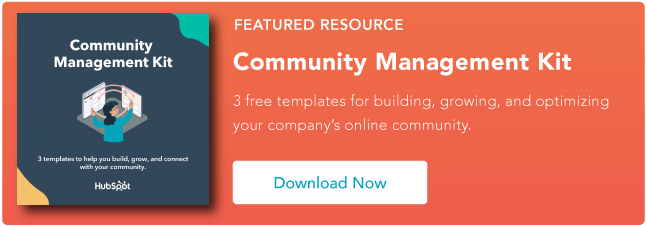How to Build a Successful Online Community: A Step-by-Step Guide
Matthew Stibbe, CEO of Articulate Marketing, told me, “Community is not the cult of celebrity. It’s a reciprocal thing. It is about building connections, true connections, and developing those connections into relationships.”
He’s exactly right: communities help you share your brand identity, engage with members to build and deepen relationships and help you share content with them so they have everything they need to succeed.
That being said, how can you reap the benefits of online communities? I’ll dive into that in this post and walk you through how to build an online community, with advice from experts who have successfully done it themselves.
1. Understand why you’re building a community.
I asked Jenny Sowyrda, Manager of Community Strategy and Operations at HubSpot, her tips for building an online community and understanding your motivations was her first piece of advice:
“Know why you’re building a community (from a business perspective) and who you’re building a community for. You should have a clear goal and mission statement and understand what perspective and expertise you bring to this persona that another community isn’t or couldn’t.”

This makes sense to me because knowing your motivation helps you throughout every step of the process.
My recommendation for uncovering the “why” is building a persona for each community.
It’ll help you throughout every other step of the process, from deciding the platforms you use to how you advertise your community — really any additional steps you go through along the way.
If you’re building multiple communities, I recommend this step for each one, and so does Sowyrda. She says the main factor that changes your community is the persona you’re building for vs. the platform you’re building on.
Her example breaks it down well: “Setting up an email inbox is generally the same for Gmail and Outlook. Setting up an email inbox for a bakery vs. a law firm, however, will look different. The same is true for community — the majority of your changes will be for your members.”
2. Identify the ideal audience for your community.
After defining your primary objectives, the next thing to do is identify and understand the audience.
Alyssa Martin, Community Manager at HeyOrca, says, “My top tip for building a community online is to make sure that you fully understand who your community is before starting.”
“Figure out what they’re passionate about and find out what their challenges are…Once you fully understand who they are, you can then move on to starting to strategize and set up the space you want to create.”

Taking time to understand the target audience will help you:
- Choose the most effective channels for community building.
- Determine the most appropriate style and tone of communication.
- Tailor content and activities to their needs and interests.
- Predict and manage any potential challenges that might arise within the community.
The best way to learn about your customers is by gathering data on your current customers or target demographic, including:
- Demographics. Who are they (age, gender, profession, etc.)?
- Psychographics. What are their values, attitudes, and lifestyles?
- Behaviors. How do they interact with brands and content online? What social media platforms do they use?
- Needs and challenges. What are they seeking to gain from being part of a community? What challenges are they hoping to overcome?
Qetsiyah Jacobson is a Social Media Community Manager at HeyOrca, and she agrees with Martin: You have to put in the effort to really know your community.
Her strategy is to put herself in her personas’ shoes: “Thinking like them, talking like them … I personally like to immerse myself within niche communities to really understand the audience I am trying to reach. Facebook groups and platforms like Reddit are a really good place to start.”
A few tools and resources I recommend to learn more about your audience are market research, social media analytics, and customer surveys.
3. Identify key internal stakeholders for the community.
After you know why you’re creating your community and the platform it’ll be on, you want to identify relevant internal stakeholders. I found that there are three categories to consider:
- Those who will be managing the community: For external-facing communities, this group of stakeholders may include the community manager, marketing department, and/or customer support. The stakeholders may vary greatly for internal communities.
- Those who will be impacted by the community: If your community is external facing, you’ll want to involve marketing teams because the answers you’re seeking will have the most impact on them. If you’re getting community feedback, I’d recommend involving product management stakeholders.
- Upper management: This stakeholder isn’t necessarily someone in the C-Suite or involved in the communities day-to-day; it’s someone who is inforanyand all processes to ensure things are going well, like an operations manager overseeing all digital experiences.
4. Determine your success metrics.
Success looks different for every online community, so it’s essential to decide the success metrics to track based on your goals.
For example, if your goal is brand awareness, tracking the number of followers and new followers will be critical metrics.
Sowyrda says, “We monitor a lot of metrics, from weekly and monthly active members, to number of posts, community growth, response time, and response rate.” She says the metrics you choose should align with business goals.
“The more you can align your success metrics with what the business cares about, the better off you’ll be,” she adds.
If multiple teams are involved in your process, success might look different for each team (which is why identifying your key stakeholders early on is important). Let’s go over some examples of KPIs for different teams.
Marketing KPIs could be:
- Market share
- Customer sentiment
- Mobilizing influencers and advocates
- NPS – Net Promoter Score
Operations KPIs could be:
- Operational efficiency
- Reducing support costs
Customer Service KPIs could be:
- CSAT – Customer Satisfaction Score
- NPS
Product Management KPIs could be:
- Product testing
- Market research
- Beta testing
- Customer feedback
5. Choose a platform for your community.
Christina Garnett, CCO of Founder and Fractional and Pocket, told me, “Don’t choose your community tech stack until you understand what behaviors you want community members to do and what metrics you want to track. This will help you narrow down the best community tools for your needs.”

This is an important step because there are also different community models: free, owned, and paid. I dive deeper into each one in this post, but the type you pick impacts the freedom you have within each community.
For example, if you want a forum structure, you can create a free Facebook Page to entice discussion. Since you don’t own the community (because it’s a social media platform), you’re limited to what Facebook allows.
If you create a forum within your website, it’s an owned community, and you have complete creative liberties and control over how you run your community and what people do once they become members.
A few key factors I recommend considering when making your decision are:
- Audience interest: Any info you’ve uncovered during your research into the platforms they already use and are interested in
- Community objectives: You want to pick a platform that helps you meet your goals. For example, if you want to share exclusive content, one that offers paid membership options is a good bet.
- Features: Consider what each platform offers and the features you need to use.
- Control: The level of ownership and control you want over the community. If it’s owned, you have more freedom.
If you’re having trouble deciding, Camille Trent, Director of Content and Community at Teal, shared a tip I like:
“You should almost always build a community in public channels first. For instance, as an AI resume builder and career tool for job seekers, it made sense for Teal to build publicly on LinkedIn, a social channel built for professionals, and cover career-related questions on the blog before expanding to other channels.”
Trent says the benefit of starting with public channels is that it “Helps you build credibility with a wider audience, increase awareness, and, as a bonus, do some light audience research to inform what type of private community to build later.”
6. Set up your community.
So, the setup process begins.
My first recommendation is to familiarize yourself with the software or platform you use to set up your community.
Play with a demo, go through hands-on onboarding with a sales rep, or spend time on the platform to understand what you can do.
As a basic example, if you’re setting up a forum, you want to know exactly how to create the discussion threads that will form your overall forum.
Below, I’ll go over some setup processes that are useful for all types of online communities:
- Defining the roles of your staff and members: Decide what roles your community will need, such as moderators or super members, and whether those will held internally, done by community members, or a combination of both. Consider who on your staff will be the community’s admin, moderators, or community manager.
- Assigning permissions for roles: You will need to assign and test permissions to the roles you create. For example, you may restrict new accounts from posting pictures or links.
- Implementing your theme: I strongly recommend tying your forum to your brand over impersonal and default settings. For example, use your brand color palette and add other recognizable, personal, and branded touches. If you’re creating a community on social media, your profile pictures and headings should be consistent with your existing branding.
- Review the sign-up process for members: Thoroughly test your sign-up process pre-launch to make sure it works. If you’re using owned platforms, I recommend setting up a single sign-on (SSO) if it’s offered. The easier the process, the faster you build your user base.
- Configuring spam controls: Take advantage of spam controls on any owned communities. You can set filters before launching, test them against a baseline of users, and adjust as needed. Non-owned platforms often have built-in spam filters and controls that automatically handle spam or harmful content.
- Crisis plan: It would be nice if they didn’t, but crises do happen. Thankfully, you can prevent them with social media crisis management planning. Consider all types of probable scenarios, create contingency plans, and prepare yourself beforehand.
- Keeping your community pre-launch private: You do not want outsiders having access to your community until you are ready, so make sure to enable your privacy settings.
Now, I’ll go over set-up tips unique to the communities you own and create yourself.
- Decide which features to enable: You have more creative control over owned communities, so you can choose to enable the features that are most relevant to your needs. Some software offer plug-ins, add-ons, and other features that automatically integrate with your community.
- Create your initial forum categories: If you’re creating a forum, decide on your initial categories that will start the conversation. Avoid creating too many categories at the start — keep it simple and let your categories evolve.
- Set up gamification: If it’s offered, gamification is a great way to build excitement. Think about the perks you want to reward members (like badges or other achievement recognitions), and set up gamification rules that inspire participation.
- Set up your outgoing email: Decide what email address you’ll use for community notifications, and review your welcome and registration emails to make sure they say what you want.
7. Create a promotion plan.
“I would recommend having a detailed promotion plan before you launch to ensure you understand how you’ll get folks into your community. If you build it, people won’t just show up, you need to find the right folks, introduce the value to them, and then really double down on building trust with them,” says Sowyrda.

This makes sense to me: you don’t want the work you’ve done to set up your community to go to waste. A targeted promotion plan lets your target audience know that the community exists and gets them interested and excited to join it.
The best way to do this is to take advantage of your existing online presence.
Promote your launch on your website, through email communications, and by having your sales team and customer service reps tell your existing and potential customers about it.
8. Optional step: Begin a soft launch.
This is an optional step, but you could soft launch your community to a smaller group and use this opportunity to fix any roadblocks initial users might encounter before a public launch.
I think a great example of a soft launch is from BigFish Games with the introduction of their new game: Dungeon Boss. While preparing for the launch, it placed its app in the Apple Canada store and drove users to the community forum in a closed and private environment.
It got a lot of customer feedback, some of which was incorporated into the Dungeon Boss game title. Consequently, when it launched worldwide, it became one of the most downloaded games.
Preparing for the Soft-Launch
Your community should be launch-ready.
Remove test content and fix known issues. Pre-populate your community with quality content (you can use your existing content) that will spark discussion.
Tone is important, so you want to set the right tone before moving on to the internal soft launch.
Internal Soft-Launch
The internal soft-launch will help you identify problems with trusted colleagues before going public.
People testing your community can give you valuable feedback to implement before you move on to a full launch. If you have internal moderators, this phase allows them to learn how to use the tools they’ll use in the forum.
Public Soft-Launch
Your public soft launch should be limited to a select audience that you encourage to give feedback on your new community forum.
To find people, you can request volunteers from trusted customers, create a banner on your website, or include mentions in your company newsletter.
9. Launch your community.
Launching your online community is one of the most essential steps to building it.
You’ll launch your community to your target audience post-soft launch or give it to the world for the first time. Either way, your community management strategy comes to life, and you can start attracting an audience and building connections.
Leverage the promotion plan you created, and watch it come to life. Here are some additional tips that will help you drive the first 100 members of your community:
- Invite your contacts: This doesn’t mean personal connections (unless it’s appropriate), but any professional contacts you have that align with what you’re offering with your community.
- Discuss with everyone and anyone: Get in the habit of talking to people everywhere you go, especially if your community is centered around a broad product or service that has value for many people.
- Enlist the help of new members through gamification: Ask your growing, early group to help you broaden the network by inviting friends, colleagues, and digital connections. You can encourage this through contests or reward systems integrated into your platform.
- Partner with influencers: Collaborating with a related and complementary company can be an effective way to promote your new community and welcome new members who like both products and services. (Pro Tip: Micro-influencers are your best bet here, and they come at a fraction of the cost of mega-influencers)
10. Remain adaptable.
My final tip, which holds for all business processes (but is still worth repeating), is being open to change and ready to pivot. As much as you test, roadblocks that require you to adapt can pop up.
Sowryda advises: “Be willing to pivot. Your community may change as you get to know your members and what they want/don’t want. Be open to adapting to meet those needs, as the end goal should always be your members’ success.”
![]()


![Download Now: 3 Community Management Templates [Free Kit]](https://no-cache.hubspot.com/cta/default/53/866a5201-b39e-4edb-9e7f-65c0d98a9ea0.png)