How to Plan Your Facebook Ads Budget (And Make The Biggest Impact)
If budgeting stresses you out, we have a lot in common, my friend.
Whether it’s a monthly entertainment budget or a Facebook Ads budget, ensuring you allocate only what you can afford and get the most for your money is a lot of pressure.
Spending recklessly can have long-term consequences on a business’ profitability.
But thankfully, Facebook Advertising has a pretty good reputation for return when handled correctly.
According to research by WordStream, the average conversion rate in Facebook Ads for lead gen campaigns across major industries is 8.25%.
With potential access to over 3 billion monthly active users, those numbers are nothing to scoff at.
But what should your Facebook Ads budget actually look like? Let’s run the numbers and discuss how to set the right budget for your goals.
Table of Contents
- What is a good budget for Facebook Ads?
- Factors That Affect Your Facebook Ads Budget
- How much should I spend on Facebook Ads?
- Tips for Getting the Most Out of Your Facebook Ads Budget
What is a good budget for Facebook Ads?
A good Facebook Ads budget is a limitless one. Boom. Next question.
I’m kidding, of course. But a marketer can dream, right?
To be totally candid, Facebook Advertising is complex. Doing it well involves learning the ever-evolving offerings, interface, and setup process.
On top of that, the prices of ads are dynamic. So what they cost as you read this could be entirely different tomorrow.
I’m no Facebook Ads expert, but Founder and VP of Marketing of B2B Rizz Tim Davidson is. I worked with them to provide you with the most accurate information and some insider tips.
Davidson confirmed that what qualifies as a reasonable Facebook Ads budget depends on your goals, audience, bidding strategy, and even the time of year. “If you have a large audience, for instance, you could potentially spend unlimited,” he explained.
These are all factors that can drive the cost of Facebook Ads up or down. That’s why it’s essential to have a well-thought-out Facebook Advertising strategy before deciding how many dollars to put behind them.
If you have that, you can actually get started with Facebook Advertising for as little as $1 a day. Hard to believe that would make a difference for your business, right? But it can.
Let me explain:
Facebook bills advertisers based on an auction system where ads “compete” for impressions based on bid and performance. (To be honest, there’s a lot to it, so you can dive deeper on their website.)
But in simple terms, you’re only charged for the number of clicks or impressions your ad actually received. In other words, cost per click (CPC) and cost per mile (CPM), or the cost per 1,000 impressions.
For campaigns billed by CPM, the minimum budget for a Facebook ad is $1 per day. The minimum recommended budget for CPC is $5 per day.
Let’s assume you’re focused on building awareness with impressions with your daily $1 as an example. According to RevealBot, the average CPM on Facebook is currently $8.45 for 2024. So, how many impressions can your budget get you?

Your estimated number of impressions per day can be calculated using the formula:
(Daily budget x 1000) / CPM
If the average CPM is $8.45 and you have a $1 daily budget, that means:
($1 x 1000) / $8.45 Impressions per day = ~118.34 Impressions per day
To sum it all up, with a daily budget of $1 and an average CPM of $8.45, you can expect an average of 118 impressions per day or 43,070 impressions per year.
That’s not too shabby for the lowest possible ad spend. So clearly, what’s considered a “good” budget is more of a range than a single number.
Here are some other cost benchmarks to keep in mind as you’re planning:
- The average CPC in Facebook Ads for lead gen campaigns across all industries is $1.92. This translated to an average cost per lead (CPL) in a leads campaign across all industries of $23.10.
- Revealbot found the average CPC in lead campaigns in 2024 so far to be about $1.50, while CPL across all campaigns is $8.45.
Facebook Ads Cost Calculator
Pro tip: Need help calculating your Facebook Ads budget? Use our ads calculator.
The free HubSpot Advertising ROI Calculator can help you understand how much you can expect to make from Facebook Ads according to your current or estimated spending.
In turn, you can evaluate whether you need to spend more or less to achieve your monetary goals.
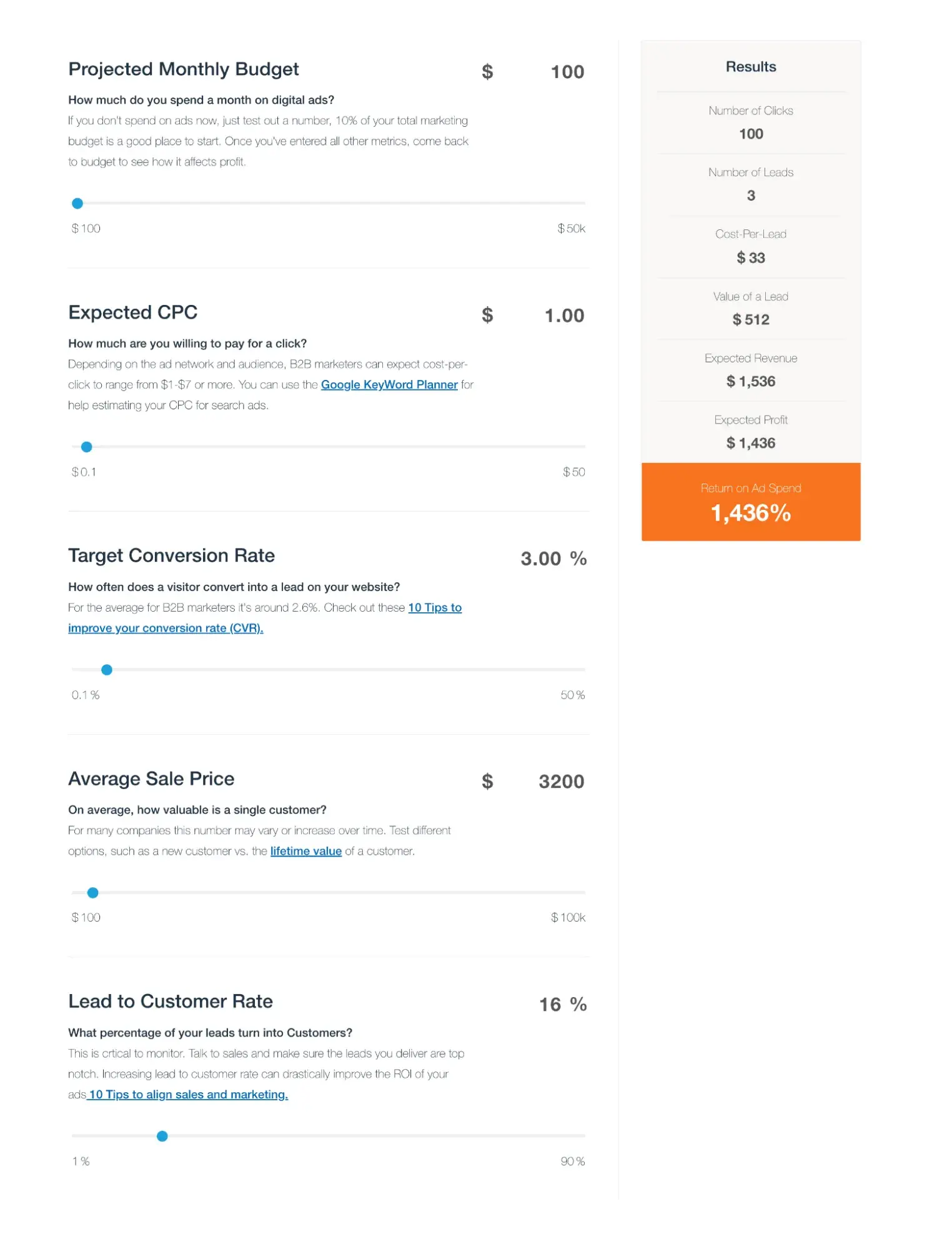
Simply enter your Facebook ad budget, reach, and other relevant information, and the calculator will do the rest.
Factors That Affect Your Facebook Ads Budget
As we’ve seen so far, Facebook Ads budgets don’t have to be big to be effective — but they should be thought out.
Before we get into exactly how to set your budget, let’s loop back around to the points we mentioned earlier that can affect your cost: goals, audience, bidding strategy, and time of year.
Once you have an understanding of these, you’ll be better equipped to work with the numbers.
Goals
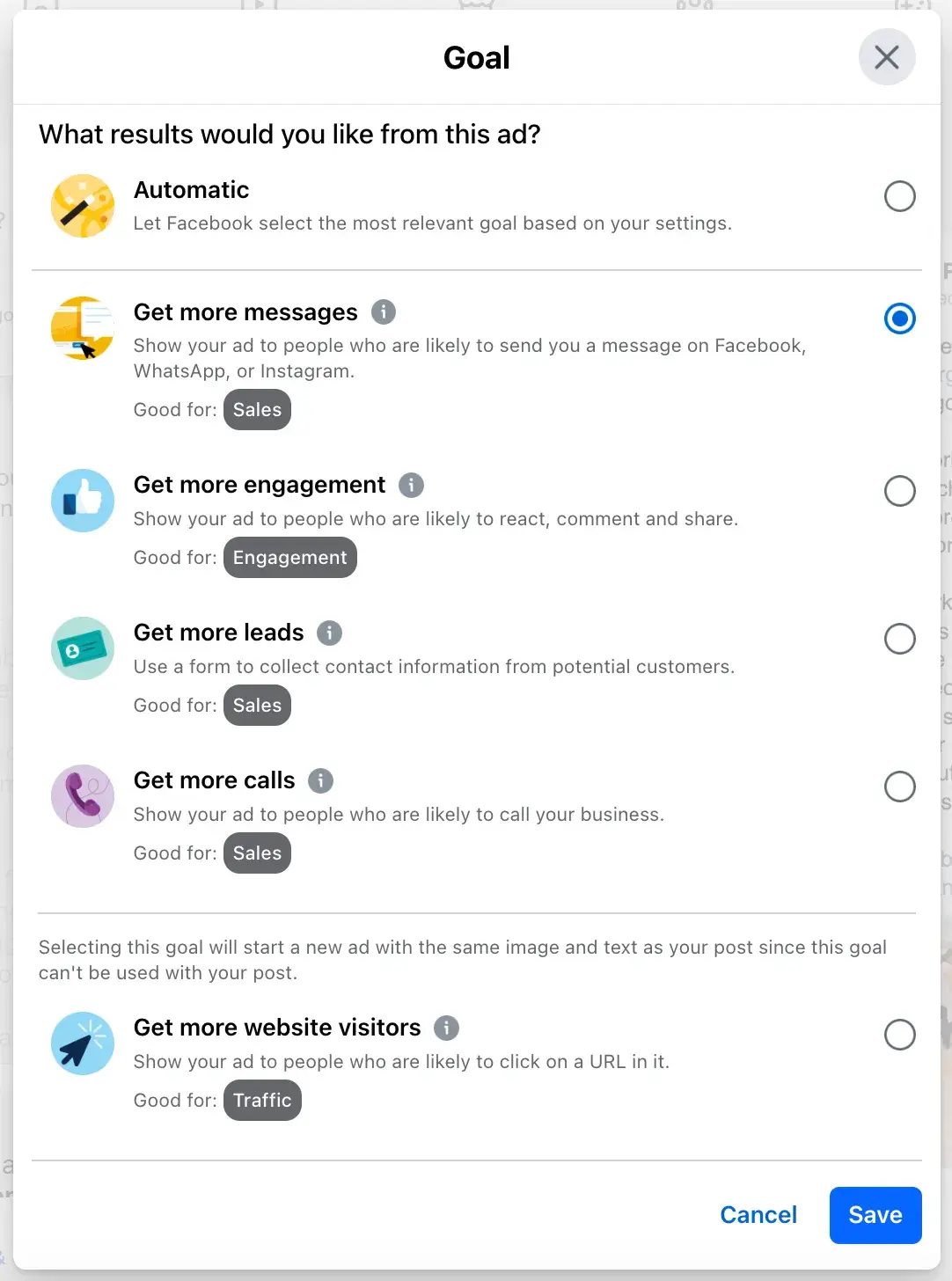
What you hope to achieve with your Facebook Ads can heavily impact how much the platform charges you. Goals can also determine whether you are charged by clicks or impressions.
Some of the goals Facebook offers include:
- Get more messages
- Get more engagement
- Get more leads
- Get more calls
- Get more website visitors
Related resource: The Facebook Ad Types: How to Choose the Best Ad Type for Your Goals
Impressions are typically associated with goals related to increasing brand awareness or getting in front of new people.
Meanwhile, clicks are best when you’re trying to get someone to take action, like installing your app, filling out a form, or visiting your website.
More sales-focused goals (i.e. generating a lead) tend to cost more than impressions or clicks. And this makes sense considering they are of higher value to your business.
Campaign vs. Ad Set
Don’t let terms like “campaign” or “ad set” confusion you on the platform.
An ad set is simply a group of one or more ads that you’re running. A group of ads that share settings for how, when, and where to run. They also share a specific budget, target audience, placements, and bidding.
A campaign is a collection of multiple ad sets working toward the same goal or objection. Learn more about how they work together from Facebook.
Audience
Who you are trying to reach can also affect how much you’ll spend on Facebook Ads. For instance, targeting a highly populated city, specific age, or interest can drive costs up or down.
This all depends on how in demand they are with other advertisers.
Facebook has two main approaches to choosing an audience for your ads: broad and specific.
- Broad audiences are wide nets Facebook develops based on what it knows about you and your offering, and Facebook refines them over time. This is a good approach if you’re not sure who you want to reach.
- Specific audiences are audiences built around the details you provide. They can include custom audiences and lookalike audiences.
If you’re going for impressions, a broad audience can be a good idea. But if you’re looking for leads or sales, you’ll want to get specific.
Like targeting a buyer persona versus a general market, a specific audience on Facebook Ads is more likely to get you qualified engagement and leads.
This usually means a higher cost per click, but the quality can be worth it. (We’ll dig deeper into this a little more later.)
Bidding Strategy
Remember that auction system Facebook charges based on? Within it, the company offers five types of bidding strategies that fall into three categories.
I know — This a lot, but this chart illustrates it well:

Spend-based bidding focuses on spending your full budget and getting the most out of it.
It does this by either delivering your ad to a large audience (highest volume bidding) or a smaller but more qualified audience (highest value bidding).
With these options, Facebook automatically makes bid adjustments for you.
Facebook also automatically adjusts goal-based bidding, but with this option, you focus on achieving a specific target conversion rate or impressions number you set.
You can choose between a cost-per-result goal or ROAS goal (return on ad spend) within this category.
Lastly, manual bidding lets you fully control how much you bid across your ad auctions through a bid cap.
According to Facebook, a bid cap is where you, the advertiser, “set the maximum bid across auctions, rather than allow Facebook to bid dynamically based on your cost or value goals.”
“[It] is meant for advertisers who have a strong understanding of predicted conversion rates and can calculate the right bid.”
According to my research, no one bidding strategy is more affordable than the next, but your selection can raise or lower prices in conjunction with your ads’ other specifics.
Time of Year
You don’t have to be a marketer to know that people shop more at different times of the year.
The cost of Facebook Ads depends heavily on competition. So if more people are trying to advertise when you are, you can expect to spend more.
During the end of the year holidays, for example, you can expect to spend more than you would if you ran them during the summer. Facebook Ads historically skyrocket in price during that time.
Now that you understand some of the larger factors that can impact your Facebook Ads costs, how much should you spend on Facebook ads?
How much should I spend on Facebook Ads?

I can’t reiterate enough: Facebook Ads are complicated. You can certainly set a budget, but until you’re actually in the tool, it can be difficult to know how your dollars will be distributed.
Davidson recommends basing your budget on your goals and using an estimate for elements like your cost per customer, opportunity, and sale. Then, you can work backward from there.
How to Set Your Facebook Ads Budget
With that in mind, here’s a very simplified process for setting an approximate your Facebook Ads budget.
1. Identify your goal.
2. Ask yourself if this would likely be CPC or CPM?
3. Use the current averages of CPC or CPM to estimate your potential results.
4. Adjust until your results match your goals.
This should be your budget. From here, go into the Facebook platform. Make adjustments according to bidding strategy and audience.
To learn how to actually set up your budget within the Facebook Ads interface, check out our article, “How to Run Facebook Ads: Step-by-Step Guide to Advertising on Facebook.”
Pro tip: Start with enough to enable experimentation.
Davidson details, “You should start with a budget that would give you enough data to learn from and optimize. $1,000 for low ticket items and $5,000 for higher ticket items is a good place to start for a test budget.”
Tips for Getting the Most Out of Your Facebook Ads Budget
Businesses need to spend money to make money, as they say. But that doesn’t mean you can’t prioritize getting the most bang for your buck at the same time. (And frankly, this deal-seeking couponer won’t let you.)
Big or small, here are six tips to help you get the most out of your Facebook Ads budget.
1. Boost posts that are already performing well.
“Boosted” Posts on Facebook were initially made to your page or timeline as organic content but then promoted to a larger audience using Facebook Ads.
They are an easy way to get important existing content in front of more people — and really just get more out of the work you’ve already done.
Is a post on your Facebook page getting a lot of engagement or clicks? Think of that as a successful experiment proving your audience enjoys that content. It likely has great potential to perform well as an ad.
2. Narrow your target audience.
Getting more specific and niche with your audience is inbound marketing 101. Narrowing your audience focuses less on just getting people to see your ad, and more on getting the right people to see it.
For instance, let’s say you run a website that sells dog grooming services in New York City. This means you should target people aged 18+ in the New York City metropolitan area who show interest in “Petco” and “Barkbox” over simply people who live in New York City, age 18+.
You can see a real-life example in this ad I came across from retailer Shein.

Clicking “Why am I seeing this ad?”, I can see Shein opted to target users who have their gender set to female, are between ages 35 and 44, and have their location set to the United States.
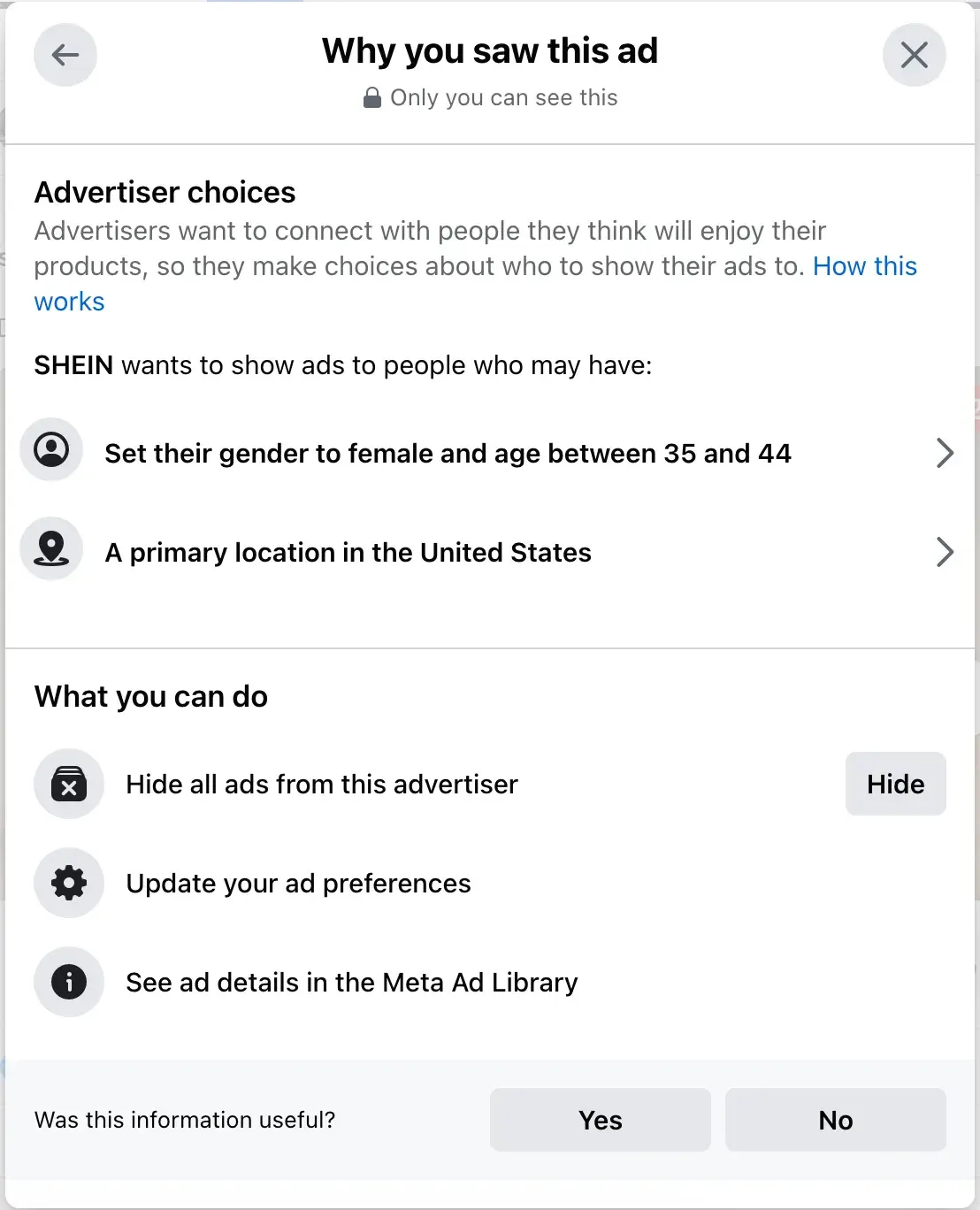
But they don’t stop there. They refine even further based on my activity — previous interactions with pages and posts about apparel, food & drinks, and events.
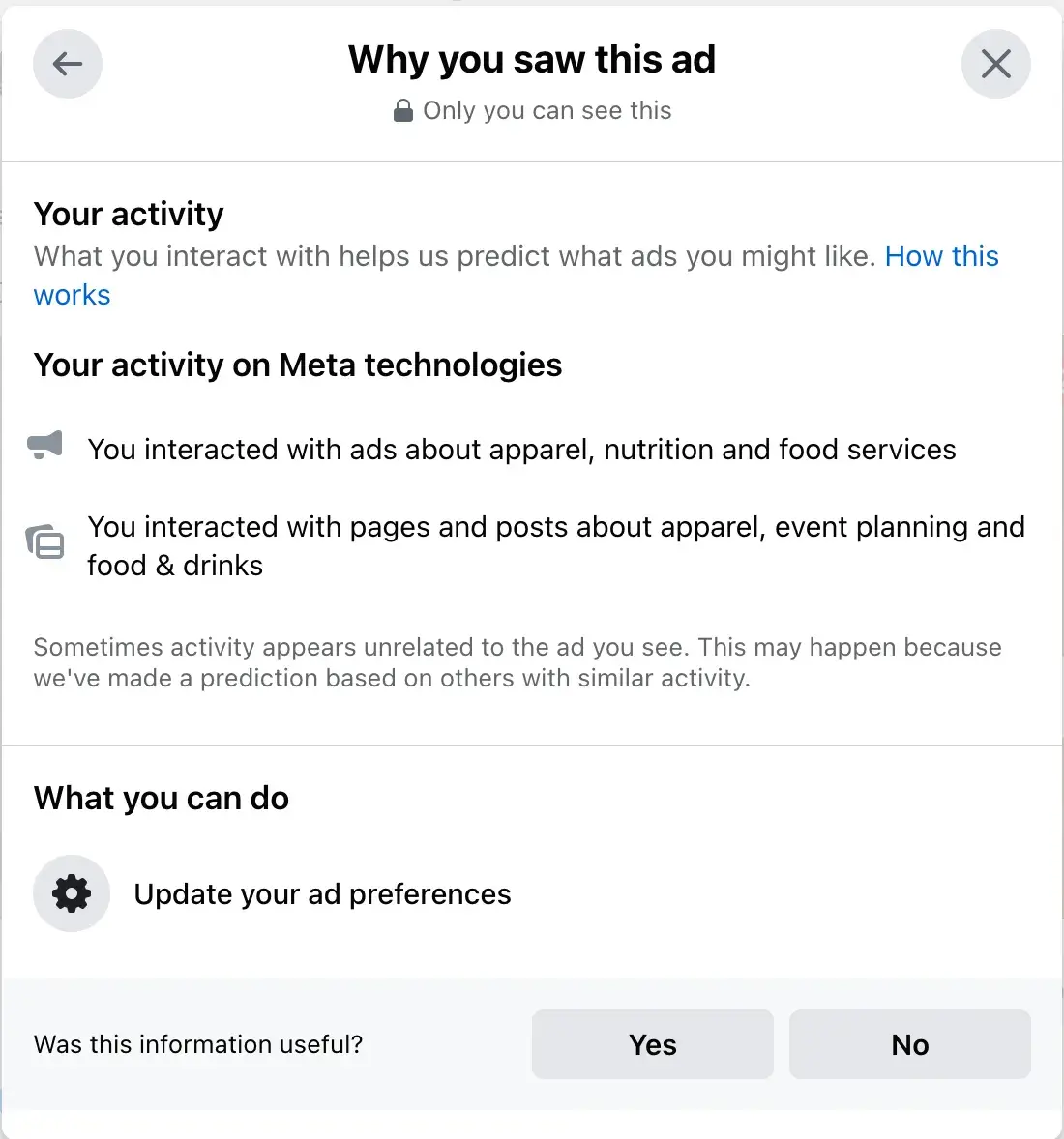
This approach is smart as it helps make sure those most interested in their ad will see it.
For more niche audiences, your CPC or CPM will likely increase. But those who do click or see the ad are much more qualified for your offering and, in turn, more likely to buy from you.
Learn more about Facebook Ad targeting in our article, “How to Make the Best of Facebook Ad Targeting, According to HubSpot’s Paid Ad Specialist.”
Pro tip: Use “Lookalike” Audiences.
Lookalike audiences are groups that are similar to people who have converted on your content or bought from you in the past.
They can include people who are similar to your email list, such as website visitors, customers, video viewers, Facebook followers, and more.
These help eliminate the guesswork involved in determining what traits to target with your ads, using data to show which ones present the best opportunities.
3. Monitor and lower your ad frequency.
I feel like no one talks about it anymore, but “banner blindness” is still alive and well. This is the idea that website visitors tend to develop a form of selective attention, where they ignore any information present as a banner or ad on a website.
They do this unconsciously or consciously, especially if they’re exposed to the same ad repeatedly. Facebook recognizes this, so it calculates and tracks your ad “frequency.”
Frequency is calculated as impressions divided by reach.
The tech giant notes that monitoring your frequency is important to ensure your ads aren’t being seen too frequently in a single campaign and your audience isn’t experiencing ad fatigue.
If your frequency is high and impressions or clicks are low, that’s a pretty good sign that your current ads aren’t working and you’re not getting the most out of your budget.
The tech giant advises, “If performance begins to drop as your frequency numbers rise, your target audience may be experiencing ad fatigue, and it may be wise to change your ad creative or targeting.”
Check out these resources for more guidance on how to improve your ad creative:
- 16 of the Best Facebook Ad Examples That Actually Work (And Why)
- How to Write Better Headlines for Your Facebook Ads
- How to Get Your Facebook Ad Approved [+ 4 Best Ad Practices]
Speaking of creative …
4. Optimize your creative with A/B testing.
Testing is good advice for any marketing endeavor, but it can be especially valuable with Facebook Ads.
“Creative has become the variable for success with Facebook Ads,” shared Davidson when asked for his best advice for ads success.
“[Facebook’s] algorithm is really strong, so the targeting is not as make-or-break as it used to be. It’s now creative, creative, creative. Test as many different types of creative and messaging. And once you start seeing data, pause what’s not working, spend on what is, and continue to test to find more of what is working.”

Facebook has A/B testing built directly into the platform. We detail how to use it in this article.
Pro tip: Facebook lets you A/B test creative, but also ad placement. Experimenting with both will help you find the most profitable and cost effective combinations long term.
5. Don’t sleep on retargeting.
Like lookalike audiences, retargeting allows you to get in front of the most qualified potential buyers with your Facebook Ads.
Related resource: What Is Retargeting? How To Set Up an Ad Retargeting Campaign
Retargeting uses the “Meta pixel” to track buyer behavior between your website and the social media platform.
That means you can target those users on Facebook with ads related to pages they’ve visited on your website or actions they’ve taken. This helps make the ads feel more personalized and relevant.
The more relevant your ads are, the more likely people are to engage.
For example, take this retargeting ad I got from the meal-delivery company Factor_.

Knowing I’ve tried their service but am currently deactivated, they targeted me with an ad to return and take advantage of a deal.
What behaviors should you retarget? Some ideas include:
- Abandoned carts
- Landing page submissions
- Demo or pricing page visits
6. Create a consistent experience.
If your goal is to generate traffic or leads, you need to make sure your Facebook ad is consistent with everything the user will experience after they click through.
We’re talking headline, call-to-action, offer, imagery, and even design.
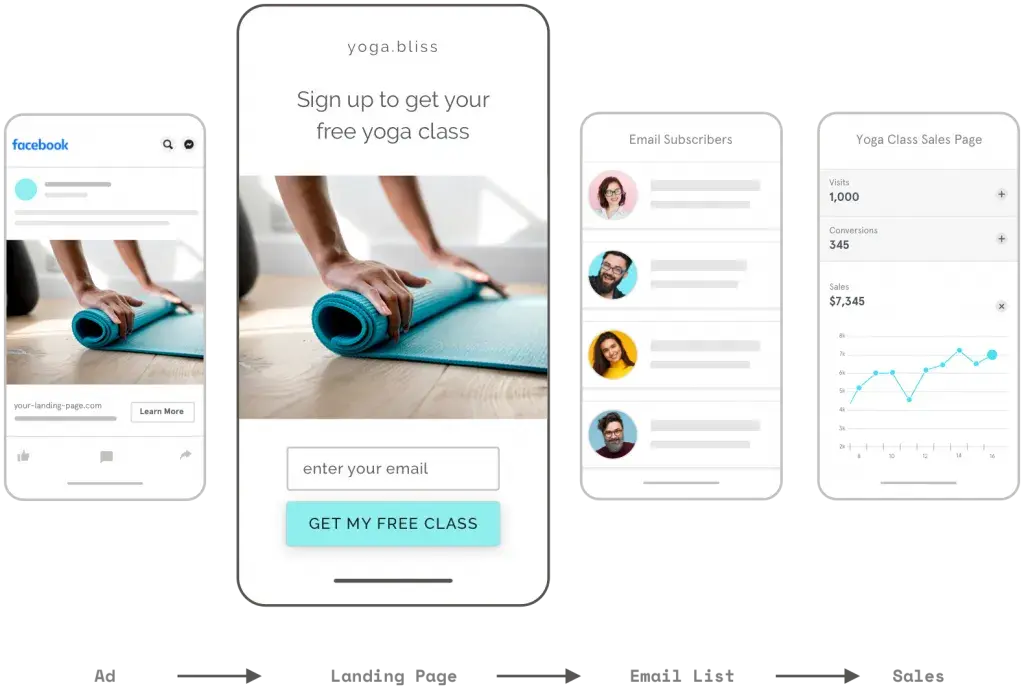
Why is consistency so important? Well, you don’t want your ad to look like a bait and switch.
In other words, you don’t want people to click through expecting to get one thing, then be met with something else and bounce off your site without taking action.
This is a frustrating experience for the user and a waste of a click in your ads budget.
If someone clicks on an ad about buying a specific laptop, they should be taken to a page that lets them learn more and actually purchase that laptop.
If they click on an ad for a free guide on flying cars, they should be taken to a landing page to download that guide.
One of the easiest ways to create this consistent experience is to create dedicated landing pages for each of your Facebook Ads.
Put your budget where your buyer is.
With nearly 40% of the world’s population active on Facebook, there’s a good chance your target market is among them. But that doesn’t mean you should start spending on ads haphazardly.
Take the steps, tips, and resources shared in this article to start planning your Facebook Ads budget wisely and get the very most out of it.
![]()


