SERP Features and the Most Important to Leverage
Marketers looking to increase their brand visibility should consider how Google crawls their websites. They have to think beyond the product and consider how prospects search for it — and the solution lies with a proper understanding of SEO and SERP features.
Since 97% of people learn more about a local company online than anywhere else, marketers must ensure that prospects can find them conveniently — and Google has features to help you do that. In this post, we’ll discuss how SERP features can help and the most important ones to leverage.
These features appear on search engines like Google and provide a more unique and easy-to-interpret search result than your typical list of website links. And depending on the buyer persona you’re trying to reach, your business can leverage Google’s features to help attract more traffic to your website.
1. Featured Snippets
Best for: Quickly providing the most helpful steps or sentences for a search query.
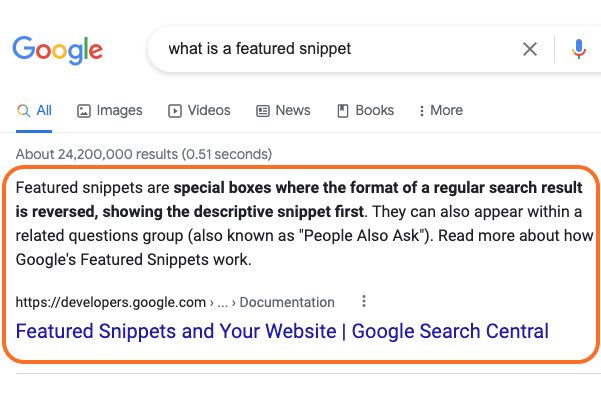
Featured snippets are boxes that appear as the “first” search result, or as many call it, “position zero” before the actual organic results.
Google will take the most relevant portion of text from a domain and place it above the link, typically with a featured image presented alongside. It provides a more concise answer to a search query without clicking through.
2. Image Packs
Best for: Providing visual search results like images or GIFs without going to Google Images.
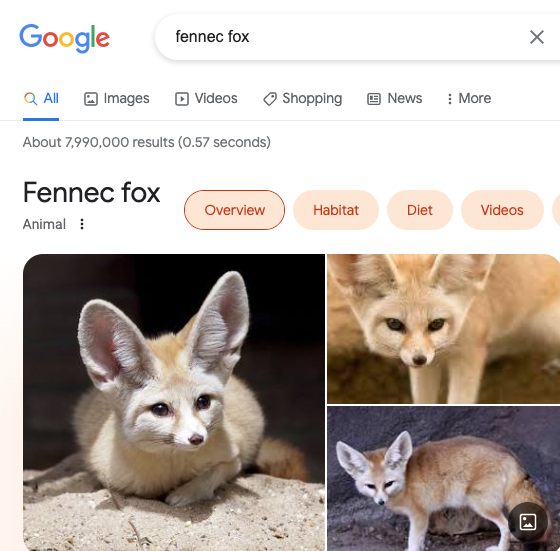
Image packs are search results that provide an array of pictures or GIFs for a more comprehensive search query.
Businesses can achieve a spot in an image pack by designing creative graphics or original photos with descriptive alt text to match relevant search inquiries better. Alt text is a major factor determining whether your image or video appears in the SERP and how highly it appears, so be descriptive with your photos or collateral.
3. Knowledge Panels
Best for: Briefly summarizing information on a topic based on Google’s understanding without going too far into details.
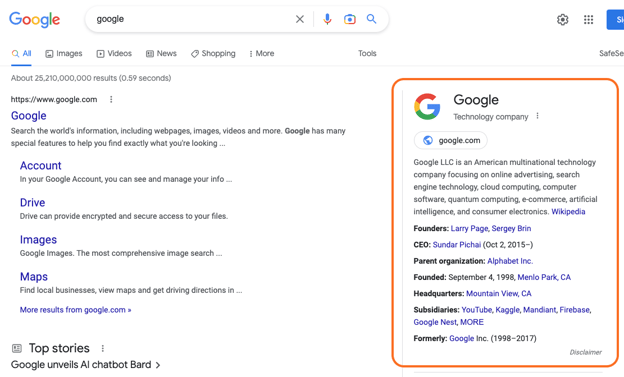
Knowledge panels are boxes of information that typically appear to the right of traditional search results in Google. They usually display information about a person, place, business, or other entity with relevant background underneath.
A business can benefit from publishing information on an “About Us” page on its website. For Google to index and display relevant data for better visibility, include details like the CEO, location, and contact information.
4. Local Packs
Best for: Local businesses to target nearby prospects in Google Maps.
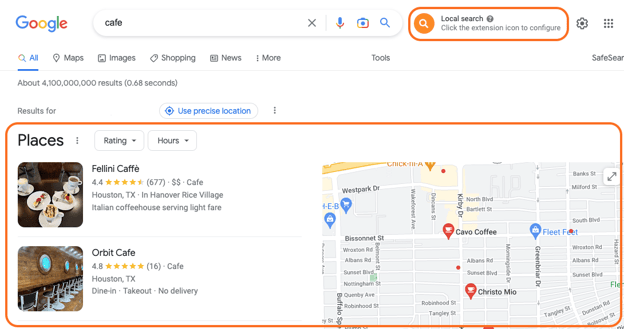
Local packs are a SERP feature that usually highlight information about physical locations, combined with Google Maps interactive platform.
Local packs are extremely useful for small or brick-and-mortar businesses. By providing a full, indexable address and possibly good customer reviews, you’re more likely to be highlighted in this section.
5. “People Also Ask” Boxes
Best for: Quickly answering related questions to a user’s original search query.
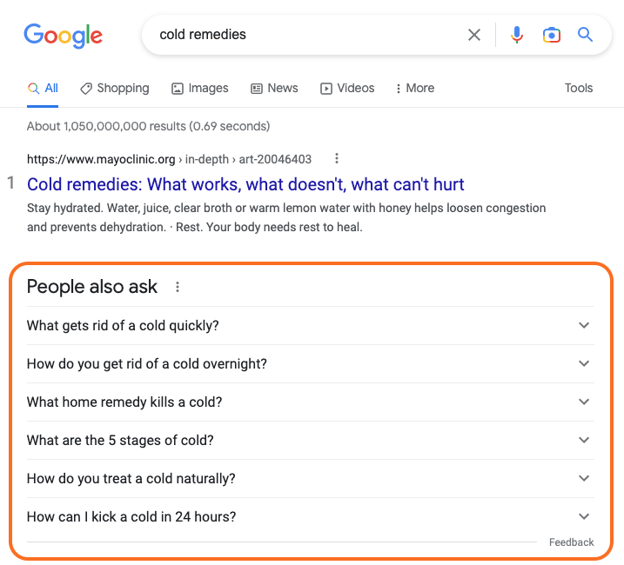
Unlike other SERP features, “People also ask” (PAA) suggestions come after one or two organic search results to offer additional or adjacent information. They serve as quick FAQ sections and can expand when clicked.
If your website answers a big question that your target audience is looking for, try to include additional information in a frequently asked question section of your own, or throughout any articles or posts you publish.
6. Rich Snippets
Best for: Provide enhanced results in an effort to provide more engaging and useful information.
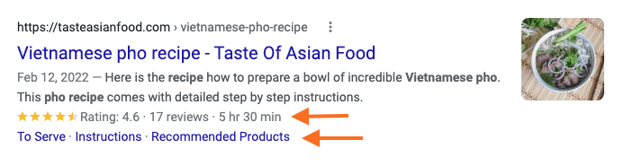
Rich snippets are self-explanatory — they provide richer information than a typical meta description in the SERPs.
This can efficiently display stock product inventory and product review ratings without a prospect having to scroll through your entire catalog. It can also help them find exactly what they’re looking for at the beginning of their search.
7. Sitelinks
Best for: Find shortcuts to save users time and help them navigate a site domain faster.
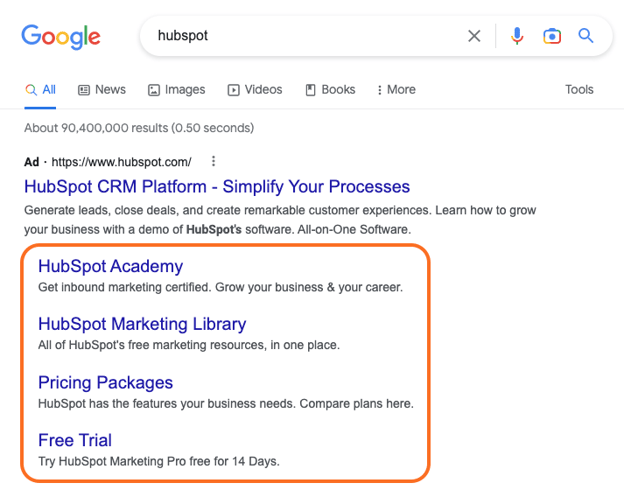
Sitelinks are a SERP feature that displays multiple links from the same domain or home page of a business. By clearly defining where users can find categorized information they’re looking for, you’ll better your chance of scoring this snippet and providing a better user experience.
8. Top and Bottom Ads
Best for: Reach target markets based on search queries that align with a service or product.
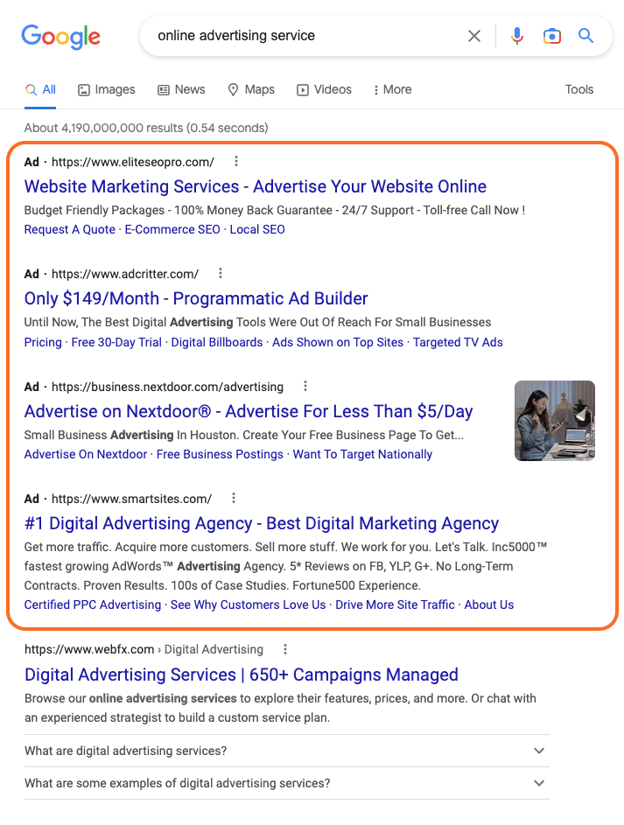
Top and bottom ads are an inorganic way for businesses to gain visibility through Google Ads.
These ads pop up before the first organic search results and at the bottom of the page results before you go to page two. Businesses pay to run ad campaigns targeting specific demographics and keywords to fit their niche.
9. Top Stories
Best for: Sharing breaking global, local, or niche news topics.
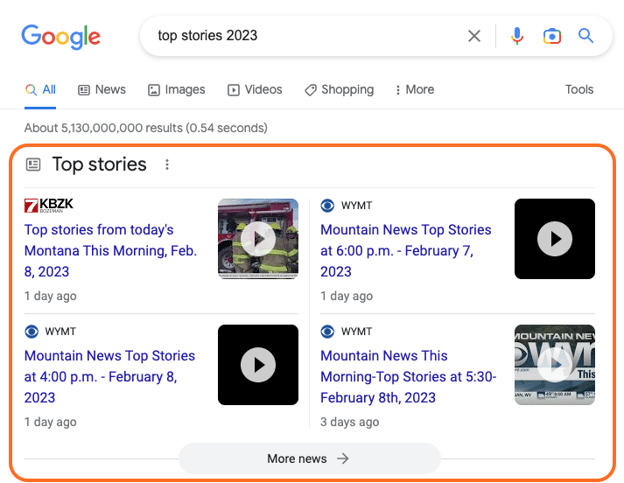
Top stories are a SERP feature highlighting trending or most recent news stories or headlines from various sources. They display linked headlines for users to navigate directly to the news story.
For businesses that strive to be industry thought leaders, posting the latest news or trending topics onto a dedicated blog, podcast, or video network can be a great way to gain attention from an audience invested in that market.
Pro Tip: Make sure to use good judgment and provide information based on facts. It’s better to report on something grounded in data and respect than to release false information and potentially biased statements.
10. Twitter Cards
Best for: Sharing popular or trending quotes, images, videos, or tweets from the Twitter platform.
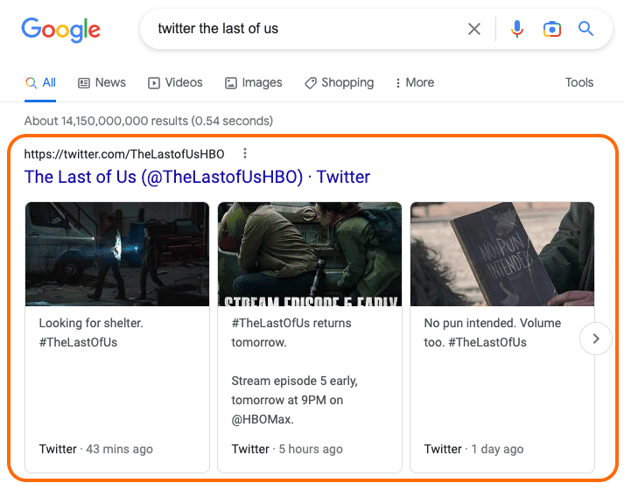
Twitter cards are just that — a carousel of popular or trending tweets. It can either be centered on a specific topic or by account.
In social media strategy planning, it’s essential to leverage different channels, especially the ones where your target audience spends the most time. Businesses can chime in on what’s going on and even incorporate the buzz into their meme marketing for a chance to gain retweets and followers.
11. Video Carousels
Best for: Showcasing video content that can improve conversions or sales.
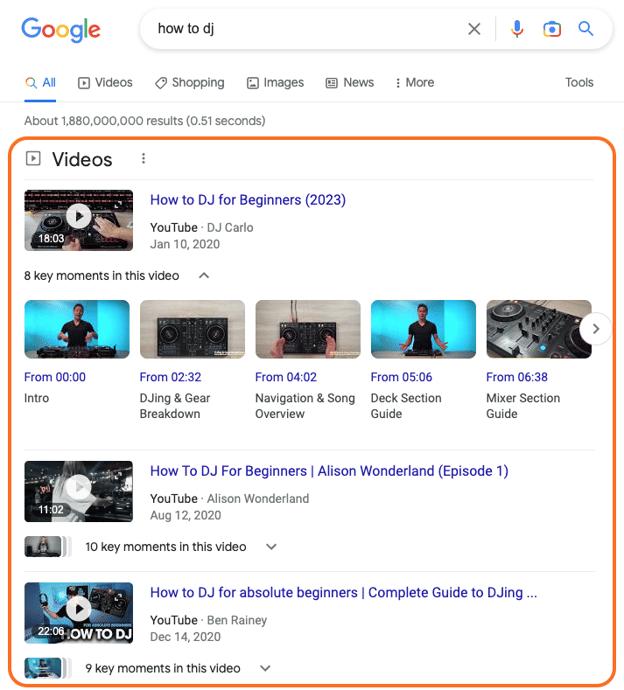
Video carousels are an array of relevant Youtube video search results, often optimized with segmented parts.
Businesses can share “how-to” videos about their products or services and provide customers with solutions to issues that might not warrant a call to customer support. This can include instructional guides, showcasing multipurpose features, or providing tips and best practices to make their experience with your business more enjoyable.
Use SERP Features to Your Advantage
Optimizing how your business uses Google can tremendously help get the visibility your brand needs. If you’re trying to leverage any of the SERP features we’ve shared, I’d recommend focusing on knowledge packs, local packs, rich snippets, and top and bottom ads to better position yourself from the competition.
![]()


![→ Download Now: SEO Starter Pack [Free Kit]](https://no-cache.hubspot.com/cta/default/53/1d7211ac-7b1b-4405-b940-54b8acedb26e.png)
