How To Make Your Own Ecommerce Strategy
As an online store, you drive traffic online. This means that, when people search for products or services related to what you sell, you want your business to appear in their search results. Enter ecommerce SEO.
Read on to learn more about ecommerce SEO, why it’s important, how to create an ecommerce SEO strategy, and discover tools that will help you with your process.
What is ecommerce SEO?
Ecommerce seo is the process of making your online store visible in search results so that people doing searches related to what you offer are likely to come across your website. An optimized ecommerce site is more likely to rank highly in SERPs and drive organic traffic.
Ecommerce SEO is important because 60% of people research a brand online before making a purchase. When your site is optimized, they’ll be able to find your product pages in search results and learn about what you offer. When people can find your site and learn about what you offer, they’re also more likely to make a purchase.
This type of SEO is not that different from general SEO. Still, you will focus your efforts on optimizing your site to benefit your products, like writing high-quality and keyword-rich product descriptions.
Ecommerce SEO Strategy
1. Keyword Research
Your ecommerce SEO process should begin with keyword research for your site, especially for your product pages.
This research will help you learn the words most commonly used when people search for products related to your business. You’ll then want to use these keywords in the content on your site, so Google learns when to surface your website in SERPs and so searchers know what they’ll find on your page when they click.
The image below is a product page from Supergoop for one of its sunscreen products, Unseen Sunscreen. The brief product description uses keywords that people often search for when researching sunscreens: invisible sunscreen, scentless sunscreen, SPF 40.
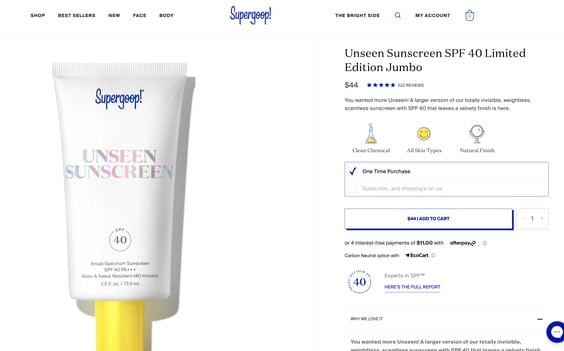
You can also conduct keyword research based on your competitors to see what they’re ranking for that you aren’t. Ahrefs Content Gap Tool is a high-quality option for doing this, and you can enter the URLs for your competitors and get a full report.
2.On-page SEO
On-page SEO elements help search engines understand what’s on your site pages, like your content and HTML elements. These elements often include your keywords, so keyword research is always the first step.
1. Meta Titles
Meta titles are the headings you use to describe what’s on your page content. When you write them, you’d want to summarize the main topic of your page with a related keyword. The image below is an example from Shopify, an ecommerce platform for businesses, where the meta title describes exactly what the business is for: selling online.
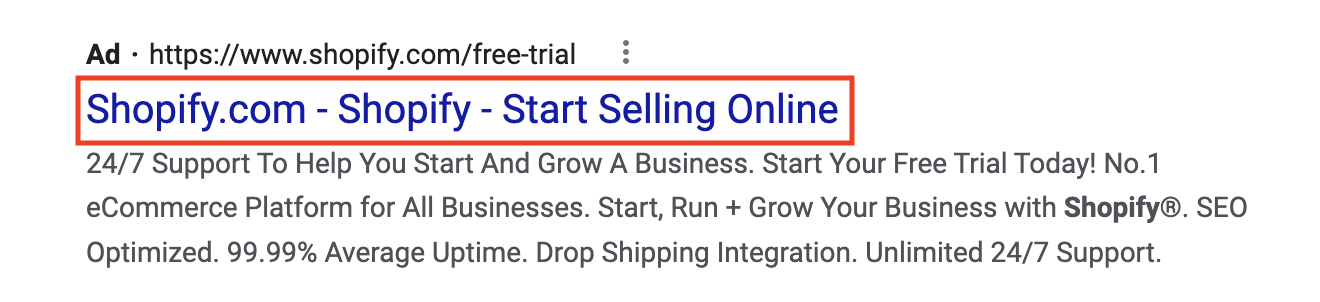
2. Meta Descriptions
Meta descriptions are snippets of text in SERPs that describe what’s on specific pages. It helps searchers assess if the page is relevant to what they are looking for. This summary is only visible in search results, and when writing them, you should include your target keywords.
The image below is an example of a meta description from Dollar Shave Club that reads, “Everything you need in the bathroom – from razor blades to grooming products – automatically delivered to your door. It doesn’t get any simpler than that.”
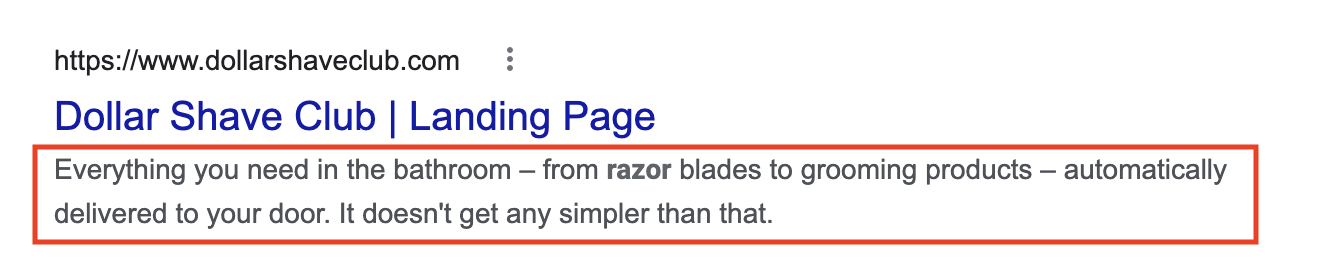
Within your meta descriptions, your ecommerce store can also greatly benefit from including reviews and star ratings for your products as it helps you build trust. You can do this by using review snippet schema markup.
3. URL Structure
Your URL structure refers to your subdirectories and slugs that categorize your website. Best practices are to keep your URLs simple, use relevant keywords, and always hyphenate your slugs.
The hierarchy of your URLs should be clear, so browsers and search engines know when your pages are getting more specific.
Let’s take HubSpot URLs as an example. The HubSpot domain is hubspot.com.
If you’re researching HubSpot’s marketing software and its specific tools, the URL becomes hubspot.com/products/marketing, where
- /products is a subdirectory
- /marketing is a slug
Telling Google that /marketing is a product page that gets more specific. Then, if you’re interested in the social media management software, the URL becomes hubspot.com/products/marketing/social-inbox, where
- /social-inbox is an additional slug for a specific tool within a specific product
4. Product Descriptions
Product and category descriptions clearly explain what your product is. When writing them, you want to include the keywords you’ve gathered in your research.
On the Social Media Management product page from HubSpot, the product is described using relevant long-tail keywords that people will often search, like publishing content, social media ROI, and monitoring social mentions.
5. Structured Data
Structured data is the code on your website that explains the content on your page to help with indexing. You want to add structured data markups to your product pages to ensure optimization.
Google has an entire database of product-related structured data for shipping information, offers, pricing, and product availability — really anything you need to sell your products. You can simply copy and paste it into your site’s schema markup, add your unique elements, and check if it’s valid using the Rich Results Test.
6. Images and Image Alt Text
All ecommerce websites should use high-quality images to display their products. While they help drive a sale, images with the right keywords and descriptive alt text can help you show up in search results and image packs.
For example, here’s an image from the WordPress website with the alt text “Devices showing the WordPress mobile app.” The alt text describes what’s in the picture, and the description allows it to show up in image search results for WordPress Mobile.

3.Technical SEO
Technical SEO is what makes your site run and easy to navigate. For ecommerce sites, focus on optimizing your website speed.
As you likely include a lot of text to describe your products, images to show off your products, and maybe videos for product demonstrations, your site can take a long time to load. Aim to compress all files on your site to ensure they can load fast enough that browsers aren’t frustrated and waiting for results. Conversion rates drop by an average of 4.42% with each additional second of load time, so this is critical.
You also want to make sure that your code is clean because it can impact load times. All SEO practices work in tandem, so using the correct structured data can help you ensure your code is clean and easy for bots to read.
4. Backlinks
Backlinks, also known as off-page SEO, are important for ecommerce sites as they drive traffic. Seek out backlinks from sources with positive reputations, are authoritative, and relate to what you offer.
Some popular strategies for getting backlinks are reclaiming unlinked mentions of your business, getting mentioned in listicles, and using high-quality images that sites can use to link back to your content.
A creative way to get backlinks for an ecommerce site is through collaborations with influencers or affiliates. They can promote your products and share links to your site with their audience.
5. Optimize For Mobile
Optimizing your ecommerce site for mobile is a must for your SEO strategy, as mobile devices generate about half of all global website traffic and 41% of web traffic.
Responsive mobile design is how you ensure your ecommerce site can adapt to whatever device a visitor uses. This means mobile buttons that resize, images and graphics that scale, typography, and text size — really anything that can change based on the size of someone’s screen.
Ecommerce SEO Audit
Your ecommerce SEO audit will monitor the same elements that make up your strategy. Running one is beneficial because you’ll get a checklist of improvements to make that will benefit your rankings once you finish.
Here are some questions you can use to guide yourself during your audit.
Keyword Research
- Which keywords do you currently rank for?
- What keyword opportunities can you pursue?
On-Page SEO
- Do you have descriptive meta descriptions?
- Are your meta titles related to your page content?
- Do your product descriptions use target keywords?
- Do your product descriptions clearly explain what you’re selling?
- Do your images have descriptive, keyword-rich alt text?
- Do you use product-specific structured data?
- Is your structured data valid by Google’s standards?
Technical SEO
- What is your current page speed?
- Are your images compressed?
- Are your videos compressed?
- Is your schema markup clean?
- Has your site been indexed by Google?
Backlinks
- What current backlinks do you have?
- Are your current backlinks from authoritative sources?
- What websites can you get backlinks from?
- Do you have any unlinked mentions to claim?
Mobile Optimization
- Are your images scalable?
- Are your graphics and vectors scalable?
- Is your text scalable?
- Does your website automatically respond to different device sizes?
- Does your website pass the mobile optimization test?
Ecommerce SEO Tools
- Keyword Planner is a free tool that helps you conduct keyword research for writing rich product descriptions.
- Google’s Mobile Optimization Test helps you ensure your site is responsive to screens of all sizes.
- PageSpeed Insights will tell you your site’s current speed and give suggestions on how to improve your score.
- Rich Result Test analyzes the structured data on your desktop and mobile site to ensure it’s valid for rich results. It tests specifically for Google SERP features.
- Squoosh to compress the image files on your website.
- Ahrefs to conduct keyword research and analyze your competition. It’s a paid tool that also offers other high-quality SEO features for auditing your entire site, monitoring your rankings, and identifying opportunities to improve your rankings.
- SEMrush helps you find opportunities to strengthen your backlink profile and optimize your site for local SEO.
- SEO Site Checkup is a full-service paid tool to help you test your meta titles, preview your site in Google SERPs, run responsive image tests, and create SEO-friendly URLs.
Over To You
Quality is the only SEO method that will get you anywhere, so make sure the information you put out there—whether on your own page or on directories and other publications—is the best possible quality you can provide. With the methods outlined above, your ecommerce site will benefit from better SEO results.
![]()


![→ Download Now: SEO Starter Pack [Free Kit]](https://no-cache.hubspot.com/cta/default/53/1d7211ac-7b1b-4405-b940-54b8acedb26e.png)
