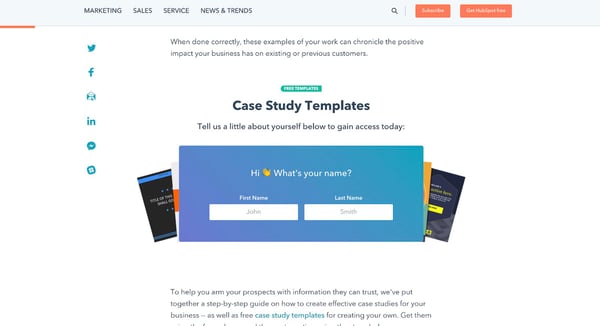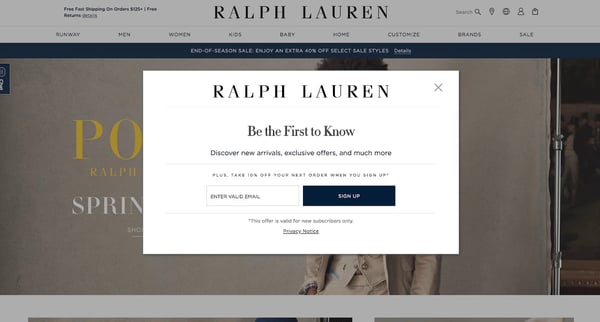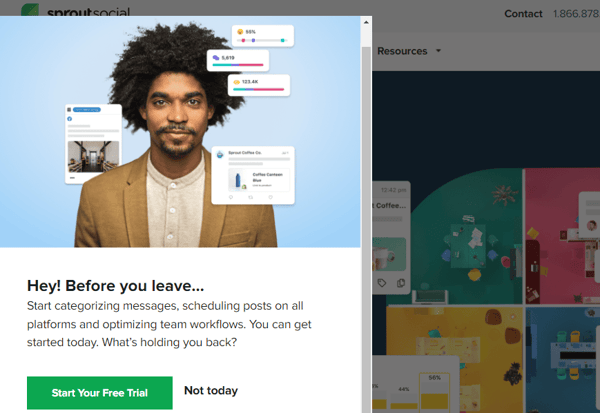Email Capture: 7 Surefire Ways to Acquire Email Leads in 2022 [+ Tools]
Marketers spend hours brainstorming ways to grow their email lists. No matter what industry you’re in, email capture is a powerful and high-impact marketing activity.
Now, there are many ways to grow your subscriber base — beyond the simple sidebar lead magnet and pop-up forms. This blog will cover:
- What Is Email Capture?
- 7 Email Lead Capture Strategies to Use in 2022
- 7 Email Lead Capture Tools to Use in 2022
1. Ask, “What’s in it for me?”
While every company in every industry may have a different tactical implementation to capture email leads, at the core of every strategy is this formula:
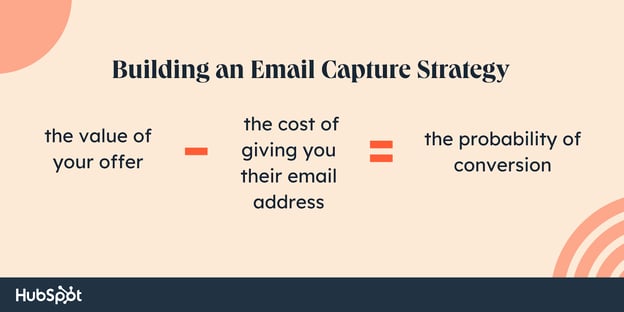
“What’s in it for me?” is such an underrated question in marketing. In other words, you need to ensure that whatever information you’re asking for is worth giving up in exchange for your offer.
In some cases, the value exchange is extremely straightforward.
Take, for example, WaitButWhy. The blog’s author, Tim Urban, writes incredibly comprehensive and interesting articles (more like books). The posts are amazing. The quality is unquestionable. So it’s enough of a benefit to simply be notified when these works of art are published.
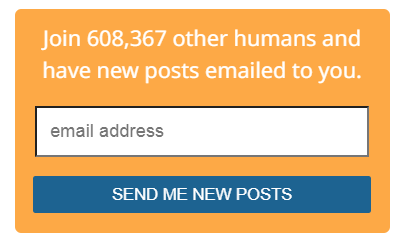
However, most business blogs can’t compete on that standard. Therefore, most of us rely on “lead magnets” — exchanges of value for information. These are things like ebooks, free email courses, discounts, webinars, etc.
Essentially, it’s a piece of premium content you can use to entice someone to sign up for your list.
Here’s an excellent example of a lead magnet from ConversionXL:
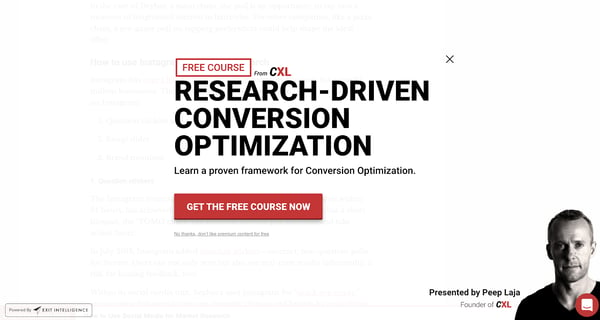
Or here’s an eCommerce-focused example from J.Crew.
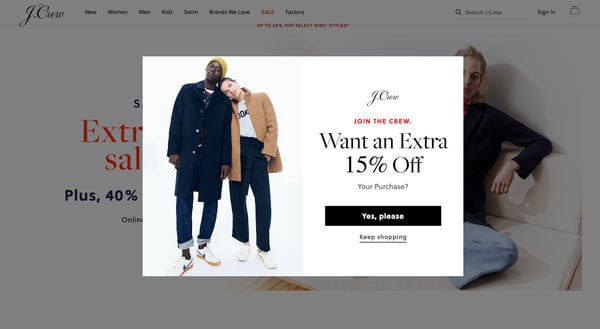
Both of these examples are great for their appropriate contexts. The value alignment is obvious.
2. Target the right segments of your audience.
When starting out, you’ll likely have one universal lead magnet or email subscription form for all of your visitors. This is particularly true if your traffic numbers are small and your visitors are relatively homogenous.
However, when you scale your content program, you’ll need different lead magnets for different types of visitors.
In 2021, McKinsey found that 76% of consumers are frustrated by generic marketing. The takeaway? It’s essential to tailor your lead capture messaging and interactions to each segment of your audience.
For instance, our J.Crew example above targets first-time visitors. This makes more sense than giving a 15% discount to a repeat buyer who was going to purchase something anyway.
Even simpler, you can target visitors based on whichever blog post they’re reading. If someone views a post on writing case studies, a good offer might be “case study templates.”
You should also consider the device someone is using. One of the biggest mistakes with lead capture is using the exact same tactics on mobile and desktop.
However, in 2022, 90% of people used the internet via smartphones, compared to 66% who browsed the web on a laptop or desktop. You might be losing conversions if your email capture method is not optimized for mobile.
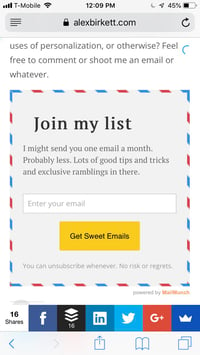
Pro tip: Think about which portion of your audience sees which CTA. As your content production capacity grows, a one-size-fits-all approach becomes less effective.
3. Target your audience at the correct time.
Who you target is very important, but when you target your audience is also vital. For example, first-time site visitors should receive a discount on arrival.
This person is probably comparison shopping, so you’re fighting for attention and want to hook them quickly. This is the case with many ecommerce lead capture messages, including the lead magnet from Ralph Lauren below.
Meanwhile, if you’re capturing emails on a blog post, you don’t want to interrupt the user experience before the reader even gets past the first paragraph. That’s a good way to skyrocket your bounce rate. “Welcome mat” pop-ups — those giant messages that completely take over your screen — are another mistake.
A better trigger for those pieces would be a scroll-triggered pop-up or an exit intent pop-up. These are behaviorally triggered. The former shows up when someone scrolls past a certain point in the article.
The latter appears when someone moves their mouse toward the corner of the screen, as if they were going to exit the window. When used properly, exit intent pop-ups can deliver results. One OptinMonster customer re-engaged 53% of visitors who were leaving by offering a discount via an exit intent pop-up.
Here’s a great example of an exit intent pop-up from Sprout Social.
You can get creative with your time-based or behavior-based targeting as well. Does a behavioral event on your website imply intent or a high interest in an offer? That’s a great time to trigger a CTA.
For example, if you see someone copying and pasting your templates, you can trigger a message that they’re also all available for download.
At a simpler level, you can leave a text link in your copy and use that as a signal of intent to trigger a form.
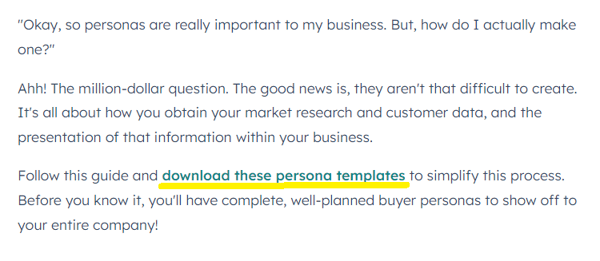
4. Build the right lead magnets.
We’ve already discussed the need to answer the question “what’s in it for me.” Here, we’ll dive deeper into the idea of a “lead magnet.”
A lead magnet is a free offer you deliver in exchange for a visitor’s information. This could be many things, but it usually looks like a long-form piece of content. Get inspired with these common lead magnet formats.
The Ebook
The ebook is probably the most common form of a lead magnet. You can relatively easily repurpose multiple blog posts into a giant ebook and get someone on Upwork to design it.
Ebooks are best suited for:
- Complex topics that require deep exploration.
- Inquisitive buyers that love doing their own research into a topic.
- Topics that can be described largely through texts or diagrams.
Conversion rate optimization, user experience, or search engine optimization are all topics that make great ebooks. Take, for example, this ebook from UserTesting on building customer-centric products.
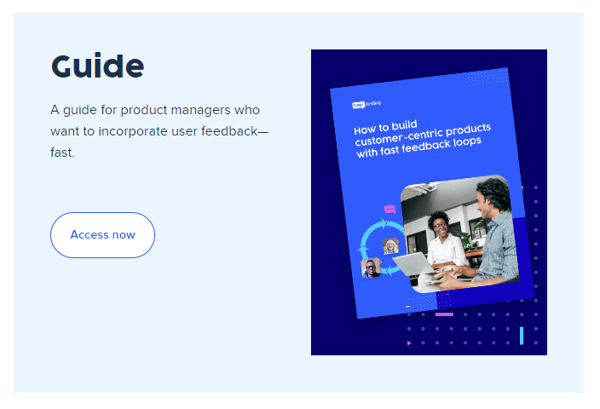
Here are some free ebook templates to get you started with your own.
The Webinar
Webinars are probably the second most common lead magnet seen in the wild. They’re largely used by B2B businesses and are a popular marketing tactic for SaaS companies.
Webinars tend to work well when:
- The topic is technical or needs to get quite granular.
- You or your guest are charismatic on camera or well-known.
- Your webinar topics can still be useful for those not using your product.
Looking for an example? Check out Instapage’s webinar on improving landing page conversions.
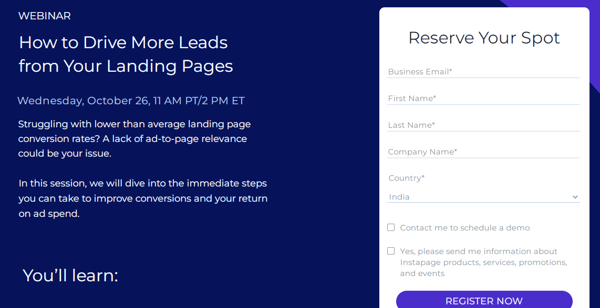
Research from GetResponse found video-based lead magnets have among the highest conversion rates at 24.2%.
Remember: With webinars, execution matters. Getting people to sign up for a webinar is just the tip of the iceberg. The webinar needs to then be entertaining as well as useful.
If you can do this at scale, you’ll be able to build an inbound lead generation machine.
The Email Course
The email course is one of my favorite underutilized tactics. It’s essentially an ebook, but split into chapters and delivered via email.
The best part is that you can normally get experts to write individual chapters. This not only distributes the effort required to produce the content, but if you choose your experts correctly, it also adds to the value for the subscriber.
Marketing training company Conversion XL attracts prospects with this free email course on building an optimization program.
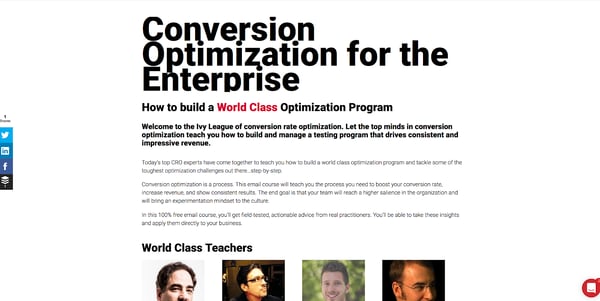
Another great example is Growth Machine’s free, seven-part SEO course.
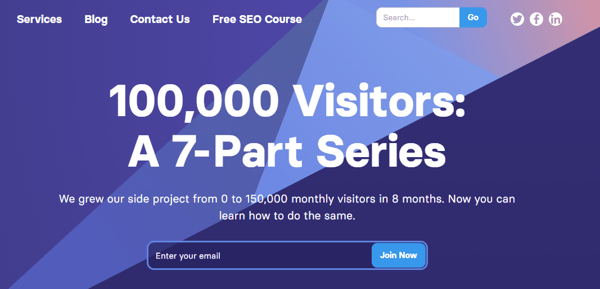
With these lead magnets, you’re promising informational value in exchange for an email address. The difference here is that you’re using email to deliver the core value, which leads to an increase in open rates.
Email courses go to your subscribers like a drip campaign. This tactic is extremely effective. Email drips are said to boast a 3x average click-through rate when compared to individual emails.
The Free Tool
Free tools are a more challenging lead magnet to create. You need to think of a compelling idea and find the right back-end team to build it. However, if done right, free tools can really break through the noise.
HubSpot’s Website Grader is one free tool that generates traction. By putting in your website URL you’ll be able to see your site’s performance — a benefit worth your email address.

The Resource Bundle
If your topic interests someone, helping them accomplish what you talk about in the article can be a tremendously powerful hook.
Typically, this is done with additional resources, templates, or tools designed to help the visitor implement whatever you’re talking about. For example, this HubSpot Blog on feedback surveys offers a feedback survey template.
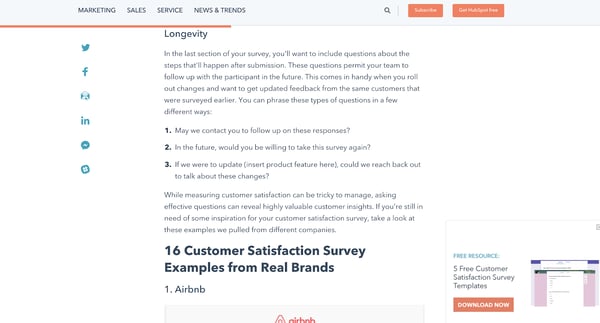
The Checklist
Checklists are best for topics that are technically complex or require a lot of time and organization to accomplish. Make sure your document can be easily edited, so recipients can check off tasks easily as they are completed.
A/B testing is one subject that benefits from a checklist. This blog post from Alex Birkett, a content agency founder, offers the checklist as a Google Doc for easy access.
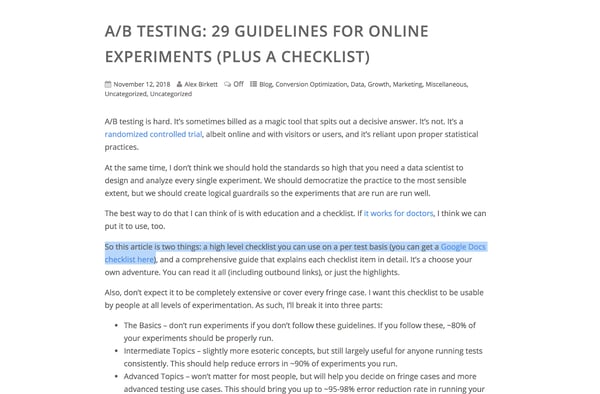
5. Reduce friction where possible.
If a visitor wants to sign up for your list, make it as easy as possible for them to do so. When designing forms, ask yourself the following questions.
- Do I need this piece of information I’m asking for? If so, can I ask for it later via progressive profiling?
- What form fields are causing the highest drop-off?
- Can we run user tests to see where people are struggling with our forms?
- Do we have any basic usability or accessibility problems with our forms?
- Do our forms work on all browsers and devices?
You’d be surprised how many simple changes you’ll make after a quick audit of your forms.
6. Match the intent of a blog post with the right offer.
If your blog post is about “top marketing books of 2022,” it may not be prudent to offer an ebook on “The Ultimate Guide to Digital Analytics.” There’s a mismatch there. Some visitors may still convert, but it’s certainly not fully optimized.
Align the messaging on your lead magnet offer with the blog post it appears on.
Here’s a quick trick to ensure the message aligns properly. Go into Ahrefs and plug your blog post URL in the site explorer feature. Look at all the keywords it ranks for.
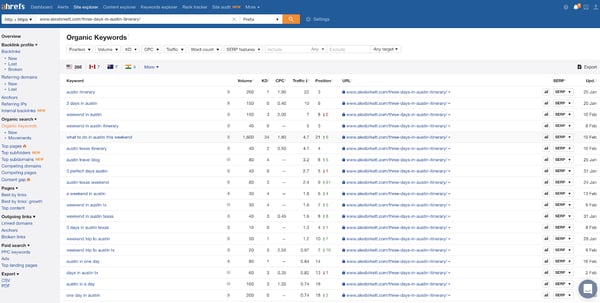
Your goal here is to understand broadly what your post ranks for and find other topics that are gaining traffic. For instance, the keyword “what to do in Austin this weekend,” might actually make a really good headline for an ebook or checklist.
Take a look at how the HubSpot Blog matches lead-generation content to user search intent.
7. Choose the best lead capture tools for the job.
Remember: You’re not stuck to only using web forms. You can use pop-ups, surveys, live chat, and many more tools to capture leads.
We’ve seen all kinds of successful approaches using different types of lead magnets. Below we’ll explore different tools you can use to capture leads.
1. Web Forms
Web forms are still the gold standard of online email capture. Nearly 50% of marketers cite web forms as their most effective lead-capture tool, according to HubSpot’s 2020 State of Email Lead Capture.
Email capture software makes building web forms easy. We’ve gathered two tools that can help you get the job done.
HubSpot Forms
This free tool allows you to easily acquire new email subscribers using conversion-driven forms like the one below. With HubSpot, you can decide which fields users need to fill out. Information is then compiled into a list in your CRM. From here, you can easily pass leads to sales.
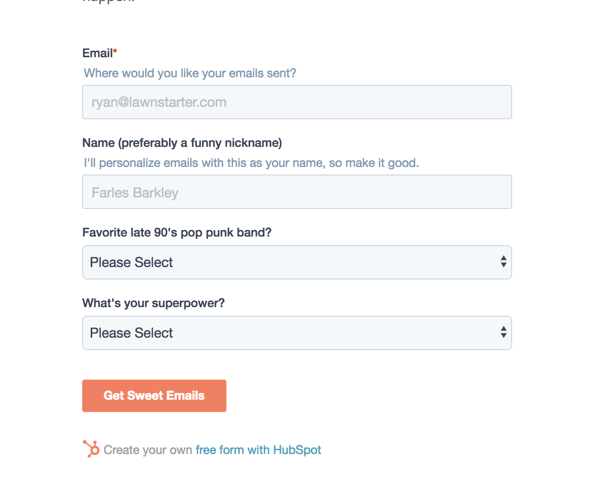
Gravity Forms
This WordPress plug-in is a one-stop solution for almost all your website’s form needs, from lead capture to job applications. It also gives you the resources to build accessible and GDPR-compliant forms. Here’s how to install Gravity Forms on your WordPress website.
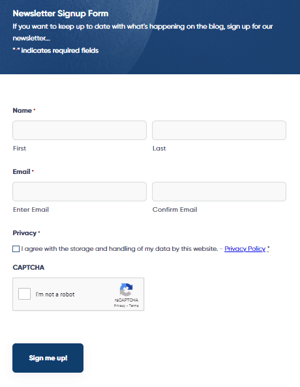
2. Pop-Up Forms
Pop-ups, once annoying and ill-designed, are now common and wildly effective when done correctly.
If you can target the right audience at the right time, you can win with this method. At the very least, an exit intent form helps capture some would-be bouncers from your site. HubSpot Pop-up Forms offer a free and easy setup for this.
Other popular tools include the following.
OptinMonster
This leading email capture tool lets you quickly create engaging pop-up forms with a responsive design. With this tool, you can hone in on the right website visitors with laser-sharp targeting. You can also split-test your campaigns to see what works best.
OptinMonster also allows you to build inline forms, gated content, coupon wheels, and content upgrades. Here’s an example of their exit-intent-triggered pop-up.
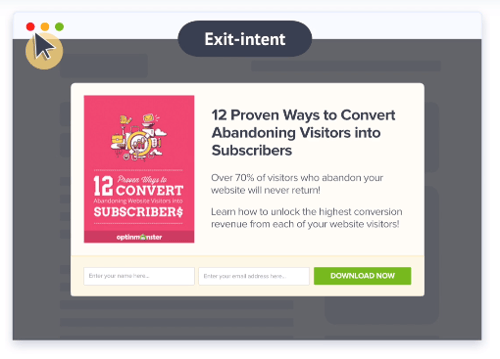
Popupsmart
This tool makes building pop-ups easy. You can choose from 40+ designs, 18+ targeting features, and 100+ replicable campaigns.
Want to entice your visitors to click through, and a simple pop-up form isn’t working? Try their gamified pop-ups, multiple-choice questions, or teasers. Here’s an example of a teaser pop-up.
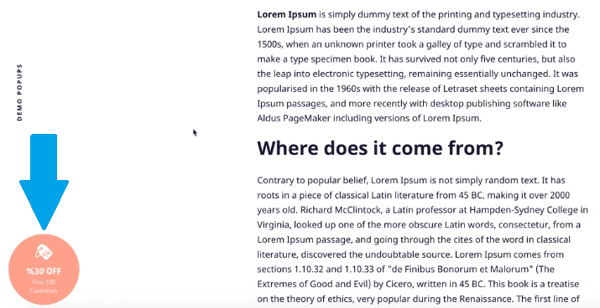
3. Surveys and Quizzes
Surveys are often underutilized. They’re engaging and entertaining. Plus, you can collect the same visitor information with far less friction than traditional forms.
Quizzes offer the same benefit. Quiz builder Interact found that 40.1% of people who start a quiz become leads. It turns out a lot of people like to see how well they performed.
You can use the following tools to get started.
Interact
With this tool, you can easily build the right quiz for your niche, personalize it to suit your brand design, and track your conversions. Interact also integrates with 35 leading tools such as Zapier, Mailchimp, and ConvertKit.
Take a look at how Interact uses a quiz on its website to capture leads.
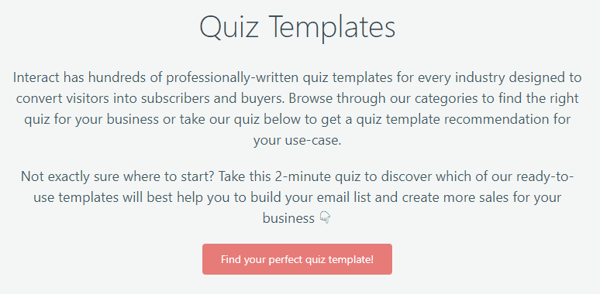
After completing the quiz, the following email capture form appears. Notice that signing up isn’t compulsory to see your results, allowing more qualified leads to come through.
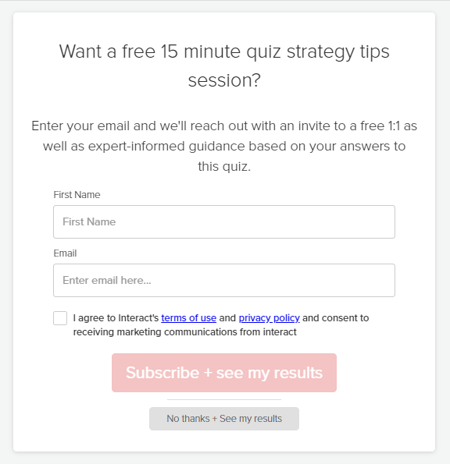
Pointerpro (previously Survey Anyplace)
This tool allows you to create surveys, quizzes, assessments, and personality tests that you can use to generate leads.
The best part? You can instantly offer tailored reports to your respondents with specific suggestions based on their answers. Here’s a sample from Pointerpro’s website.
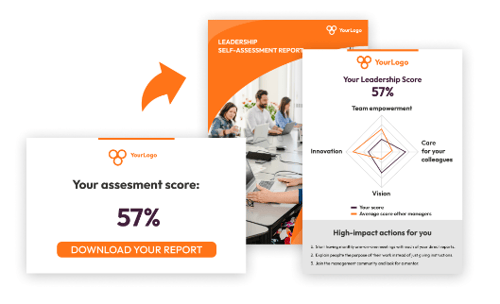
4. Live Chat
“Can I please speak with a human?” That’s a common plea when stuck in a roundabout conversation with a chatbot. But did you know that live chat — mostly viewed in the context of customer support and sometimes for sales — can also be used as a marketing tool?
It’s especially effective when targeting visitors who have been to your site several times or are heavy readers.
Though live chat is a less consistent way of collecting leads, you will find a few opportunities to engage visitors and collect their info. Here are two tools you can use.
HubSpot Live Chat
With Hubspot, you can seamlessly answer specific queries as they come in and create automated responses to common questions via a free chatbot builder.
Plus, the universal inbox makes it simple for anyone to review a person’s chat history and continue the conversation.
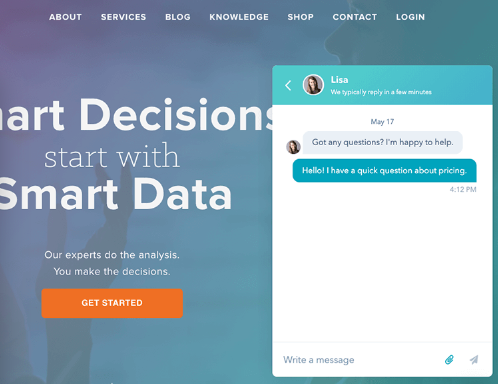
Zendesk for Service
Zendesk’s live chat solution allows you to communicate with people on your website, mobile app, WhatsApp, Instagram, and Facebook Messenger — that’s multiple avenues for email capture.
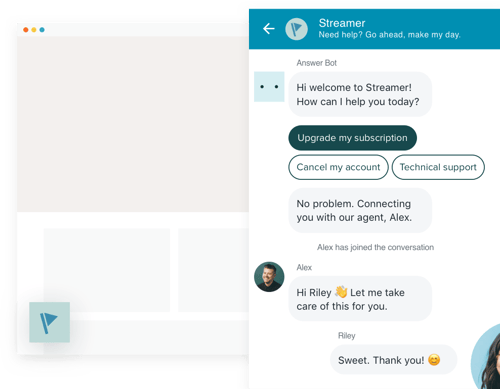
5. Chatbots
Chatbots are another way to collect lead information. They’re automated so you can save your reps’ time. You can also do better targeting and filtering with the right chatbot design.
For example, check out this chatbot on the HubSpot website. You can build a similar interface using HubSpot’s free chatbot builder software.
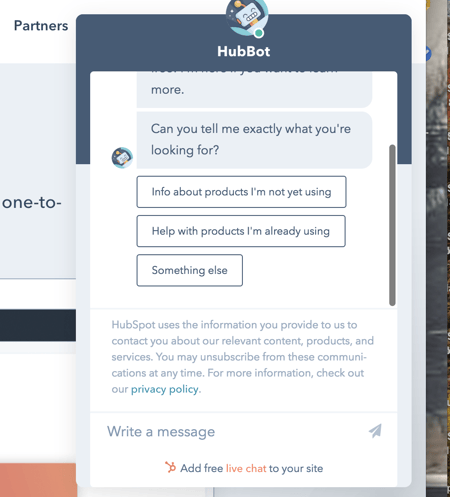
Other tools you can try include the following.
MobileMonkey
OmniChat by MobileMonkey lets you easily collect email addresses of potential leads via your website, Facebook Messenger, or Instagram. This tool comes with a free mobile app, so you can access chats while on the move. You’ll also be notified when a high-intent lead is online.
Here’s how MobileMonkey collects leads via its chatbot.
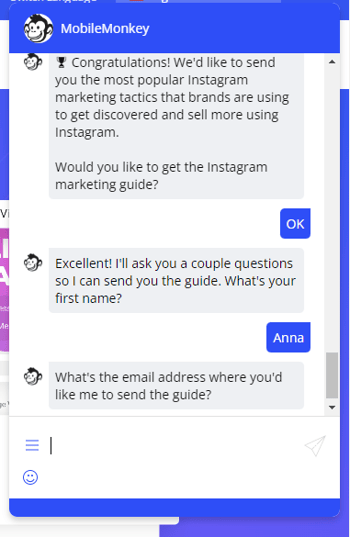
Landbot
Want to use chatbots on your own custom platforms? With Landbot’s API and SDK, it’s possible. It also comes with multiple lead-generation templates. Customer reviews comment on the top-notch customer support and ease of integration with outside apps.
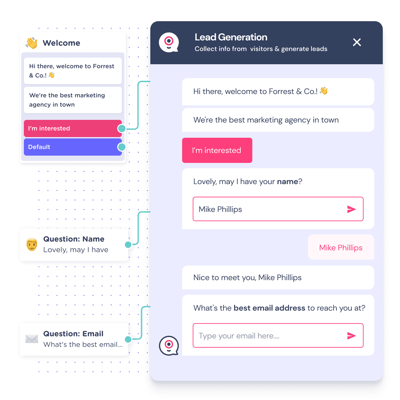
6. Giveaways and Contests
Giveaways were very popular a few years ago. Though they’ve faded a bit, I still see them all the time, particularly in B2C companies — and, ultra-specifically, in travel or experience-related industries.
Normally, several companies partner up to offer a giveaway. The brands then promote the giveaways to their respective audiences. After the giveaway, email leads are shared.
First, the positive: Contests get the clicks. These emails have a 5.5% higher average CTR compared to regular email campaigns.
However, while a good way to gather a large number of emails, there’s a big drawback: The quality of the emails probably isn’t very good. This is true for two reasons.
- You’re sharing emails with a bunch of companies.
- You’re relying on commercial incentives to get the email (in other words, they’re not interested in your company — they’re interested in winning that trip to Denmark).
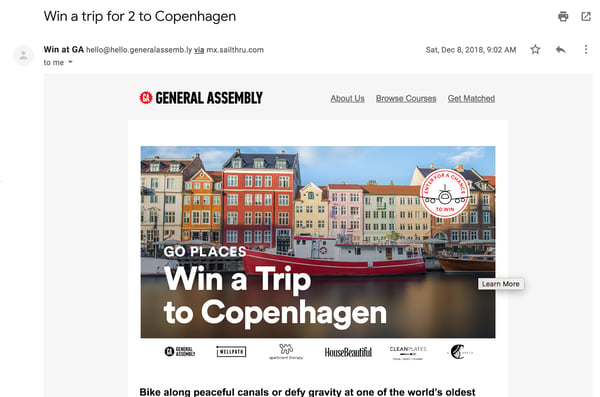
However, the occasional giveaway can give your email capture strategy a boost. If you’re interested in experimenting with this format, consider the following tools.
KingSumo
With KingSumo, you can create giveaways that encourage social sharing. Participants can earn bonus entries by completing certain actions, such as promoting the contest by email, answering a poll, or following the business on social media.
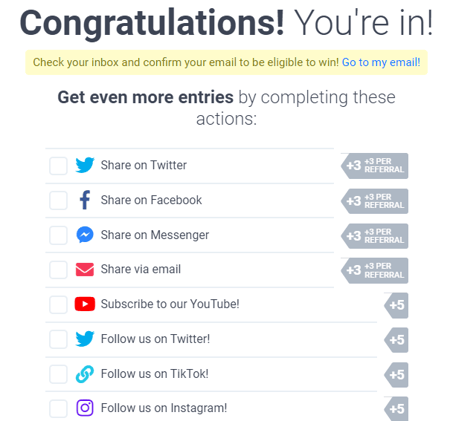
Wishpond
This tool makes content creation easy. Choose from 10 types of contests, such as referral competitions or photo contests, to boost your email capture efforts. Plus, their email capture tactics are optimized for all devices.
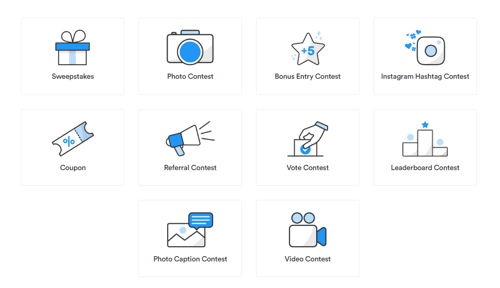
7. Content Upgrades
Finally, we have content upgrades. While this is really a pop-up form, this email capture tactic deserves its own category. Content upgrade pop-ups are click-triggered and behaviorally contextual pop-ups. Basically, when someone clicks a link that says “get the PDF of this” or “click here to get a checklist,” they can then opt-in with a very simple, dynamic form.
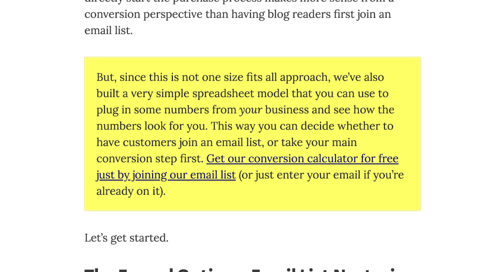
When you click the link, this comes up.
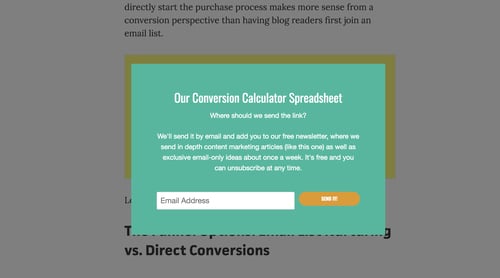
Some email marketing platforms offer a way to set up content upgrades. If this technique is not available with your marketing platform, consider the tools below.
Hello Bar
This pop-up builder allows you to seamlessly collect leads using content upgrades. You can also create other pop-ups, such as sliders and full-page takeovers.
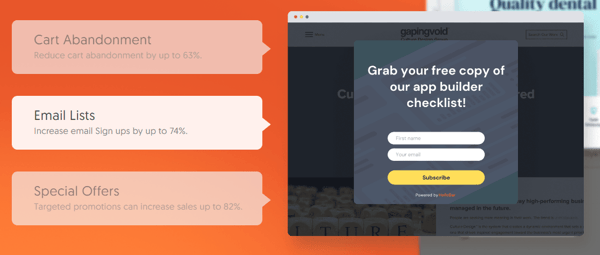
Thrive Leads
Content upgrades are just the tip of the iceberg with this WordPress plug-in. Scroll mats, pop-ups, slide-ins, content locks, and other email capture techniques are also available.
Customize your forms for mobile, test multiple variations with its A/B testing engine, or use a SmartLink to show your subscribers a different opt-in form on a particular page.
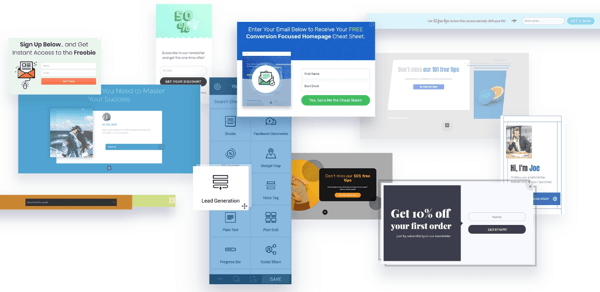
In terms of user experience, and all the strategies we went over above, content upgrades are some of the best ways to collect email leads. They’re relevant to the blog post, not a hindrance to user experience, and are only triggered to those who click on the link.
Getting Started with Email Lead Capture
This blog gives a general outline as well as some ideas to capture email leads. As with anything, success requires some experimentation and tinkering. Test these tactics, learn from them, and iterate to improve. Small wins compound and lead to greatness.
And if you want an easy way to implement some of these lead capture methods, check out HubSpot’s free lead generation tools.
Editor’s Note: This post was originally published in March 2019 and has been updated for comprehensiveness.
![]()