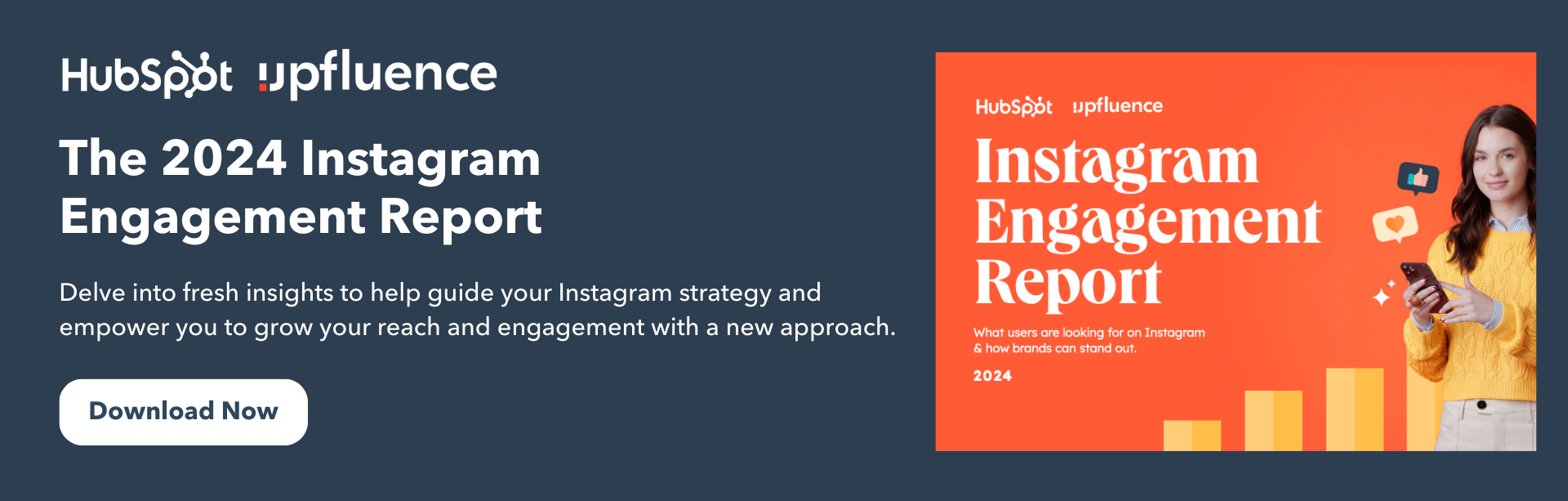How to Be an Effective Instagram Manager [Expert Tips]
Instagram has over 2 billion monthly active users worldwide and is among the top five most-used social media platforms. So, it’s safe to say your organization’s audience is among Instagram’s many users.
But how can you be an effective Instagram manager who can tap into your brand’s target audience on the platform?To help set you up for success, here are some tips, tools, and professional advice that will make you an excellent Instagram manager.
How to Be an Instagram Manager: Professional Tips and Tricks
Instagram Management Tips
Here are a few things you can do as an Instagram manager to boost your brand’s presence on the platform.
1. Follow Instagram best practices.
Make sure all your Instagram posts follow best practices to boost discoverability and engagement. One best practice is to create engaging content. For Reels, engaging content means grabbing the audience’s attention with transitions and effects, timed text, and interesting audio.
To make your photos more engaging, use colors that are consistent with your brand. Instagram suggests using natural light for bright and balanced images. The platform also encourages businesses and creators to highlight their products by showing them in use.
Create carousels with a mix of videos or photos to tell a story. Feature your most compelling content on the first slide and use different angles to highlight your product’s benefits and features.
Make sure all your posts include a compelling caption that starts with the most critical information and is short and to the point. Use a consistent brand voice and encourage your audience to take action (“Call today!”; “Buy now!”).
Finally, use tags to make your posts easier to find. Tags include hashtags relevant to your business, such as #homeimprovement if you sell improvement goods or #fashion if you’re a fashion or clothing brand. You should also tag your partners and collaborators when necessary to include them in the conversation. To help potential consumers find your business, tag your business location.
Pro Tip: Instagram prioritizes Reels, so aim to leverage Reels in your Instagram content often, especially Reels highlighting key features of your product or service.
2. Optimize your profile.
Optimize your Instagram, so it’s easy to find and makes your brand stand out. Include a primary word in the brand’s Instagram name and username. For example, if your brand works in interior design, include the primary term “interiors” to attract users searching the word in Instagram’s search bar.
You should also use keywords in your profile’s bio and captions to optimize your profile for search results and to get on Instagram’s Explore page. Keywords also make for excellent hashtags, which can further help users discover your page.
Pro Tip: Look at the accounts of other companies in your industry to see what keywords they often use in their Instagram content.
3. Respond to comments and direct messages.
Managing an Instagram account isn’t just about posting content — it’s also about building community. To develop and maintain your audience on Instagram, answer questions, thank your followers for their support, keep them informed on upcoming products and services, and be a responsive source of knowledge regarding your brand.
What We Like: Consumers prefer to interact with people and not just brands, so knowing there is a person behind the account who will answer questions, interact, and provide information is comforting and builds trust with your audience.
4. Have a consistent brand voice.
Understand your brand’s mission and develop a consistent brand voice that matches its vision. To keep your brand’s voice consistent, create a style guide for you and your team to follow whenever posting to its Instagram or interacting with followers.
Pro Tip: A consistent color pallet can also be part of your brand voice on Instagram.
Instagram Manager Tools
The following tools will help you effectively manage your brand’s profile to make it stand out.
1. Instagram Insights
Instagram Insights is a platform tool that allows users to track followers and performance. With Instagram Insights, you can get valuable information regarding the accounts you’ve reached or engaged, your total followers, your shared content, interactions, and plays. The information gathered from the tool will keep you updated on trends, the content your audience enjoys, and what kind of content your account performs well.
The tool is only available on the Instagram mobile app.
2. Iconosquare
Iconosquare is a social media analytics and management platform that gives in-depth insights that help users measure, benchmark, and improve both organic and paid performance. The platform also makes sharing key metrics with your team easy by allowing you to create and automate reports. Those reports can also be downloaded and shared as PDF or CSV files for your team.
Iconosquare also provides competitor and industry tracking tools to keep track of competition and show how your performance compares to the rest of your industry. Other helpful tools include an intuitive scheduler and the ability to manage multiple profiles simultaneously.
3. Ads Manager
Ads Manager is Meta’s “all-in-one tool” for creating, managing, and tracking the performance of ads across Meta’s properties — including Instagram. With Ads Manager, you can:
- Create brand-new ads
- Define your audience for more intelligent targeting
- Set up and manage your ad budget
- Run ads across multiple apps
Ad Manager also allows users to adjust campaigns, test ad performance, and get real-time insights.
How to Be an Instagram Manager: Professional Tips and Tricks
We spoke to six Instagram managers to give us their best tips and tricks on managing an Instagram account. Let’s dive into trade secrets that Instagram managers swear by.
1. Focus on engagement.
Instagram’s main value proposition is that the platform brings together people and the things they love. That’s why engagement is a top metric for this platform.
Vana Korrapati, a digital marketing strategist and social media manager, says, “I always try to engage my audience by including some of them in my posts. This brings my audience together for a meaningful conversation.”
Korrapati uses a clear tactic for a particular goal, meaning she’s created a SMART goal — one that’s specific, measurable, attainable, relevant, and time-bound.
You’re more likely to attain goals with those qualities.
For example, your goal on Instagram should be more than just raising awareness. You need to know what tactics you will use and how to measure that precisely, whether it’s through follower count, impressions, reach, or engagement.
Korrapati measures her goal of brand awareness through engagement metrics. She says, “My main motive on Instagram is to build awareness, so I track follower count, impressions, and reach.”
Additionally, she also evaluates her process continuously.
She says, “I use Instagram analytics actively on my campaigns to understand the engagement and continuously tweak my strategy. Not evaluating your Instagram analytics could lead to targeting the wrong audience and driving irrelevant visitors.”
2. Build an emotional connection.
On HubSpot’s Skill Up Podcast, Matthew Brown, a senior podcast producer at HubSpot, discusses how to use Instagram to drive awareness and purchase intent.
One of the main takeaways is to build an emotional connection. Instagram makes this easy because you can directly communicate with consumers and potential customers. You can do this by using interactive features such as polls or by replying to comments promptly.
Additionally, building an emotional connection will help you increase trust with your audience.
You can look at your comments to track the emotional connection with your audience. These are good metrics because it takes a lot of time for the user to do, and it shows the algorithm that people are engaging with your content.
3. Be consistent with your visual branding.
Although we’re past the days of perfectly planning your Instagram grid, visual branding is still important.
According to Leslie Green, a campaign manager on HubSpot’s social media team, “Don’t ignore the importance of consistent visual branding across Instagram — which includes posts, Stories, Reels, live video, and your highlight covers.”
As more people search for products and brands within the platform, consider your Instagram profile like any other landing page.
That means you should use brand guidelines, as we do at HubSpot, to help achieve consistent branding on Instagram.
Green adds, “You want your page to visually communicate your brand as soon as someone reaches your page. Instagram is a highly visual platform, so use that to your advantage with a consistent look and feel to increase brand recall.”
4. Use Instagram Stories.
With Instagram Stories, you can show up for your audience every day — and you should because Stories are one of the best ways to be noticed by your audience.
If your Stories become one your audience is consistently watching, you’ll show up more often in their feed.
According to Kelsi Yamada, on the HubSpot social media team, “We love Instagram Stories, and your audience probably does too. Meet them there by posting your own, and engage them with the platform’s poll, quizzes, and questions. These stickers help make your Stories fun, memorable, and something to look forward to in the feed.”
5. Test everything.
Like any trend, you shouldn’t immediately buy into every fad.
According to Kelly Hendrickson, a social media manager at HubSpot, “Don’t buy into the trends; test them. Everyone you talk to (including everyone in this blog post!) will have their tips and tricks. The important thing to remember is that what works for one account may not work for yours.”
That’s why you need to test, learn, and repeat.
And remember, for every strategy you test and implement, you want to maintain your customer’s focus.
Hendrickson says, “Never forget your audience. People opt-in to be part of your conversation on Instagram. Give them a reason.”
6. Provide value to your audience while working smarter, not harder.
Jennifer Stefancik, a social media manager of the HubSpot Academy Instagram account, says the best thing to do on Instagram is to provide value to your audience.
She says, “Make sure each post — both the creative and the caption as standalone elements — provides value to your audience.”
Once you’ve nailed that, you should work smarter, not harder. But how can you do that?
Stefancik says, “Use Canva (or a similar tool) to create your posts and Stories in advance. Creating them on the fly can be unnecessarily stressful and leaves room for typos.”
When you create posts in advance, you can use the same fonts and colors and plan for interactive features like polls or questions. This helps you make your feed look consistent.
Additionally, Stefancik recommends using a link in bio solution (HubSpot uses LinkTree), so you can drive followers to different parts of your website. This also helps create value for your audience.
These are some of the most successful strategies we’ve used. But you don’t have to take our word for it. You can see how our HubSpot Academy Instagram account conversions grew by 475% for only $6 a month.
While these trade secrets from social media managers are helpful to anyone getting started on Instagram, remember to test them on your account. It’s essential to test any strategy you use for your social media team to see what works.
![]()


![New Data: Instagram Engagement Report [2022 Version]](https://no-cache.hubspot.com/cta/default/53/9294dd33-9827-4b39-8fc2-b7fbece7fdb9.png)