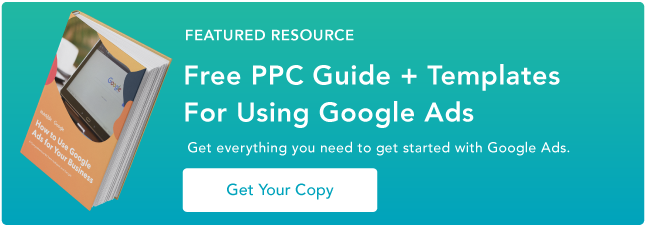How to Use Google Ads Keyword Planner, According to 5 Specialists
When I used to work for a digital marketing agency, one of my responsibilities was to write blog content for our clients.
To do this, some SEO research was required because we wanted to improve organic traffic. So, I did keyword research to figure out what the target audience wanted to read about.
I was able to use the keywords to brainstorm topic ideas and pillar pages, while also creating a list of keywords we could target.
That’s why Google ads keyword planner is an important tool for marketers.
 Essentially, the Google ads keyword planner is a free resource you can use to research keywords, generate keyword ideas, and help you with your pay-per-click strategy.
Essentially, the Google ads keyword planner is a free resource you can use to research keywords, generate keyword ideas, and help you with your pay-per-click strategy.
Although you need a Google AdWords account to use this tool, which requires billing information, you never need to run a campaign or make a purchase to use the keyword planner tool.
Below, let’s review how to use the Google keyword planner and implement this tool in your strategy. Then, we’ll dive into other free alternatives you could use.
1. Generate keyword ideas.
One of the primary reasons to use the keyword planner is to generate keyword ideas. You’ll start by writing in a few keywords that you’ve brainstormed ahead of time.
In the example below, I typed in “best CRM”, “customer relationship management system”, and “client management system.”
Then, the tool generated a list of over 1,000 keywords. Briefly looking at this list, these keywords let me know that readers want to know the best free CRMs and the best CRM for small businesses. Those are two great blog ideas and keywords you could target in your content.
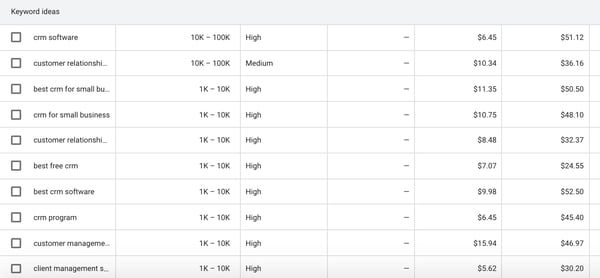
When your keyword ideas come up, the keyword planner will also help you come up with other related keywords to add to your search. This is the “Broaden Your Search” section that is at the top of the page. It looks like this:

For each keyword suggestion, Google’s keyword planner will also give you information such as average monthly searches, competition, and the PPC bid range.
Keep in mind that the competition isn’t referring to how difficult it is to rank for that keyword, but rather how many advertisers are bidding on that keyword in PPC ads. It’s still a useful column because if people are bidding on a keyword, that means there’s commercial intent that’s more likely to convert.
But what do the experts have to say?
Daniel Lofaso – Digital Elevator
Marketing Strategy: Leverage low competition keywords.
Lofaso says, “SEO pros must leverage low competition keywords into their overall strategies so that they can get their sites to compete with the big boys. Low competition keywords are those that can rank with little to no link building and little to no domain authority.”
2. Look at search volume.
Another unit of measurement that is useful on the Google keyword planner is the monthly search volume (MSV).
When you’re generating keyword ideas, you’ll see the MSV in the second column. As you can see from the example above, Google gives you a wide range for the MSV.
But don’t fret. You can still get a good idea of a more specific number by selecting keywords and adding them to your “plan.” When you go into the “plan overview” section, you’ll find the impressions. This number is usually fairly close to the average MSV.
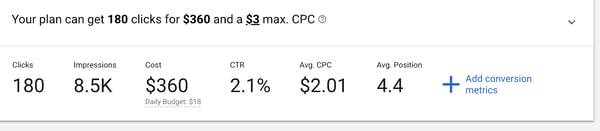
Additionally, you can filter keyword MSV by location. For instance, perhaps the keyword “charter schools” has a higher MSV in Florida than it does in California.
Your plan overview will have detailed locations. You can organize by state, city, county, or region.
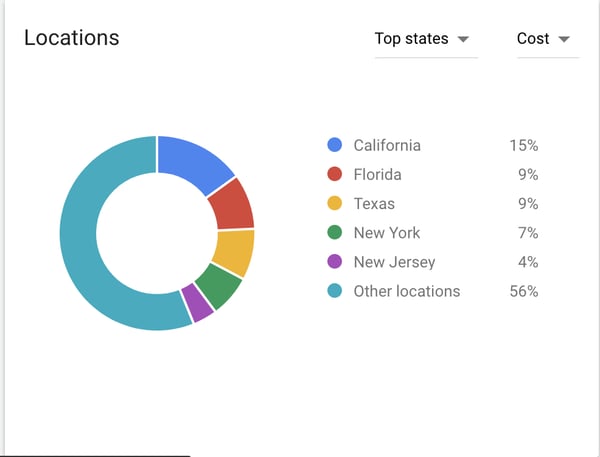
You can also look at a forecast of the MSV. This could be helpful in predicting seasonal trends.
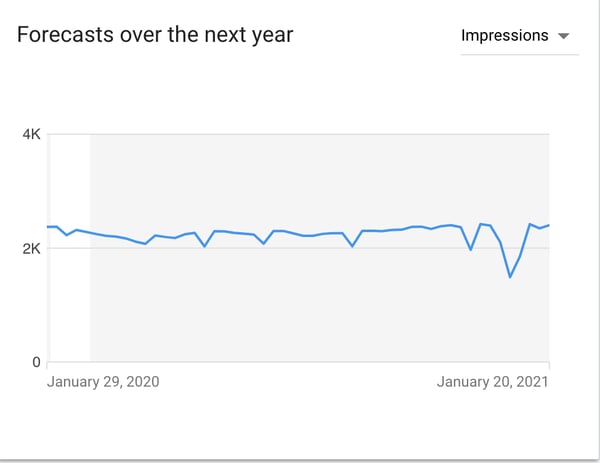
Now, let’s consult an expert:
Dan Shewan – WordStream
Marketing Strategy: Use a balance of low and high volume keywords.
Shewan says, “Newer sites or those with lower domain authority may want to target lower-volume, less competitive keywords to attract external links and establish more authority in your space. Over time, you can become more confident and/or aggressive in how you target keywords, but don’t forget to ensure that the keywords you’re targeting are relevant to your business and your website as a whole.”
3. Analyze search intent.
Once you’ve gathered a list of keyword ideas, you’ll want to understand the search intent before you begin writing a piece of content or drafting ad copy.
Search intent is basically what the reader wants to know. If someone types in “best CRM,” they’re probably at the beginning of their research. They want to know what different kinds of software is out there, read reviews, and look up comparisons.
To analyze search intent, begin by looking at the ads that show up at the top of the search results page when you type in a keyword. If companies like yours show up, that’s a good thing.
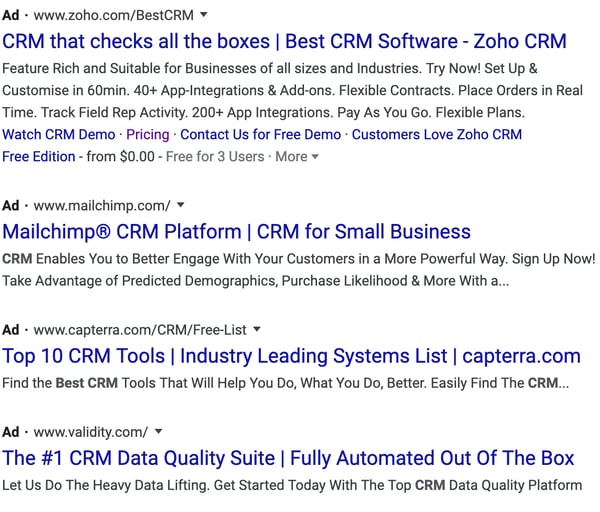
Additionally, you can then scroll through the organic search results to see what types of articles are being written. It should be easy to gather what search intent is.
You might be wondering, “Why is search intent so important?” Specialist Rachel Leist says it’s a pivotal ranking factor:
Rachel Leist – HubSpot
Marketing Strategy: Address user problems in every piece of content.
Leist says, “User intent is now one of the most pivotal factors in your ability to rank well on search engines like Google. Today, it’s more important that your webpage addresses the problem a searcher intended to solve than simply carries the keyword the searcher used.”
4. Plan search engine ads.
The main purpose of Google’s keyword planner is to help you develop Google ads.
When you log on to your keyword planner, you can get search volume and forecasts for keywords that you want to use in a PPC campaign. This section of the keyword planner is to help you run Google ads.
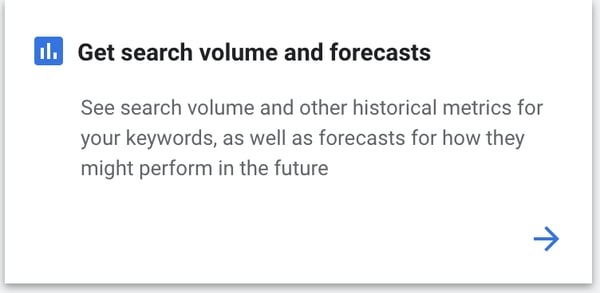
Once you type in the keywords, you’ll see how many clicks and impressions you might get if you ran Google ads targeting those keywords. Additionally, you’ll find the average cost, click-through-rate, and cost-per-click.
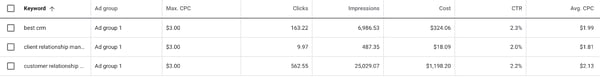
If you want to get started with Google ads, you might be able to use your CRM and web analytics to inform your ad campaigns directly. For example, HubSpot CRM allows users to create ads right through the portal.
But let’s see what an expert has to say:
Christina Perricone – HubSpot
Marketing Strategy: Optimized Google Ad campaigns can lead to high ROI.
Perricone says, “Google Ads have a click-through rate of nearly 8 percent. Display ads yield 180 million impressions each month. For users who are ready to buy, paid ads on Google get 65% of the clicks. 43% of customers buy something they’ve seen on a YouTube ad. So, yes, Google Ads works. With an optimized ad campaign and lead flow, you can create a high-ROI marketing campaign.”
5. Discover competitor keywords.
Lastly, another excellent way to use Google’s keyword planner is to see what the competition is doing. You can search for a competitor’s website to see what keywords they’re ranking for.
All you have to do is type in a competitor’s URL in the keyword search bar. In the example below, we brought up keywords that Salesforce is ranking for.
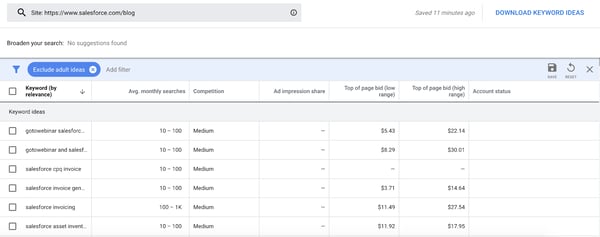
By looking at the competitor’s keywords, you can generate a whole new list of keyword ideas to target. Plus, they’ll help you brainstorm content ideas. For example, you can look for gaps to fill in your competition’s content.
Here’s what SEO expert Neil Patel has to say:
Neil Patel – Neil Patel
Marketing Strategy: Use your competitors as your greatest allies.
Patel says, “At each stage of the customer journey, your customer has a different desire and will use different types of keywords. The goal now is to find a list of keywords for each stage of that journey.”
Although Google’s keyword planner is free and you can get a lot done with the free tool, you need to have an AdWords account or run a campaign to get more specific MSV numbers. That’s why we’ve gathered a list of totally free keyword tools you can use in addition to Google’s keyword planner:
Free Keyword Planner Alternatives
1. Answer the Public
Answer the Public is a great keyword researching tool for brainstorming questions that your audience might have.
When you type in a keyword, the site will generate a list of questions that people are asking. I’ve found that this is a great tool when you’re trying to think of cluster ideas for a pillar topic.
Additionally, this tool will help you figure out search intent by answering, “What do readers want to know?” and “What are their biggest questions?”
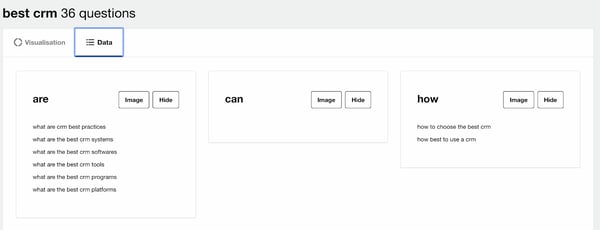
2. Google Trends
Google Trends is an excellent tool for searching keywords by location. This is especially helpful when you’re deciding what regions you want to target for a PPC campaign.
Additionally, this is helpful when you want to improve organic traffic. If your company is a brick and mortar store, you should target keywords that people are searching for in your location.
A fun example below shows that more people search for Taylor Swift rather than Kim Kardashian in every state in the United States except for Nevada.
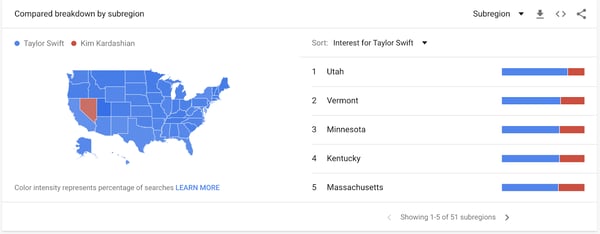
3. Keyword Surfer
One of the first things you’ll do when you’re generating keyword ideas is Google them. Google will show you search intent and give you related topic ideas or additional long-tail keywords.
Keyword Surfer makes this process easier. This is a Chrome extension that’ll show you global and national MSV right on Google when you search for a term.
In the example below, I searched for “best CRM.” In the search bar up top, you’ll see global and national MSV. On the right-hand side, you’ll find similar keywords and the associated MSV.
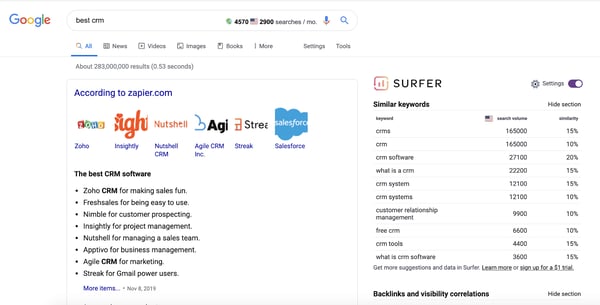
Keyword research is an important step in any content or PPC ad strategy. Once you know your keywords, you can begin to plan out your content and ad campaigns. For more tips and information, check out our ultimate guide to SEO.
![]()