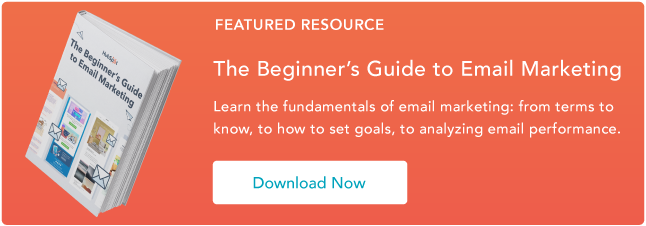Email Personalization: 23 of the Best Personalized Email Examples
You put an app on your phone, but haven’t used it in a week, and you’re about to delete it from your phone. Then an email arrives that shows you how the app solves a problem you’ve been struggling with. Email personalization saves the day.
A 2022 McKinsey report says that 71% of consumers expect companies to offer personalized communication. 76% get frustrated when it doesn’t happen.
Ramping up your email marketing to stand out and get the results you want can be tough. But there’s a strategy that less than 30% of marketers are using.
Let’s talk about email personalization and check out some personalized email examples.
Email personalization is more than a strategy. It’s a way to connect one-on-one with each person that reaches out to learn about your business.
This process helps email marketers create emails that appeal to each individual on their email list. And they can do it without having to draft a separate email for each person.
According to Experian, 78% of customers are more aware of how businesses are using their data. So, personalization is more convenient for marketers, but how do customers feel about it?
Why is email personalization important?
Email personalization is a wildly effective strategy. Segmentation of email campaigns alone can increase revenue by up to 760%.
And while subscribers want to know more about how companies are using their data, 59% of customers trust businesses using AI to personalize their experience. Because of this high level of comfort, email personalization is an excellent investment when it’s done right.
According to Statista, 42% of consumers feel that personalization is somewhat or very important. And 67% have used personal recommendations when shopping for products.
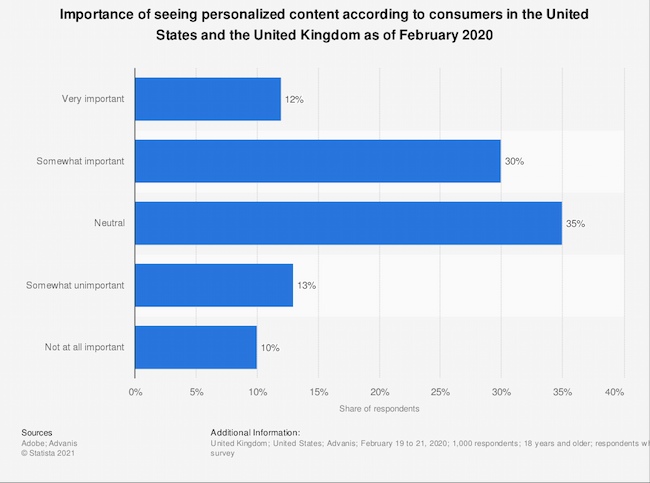
If you want to improve engagement and revenue for your business, the best time to start personalizing your emails is now.
Email Personalization Strategies
Most of the posts you see on social media are just for you. These platforms encourage you to spend more time on their platforms using algorithms that notice what you like and give you more of it.
The average person spends 147 minutes on social media each day. This can lead them to expect all their online experiences will feel personal.
Until marketing automation, businesses found it difficult to personalize emails. But today it’s possible to create unique emails for every subscriber and to show them what appeals to their personal interests.
Email personalization can make every email an offer that’s just for them.
But creating personalized emails is tougher than it looks. Besides the challenge of designing an email that connects and appeals to subscribers, personalization requires some technical know-how.
It’s not unusual for an email marketing manager to design a great email. But some of these emails never get sent because of API, email marketing platform, and other challenges.
So, before you start personalizing your emails, check out these strategies.
1. Build a list you can segment.
Creating a great email list is about more than getting attention from new subscribers. Each form, email, and interaction is an opportunity to collect segmentation data.
Collect useful information.
As you build each email form, think about the data that you can collect and how it can help segment subscribers later.
For example, a form with a single box for subscriber names can make personalizing tough. New sign-ups may add their first name, but they could also add a business name, their last name, or leave this field blank.
That means you won’t be able to personalize emails with subscribers’ first names without creating errors. Nothing says impersonal like an email that starts with “Hi jcl89@hotmail.”
At the same time, you want to make an email sign-up form that’s quick and easy to fill out.
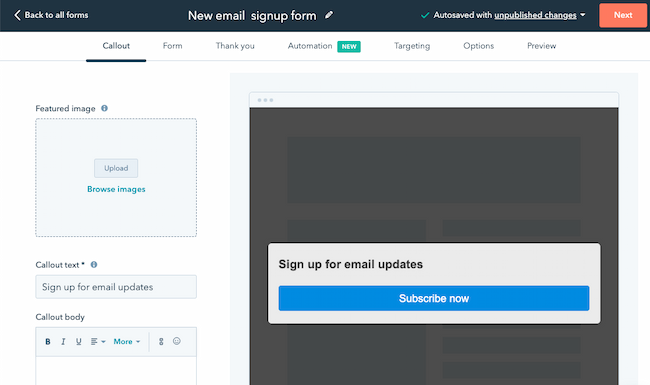
Think about how you want to collect personal and business names in advance. Then you can choose the best way to personalize for each segment.
Other useful information to collect when users subscribe could include:
- Location
- A quick yes or no survey
- Email frequency preferences
- Demographics like age, company position, or location
- Psychographics like personality types, income level, or goals
Create surveys and interactive emails.
As you email new subscribers, use interactive elements to segment users based on their interests.
Use link tracking to help you organize your email lists. Link tracking can tell you when a subscriber clicks a link in your email. You can use this data to quickly respond and connect with a prospect, or use this data to segment your list later on.
Another way to collect more data for segmentation is through surveys. A survey can help you collect personal information to refine your messaging to contacts. It can also make it easier to understand their top questions and concerns early in the buyer journey.
This article includes some segmentation ideas and how you can work them into your emails.
Use integrations.
Another way that you use data to segment your users is to connect your email marketing tool to your CRM. Integrations with your email marketing tool can also offer real-time insights. This data can help you send targeted emails based on what your contacts are doing online.
The goal is to track user behavior that can help you target communications. The amount of data a platform can collect can be a little overwhelming, so instead of grabbing a ton of data that you can’t use, create a plan.
Think about the emails that will be interesting and useful to your customers. Next, think about how you can use data insights to personalize your emails in a way that makes them even more valuable.
For example, instead of offering the same sale to every subscriber, use data to personalize your discount emails.
Try offering a discount to every person that bought your most popular product in the last few months to encourage them to buy again.
Some other data you might want to collect and use to personalize your email:
- Buying habits
- Mobile vs. desktop
- Engagement, like email opens and clicks
2. Align emails with the buyer’s journey.
The most effective emails contain the right information at the right time. That means finding a way to welcome new subscribers that’s personal, then keeping them engaged until they become loyal brand promoters.
So, start with strong brand personas and outline your ideal buyer journey. Next, use email personalization to send automated emails that support and enhance your customer experience.
Build automated email sequences for each stage in the buyer journey.
Most companies send emails from a few different departments. This might include:
- An eager sales team that wants to connect
- A marketing team wooing customers with upsells
- Customer service agents responding to questions
To make sure that every person on your email list gets what they need when they need it, you’ll want to create targeted workflows and sequences.
Start with a welcome sequence. This might be a one-on-one email from a trusted member of your team or a bright graphic welcome that connects to the reason your latest contact signed up.
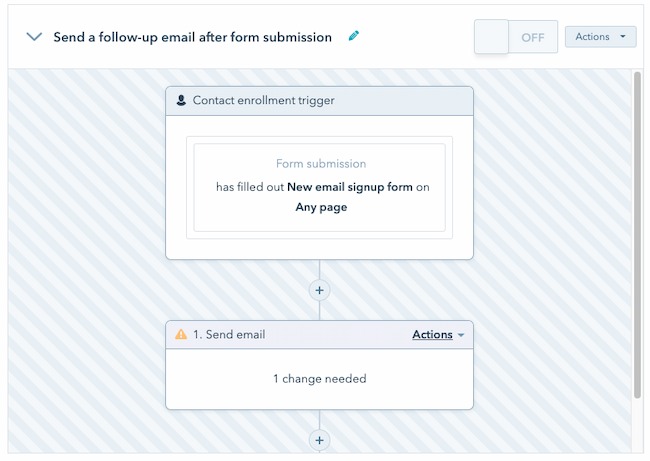
It’s also a good idea to offer extra products and services based on past purchases through email. When using this strategy, try to focus on customers who have made more than one purchase.
The more data you have, the more likely you will steer customers toward items they really want. Otherwise, these personal recommendations can start to feel decidedly impersonal.
Make recommendations about the customer, not about which product you want to sell more of.
Other useful sequences and workflows you can build and personalize include:
- New product announcements
- Outreach when a contact goes inactive
- Campaigns based on subscriber activity, like attending a webinar
- Status alerts, like a flight change or change in product availability
Trigger personalized emails at important moments.
Use personal emails to highlight the moments when your subscribers expect an email. To stand out, you’ll also want to celebrate moments where your customer has reached a personal goal.
Product engagement moments are key. If a customer has used your meditation app every day this week or they’ve logged in to a food diary app for three days in a row, it’s a great time to send an email.
Triggered emails are a way to show that the moments that are important to them are important to you too.
Use behavior triggers.
It’s easy to focus on the beginning and end of your relationship with an email contact, but most of the real action happens in the middle. You can use this moment in the buyer journey for emails that trigger with an action.
Trigger emails are a way to connect with your subscribers at the right time. For example, Instagram sends you an email when they haven’t seen you log in for a while.
A triggered email sends after a specific event or interaction. When an email aligns with their actions and priorities, it feels more useful and personal than an email blast.
Potential behavior triggers for email include:
- Event registration
- Loyalty membership
- Canceling or changing an appointment
- Changing contact or profile information
- Cart abandonment
- Product page exit
- Shipping cost exit
An important note: Use triggers to creatively let your subscribers know you’re paying attention, but keep it chill. It can be uncomfortable for some users to know their actions are being tracked online.
Add subscriber tags to further segment subscribers based on their actions.
It’s easy to focus on the beginning of a subscriber’s email journey. But ideally, an email subscription is a long-term relationship that deepens over time. Tags can help you continue to send subscribers the right messaging as their interests and needs change.
Tagging subscribers when they complete a specific action is a great way to segment your audience. You can use dynamic tags to quickly send subscribers a useful message based on what they are doing now, not what they thought they would do when they first subscribed.
3. Design emails with personalization in mind.
If it’s done well, email can deliver $33 ROI for each dollar you spend.
So, build trust with every email. Don’t accidentally spam their subscribers with discounts, new products, and pressure to buy. Instead, focus on your subscribers and the value you’re giving them each time you hit send.
Write personalized subject lines.
Email personalization isn’t just calling subscribers by name. It’s using data to make every one of your subscribers feel special.
Write your subject lines and emails like you’re writing an email to a friend. This approach can make your language feel more natural. It can also make the added personalization feel more authentic. Take a look at these subject line examples if you need inspiration.
Send emails from a person, not just a brand.
Send emails from a person, not a brand. A real name and face in the “from” field of an email let subscribers know the face behind the message. It makes each email feel more personal, like a conversation instead of a transaction.
You can also try adding a personalized P.S. at the end of an email. A personal postscript is a quick way to add a personal touch to emails. It shows subscribers that you want to connect with them as a person, not just a prospect.
Create email campaigns for unique segments of your email list.
Use data insights to study and anticipate customer needs. Then create unique emails that address those needs. This might mean creating an email course, directing them to help center resources, or sending surveys that ask for their opinion.
Dynamic content in emails can let you send different codes and email content to different subscribers.
Try to use data to inform your messaging. At the same time, don’t add sensitive personal information directly.
For example, if you’re personalizing an email for your high-income segment, don’t plug in the income level they shared on a form or survey. Instead, you try adding a section with top-tier or exclusive products.
Use images to personalize emails.
Images and GIFs can make an email more exciting and interesting. Besides making subscribers more aware of your brand and story, images are a great way to get the attention of readers who don’t read the messages in their inboxes.
Image personalization is an effective strategy for emails too. A company that sees its logo in your B2B email is more likely to pay more attention to what you have to say. A shopper looking for a personalized pillow may be more likely to buy if they see a custom graphic they’ve used on your site before.
Send limited-time unique email offers.
One of the best ways (source) to get a subscriber to act is to create urgency. For example, if a shopper abandons their cart before clicking “Buy now” an email with a limited time discount could inspire them to make that purchase.
Schedule emails at the right time.
Start with your buyer personas and their habits to decide the best time to send emails. And don’t forget to keep location in mind.
Let’s say your new subscriber opens emails first thing in the morning, you might set their email to send at 8 am. But what if they live in a time zone where they’re eating lunch just as you wake up for the day? You might miss the best time for that contact to read your email.
Segmenting contacts by location can help you send your emails at the right time to every subscriber.
Start A/B testing.
Compelling email personalization is in the details. Email marketing seems simple, but some variables can impact the experience.
A/B testing is an effective way to gauge how your subscribers respond to your emails. For the most useful insights, test only one variable at a time. If you test too many email features at the same time it will be difficult to understand what is and isn’t working.
Do some research if you’ve never run marketing experiments like this before.
4. Make the next steps clear and easy.
You can create a great user experience by thinking about the full user journey, not just crafting a perfect personalized email.
Shorten the conversion path with relevant links.
When your email tells subscribers to click a link, that link needs to deliver. For example, if an item sells out and that product and link are in the highlight of your email, it will only frustrate your customers.
Have links in mind before you start writing and designing. Check each link you plan to include to make sure it’s current. Then create a message that sells the content in that link.
Clicking a link doesn’t seem like a big deal. But the increased rate of phishing scams can lead subscribers to second guess engaging with your emails.
Keep this perspective in mind. It will help you draft emails that foster relationships with your email list and avoid making emails that feel like clickbait.
Create targeted landing pages.
If you’re building custom landing pages for your emails, make sure that your email and landing page designs work together. Think about creating unique landing pages for each segment. Then focus your landing page message on the information that’s most important to that group of people.
Personalized Email Examples You Can’t Help but Click
1. OpenTable
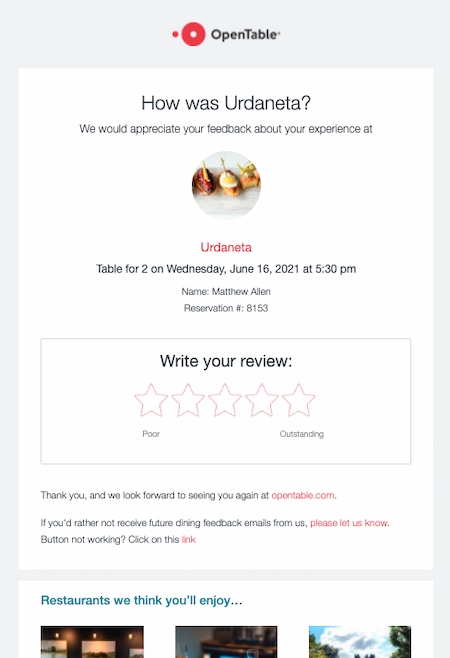
Why email examples like this work: Not only does this email make it easy to make reservations online, but it also remembers favorite restaurants. This helps users discover new places to eat based on reviews and reservation behavior.
One way OpenTable encourages users to leave reviews is by sending emails with a personalized subject line. Then, they ask the diners’ to review their most recent restaurant experience.
These reviews give OpenTable an idea of which restaurant recommendations are user favorites, which makes the reservation process easier for their users.
2. Alaska Airlines
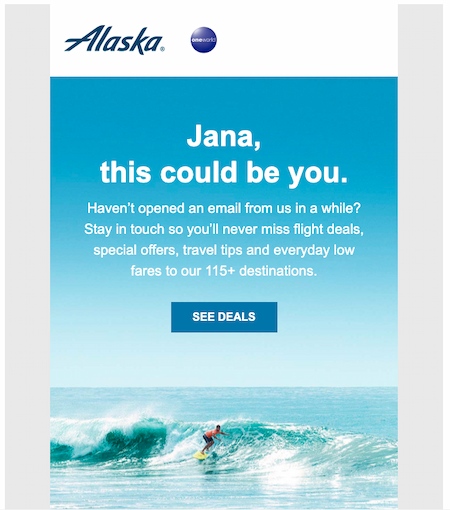
Why email examples like this work: This email effectively pulls a frequent traveler (me) back in with a check-in email. It reminds me of what I’m not doing (opening emails). Next, it encourages me to loop back in with an image of something I might rather be doing (surfing at the beach).
This email also has a button marked “Deals.” It’s a great strategy to offer something special from your brand when a user stops engaging. It could give your audience the motivation they need to take action and make a purchase.
3. The Hustle
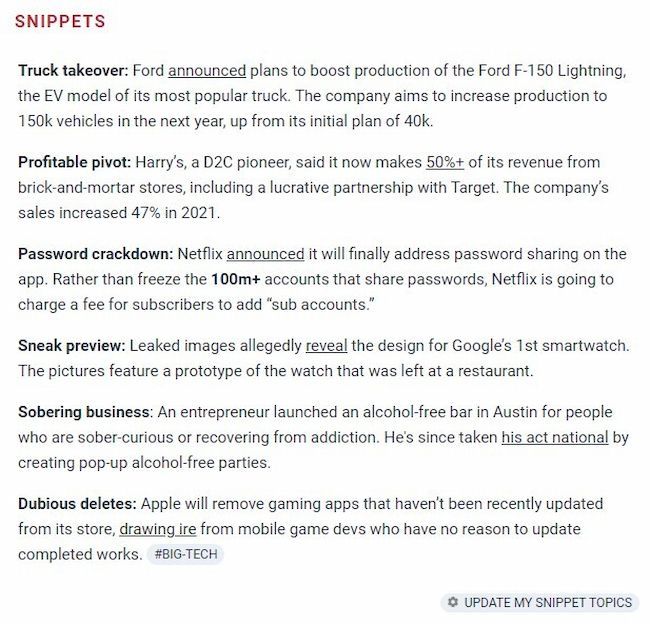
Why this email example works: The Hustle has a “Snippets” section in their newsletter. Each email includes a curated list of articles highlighting topics the subscriber picked when they signed up.
This user’s chosen topics are Big Tech and The Hustle Picks, so the snippet section updates with those topics in mind. This makes each email feel like it’s just for them, instead of a general list of what’s new.
If you feel like this would work for your subscribers too, set up workflows that remind subscribers how to continue taking advantage of these specially-tailored messages.
4. Spotify
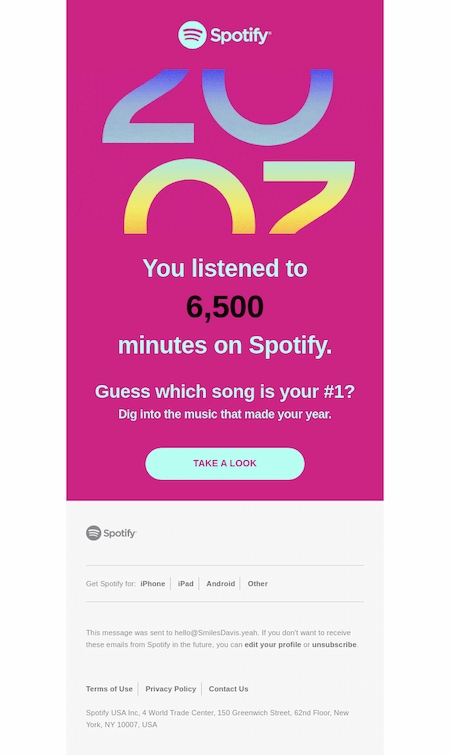
Why email examples like this work: Spotify’s Year in Review emails and in-platform messaging are a highlight for subscribers. Music has a strong emotional impact. Spotify uses this to remind this what their last year looked like in music, just before the new year begins.
The copy in this email from Spotify is particularly effective because it frames the personalization in a way that makes the recipient feel like they’re getting a reward for their usage. Phrases like “Guess which song is your #1?” lend themselves to a sense of exclusivity — making the user feel important.
Again, this push helps to confirm that the user is actively using the streaming service, and is continuously reminded of the value.
5. LinkedIn
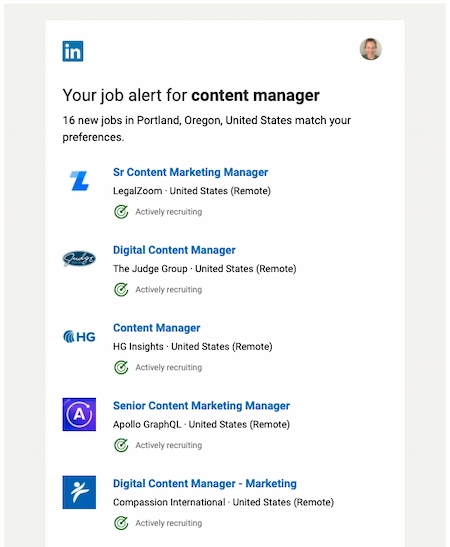
Why this email personalization example works: When I was actively applying for jobs. I often used LinkedIn for my search. Each day, LinkedIn sent me a roundup of jobs it thought would pique my interest.
While some of the listings were more applicable than others, all of them were clickable.
Did you catch that? Clickable. And even if none of these jobs piqued my interest, I had a network of professional connections who might have considered them, driving even more traffic to LinkedIn’s website.
6. Be My Eyes
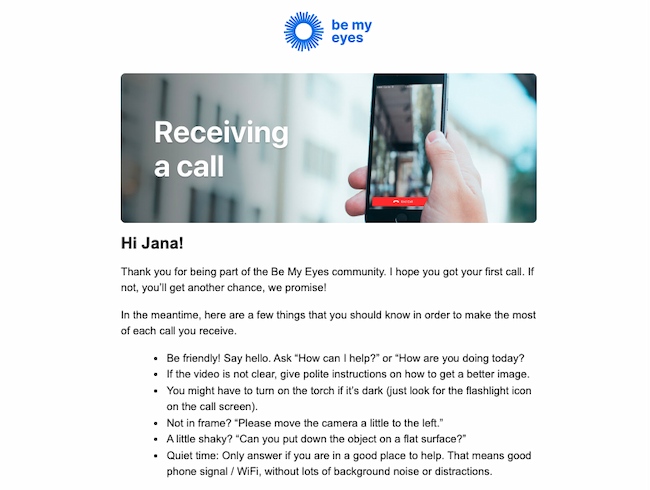
Why this email example works: Why this email example works: Be My Eyes is an app that helps blind and low-vision users borrow the sight of over 1.5 million volunteers. This email triggers after a user has their first volunteer call. Then, it goes into detail on how they can solve common problems.
This email has a lot of text, but it’s broken into bullets to make it easy and quick to read.
The timing of this email makes a simple process even easier and makes first-time volunteers feel more comfortable helping.
7. American Eagle
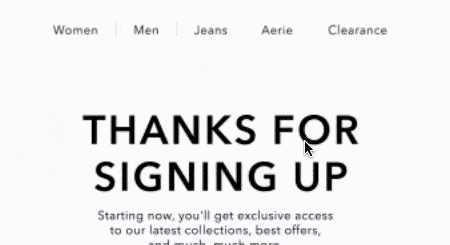
Why email examples like this work: This email begins with an enticing subject line: “You’re in. Here’s your exclusive code.”
The email is short and clear, highlighting a custom offer and an image GIF highlighting their most popular products.
In a more complicated or image-heavy email, that discount code could be easy to miss. But this email personalization is simple and quick to read, which makes it easy to see the unique discount code that the subject line calls out.
8. Ticketmaster
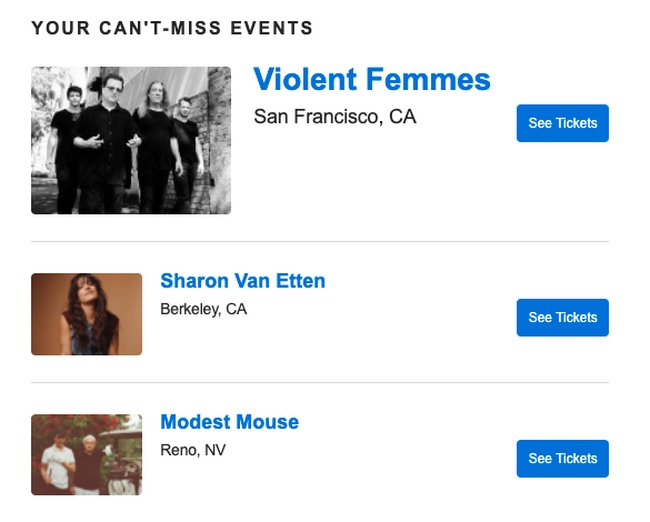
Why email examples like this work: This email is a great example of how to use location information to offer a customized email experience. In the email, Ticketmaster makes it easy for me to quickly visualize what’s headed to my area and when. This lowers the barrier between me and the point of purchase.
This type of personalization could be super useful for a company looking to deliver more relevant messages to international leads or existing customers.
If you’re using HubSpot’s free email marketing software, you can use a contact’s location to personalize your messages like this campaign.
9. Getaway
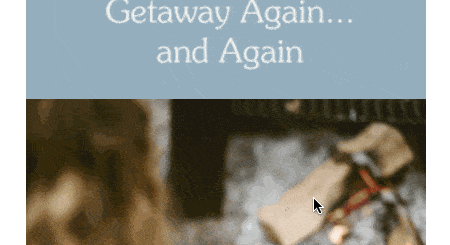
Why this email example works: This email triggers after a stay at one of Getaway’s unique locations. It includes a reminder to book another visit soon.
The first image is a slideshow that highlights the best features of a Getaway cabin. The second image shows a punch card with two nights punched out. This makes it easy to see how many more nights it will take to stay for free.
This email also includes a referral link to share for an extra discount, offering value to both Getaway and their customers.
10. TikTok
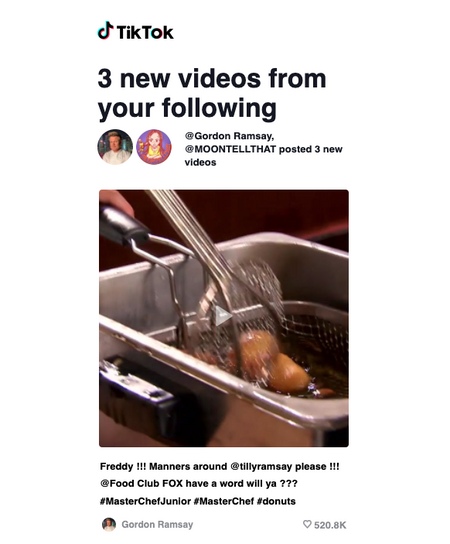
Why email personalization examples like this work: After following one of his favorite chefs on TikTok, Matthew received this email from the social network with suggestions for similar accounts to follow.
What’s more, the suggestions were super relevant.
When companies have as much data as TikTok does, they usually go one of two ways with personalization: They totally nail it, or they have too much data to sift out what’s important. This is an example of accurately identifying what Matthew would care about, and delivering it to him.
11. Savage X Fenty
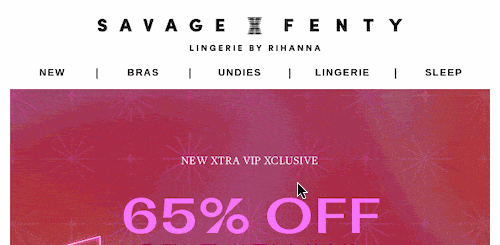
Why this email example works: This email starts with a bold discount graphic. The message clearly states that the inspiration for every discount was customer feedback and requests.
Then it features easy-to-see and attractive images of their top products, with extra text that shares why each bra is a popular pick.
Each highlighted product also includes a testimonial. This adds to the feeling that these products have the customer in mind.
12. Ancestry
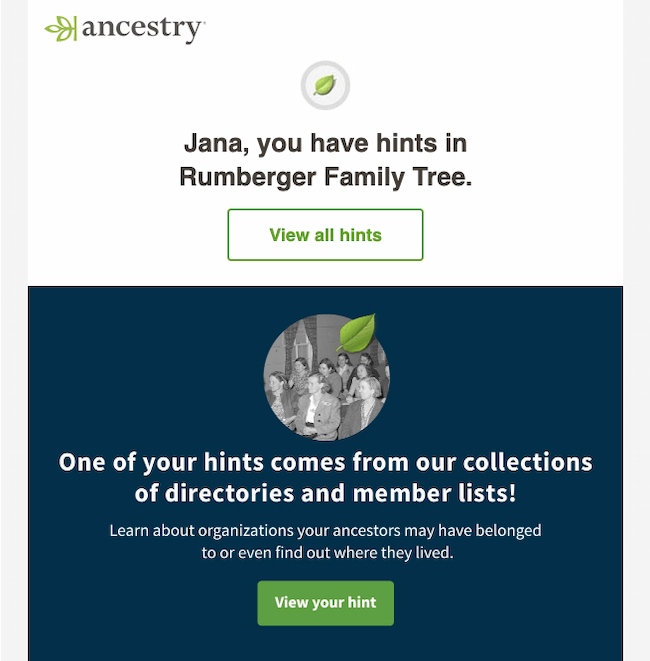
Why this email example works: Ancestry pulls users back in with an email that hints about new information in the family tree.
It personalizes both first and last names in different parts of the email, so the personalization feels more authentic.
The email includes personal hints and extra details to lure users to spend more time on the site.
13. Free Prints
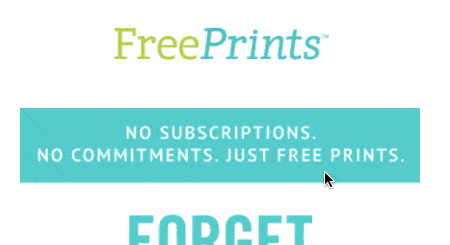
Why email examples like this work: This email has a simple message and clearly states the value of their service. The big wow in this email is the personalized image. It pulls a picture from their app to drive another purchase.
If you want to boost the word-of-mouth influence behind your product or service, this is a great example of how personalization can help propel your message.
14. Bunch
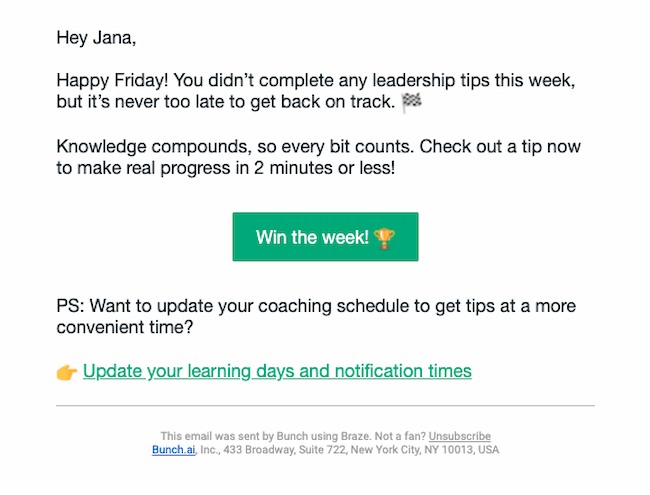
Why this email example works: This quick and peppy reminder to get back into an app shows that Bunch is using data-driven strategies to engage users. They’re anticipating the most likely reason I’m not logging in, calling out a common issue, and offering a solution. It also gives me a chance to update my reminders.
This isn’t the only effective way to use platform data. This strategy could apply to many marketing materials — ebooks, webinars, and blog articles, to name a few.
For example, if you find that someone downloaded an ebook on social media tips, you may want to set up a workflow to trigger a follow-up email that suggests they check out your social media guide on SlideShare.
15. Etsy
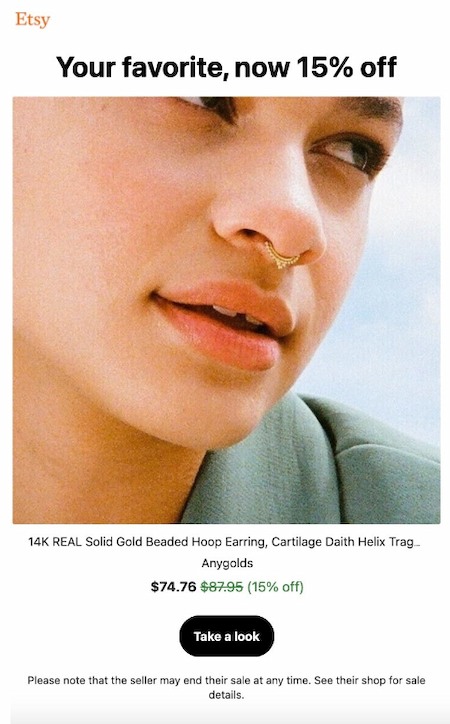
Why email examples like this work: This email shows a product from a merchant Ivelisse has bought from before. The headline “Your Favorite” reminds her that this is a product she’s seen and liked before.
Etsy’s email also offers a discount, with the original price crossed out, and the discount offer is in green instead of black. This makes the offer easier to see but it’s still pleasing to the eye.
It serves as a great example of how to use a contact’s search behavior to re-engage them with your company, and hopefully move them closer to a sale.
16. Voicebox
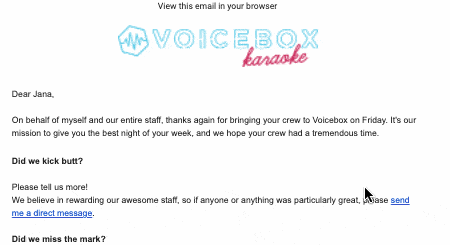
Why this email personalization example works: Voicebox adds to the post-karaoke experience by adding a personal playlist. They want to know if you had fun, ask for your feedback if you had any issues, and remind you to visit again soon.
Even better, the email ends by reminding you exactly what you sang during your session. The list has a lot of detail, which brings you right back to the moment you were singing.
It’s just the right amount of inspiration to get you to book a session to sing again.
17. Experian
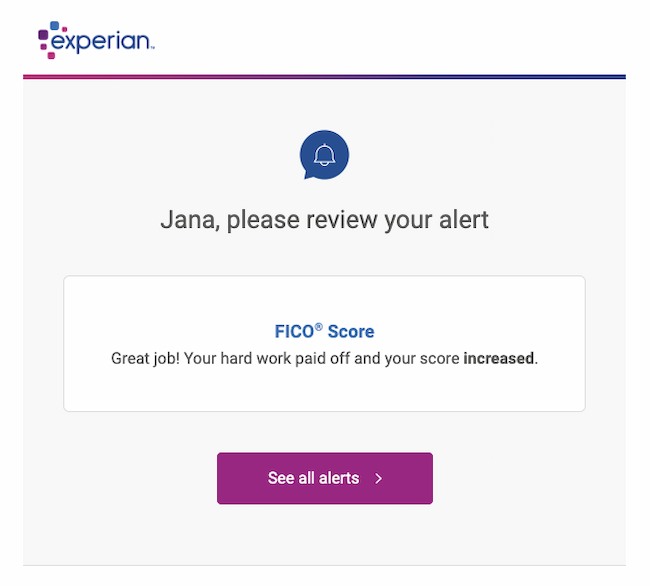
Why this email example works: Fear isn’t a fun emotion, but it is a motivator. This email offers an alert with positive feedback about my credit score, but it also hints that there could be other less friendly messages in their portal that I should check, just in case. This gets me to click and engage with their services.
What I love most about the email is its simplicity. It offers up a single topic, which is enough to interest the recipient without overwhelming them. Plus, the copy is quick, friendly, and clear.
18. Happyfeed
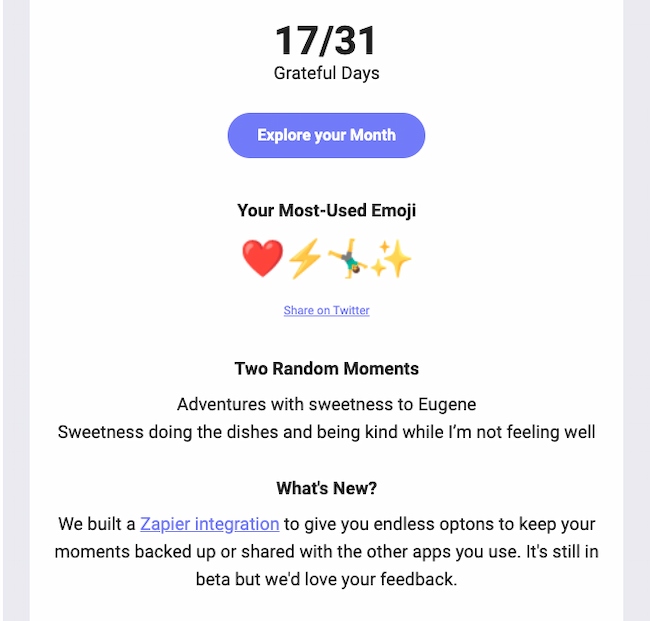
Why this email example works: Happyfeed is a gratitude journal app for users to record three things they are grateful for each day. This monthly recap email grabs data from the app to remind me of some of my best moments from the past month.
They also remind me how active I was on the app, and include extra offers and new features. This is a great way to reinforce the value of a product while also offering reasons a user should upgrade or spend more time using a product.
They also ask for my feedback, reinforcing the message that my opinion is important to them.
19. Google Maps
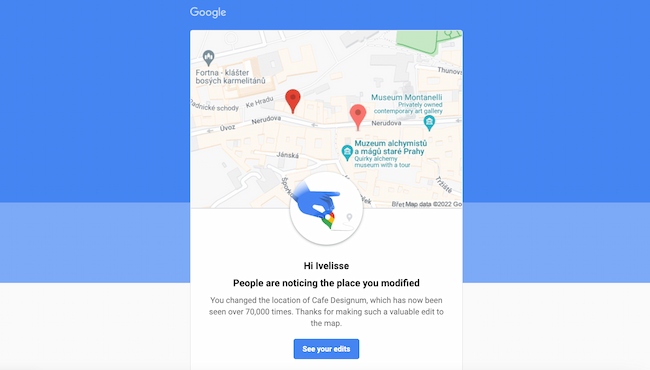
Why email examples like this work: This email from Google lets Ivelisse know that people like the update she added. It also includes a personalized image of the edited map, so it reminds her of the update quickly and easily.
This email reminds her that updating reviews and locations on Google Maps makes a difference. That’s a powerful motivator to keep making updates.
20. Sephora
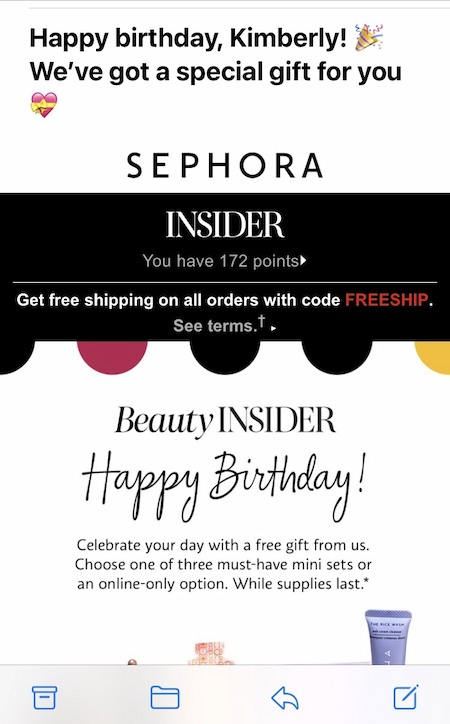
Why email examples like this work: Sephora used this personalized email to give Kimberly a free gift and a reminder to buy, with a birthday greeting to boot.
That’s a great way for brands to achieve customer reactivation — by using a fixed date, like a birthday or anniversary, to remind people what it was that they loved about your business in the first place.
If you’re a HubSpot customer, this is an easy email to copy for your contacts through fixed date or property-based workflows. It allows you to base your workflow on a calendar or contact property date. This makes it easy to send anniversary emails, digital birthday cards, renewal reminders, and more.
21. Reddit
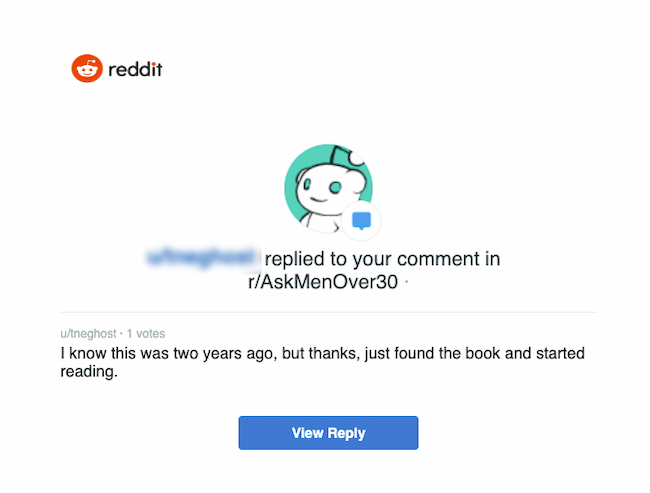
Why email examples like this work: Reddit’s mission is to build community. This personalized email shows this user that other members of this subreddit appreciate their comments.
This simple email tells the commenter that their opinion is valuable and that they should keep participating. This leads to clicking from the email back into Reddit.
22. Alex Mill
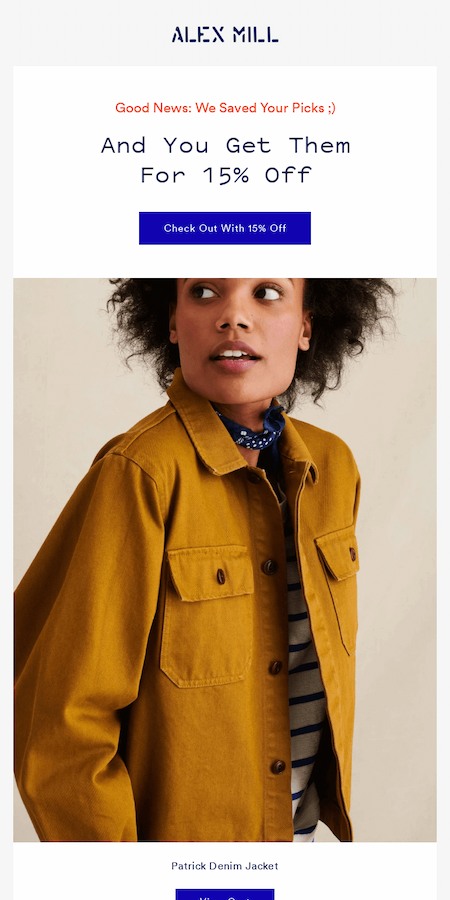
Why this email personalization example works: There are a lot of reasons to abandon an online shopping cart. Sometimes you still want to buy, but it’s hard to find that perfect item again online. Enter this email from Alex Mill.
It quickly gets to the point, letting you know they saved the items in your cart and are offering them at a discount. And the big gorgeous image also helps remind you of the quality of their products.
23. Teachable
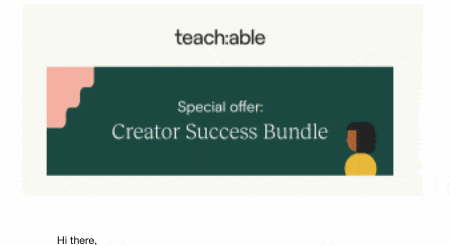
Why this email example works: There’s a thing about conferences and summits. They’re valuable. They help you gain knowledge and become an expert.
This personalized email lets conference attendees know what they might have missed and other available learning opportunities. It also outlines a discount offer and makes the offer deadline clear and easy to understand.
HubSpot Professional and Enterprise customers: You can create Smart CTAs like these in your own emails with your HubSpot CTA tool.
Let’s Get Personal
It’s never been easier to personalize your messaging. With an integrated CRM and email marketing software like HubSpot, you can keep track of all your customer data and use it to tailor your flow.
It may seem like a big undertaking, but by observing, understanding, and investing in the behavior of your customers, you can help to make sure that they’ll stay customers. So start getting personal — and keep growing.
Editor’s Note: This post was originally published in February 2013 and has been updated for freshness, accuracy, and comprehensiveness.

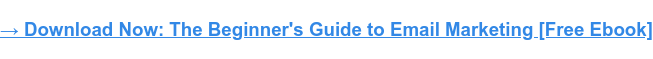
![→ Download Now: The Beginner's Guide to Email Marketing [Free Ebook]](https://no-cache.hubspot.com/cta/default/53/53e8428a-29a5-4225-a6ea-bca8ef991c19.png)