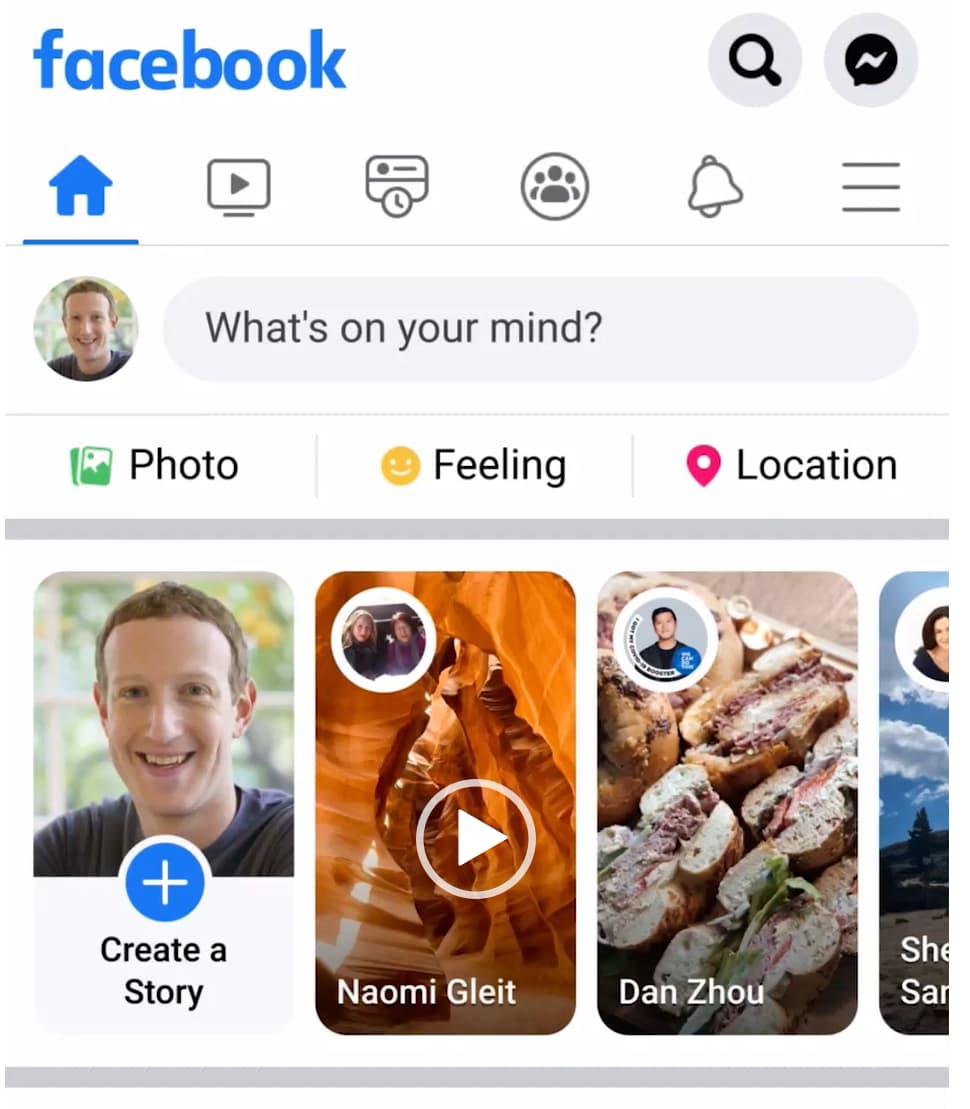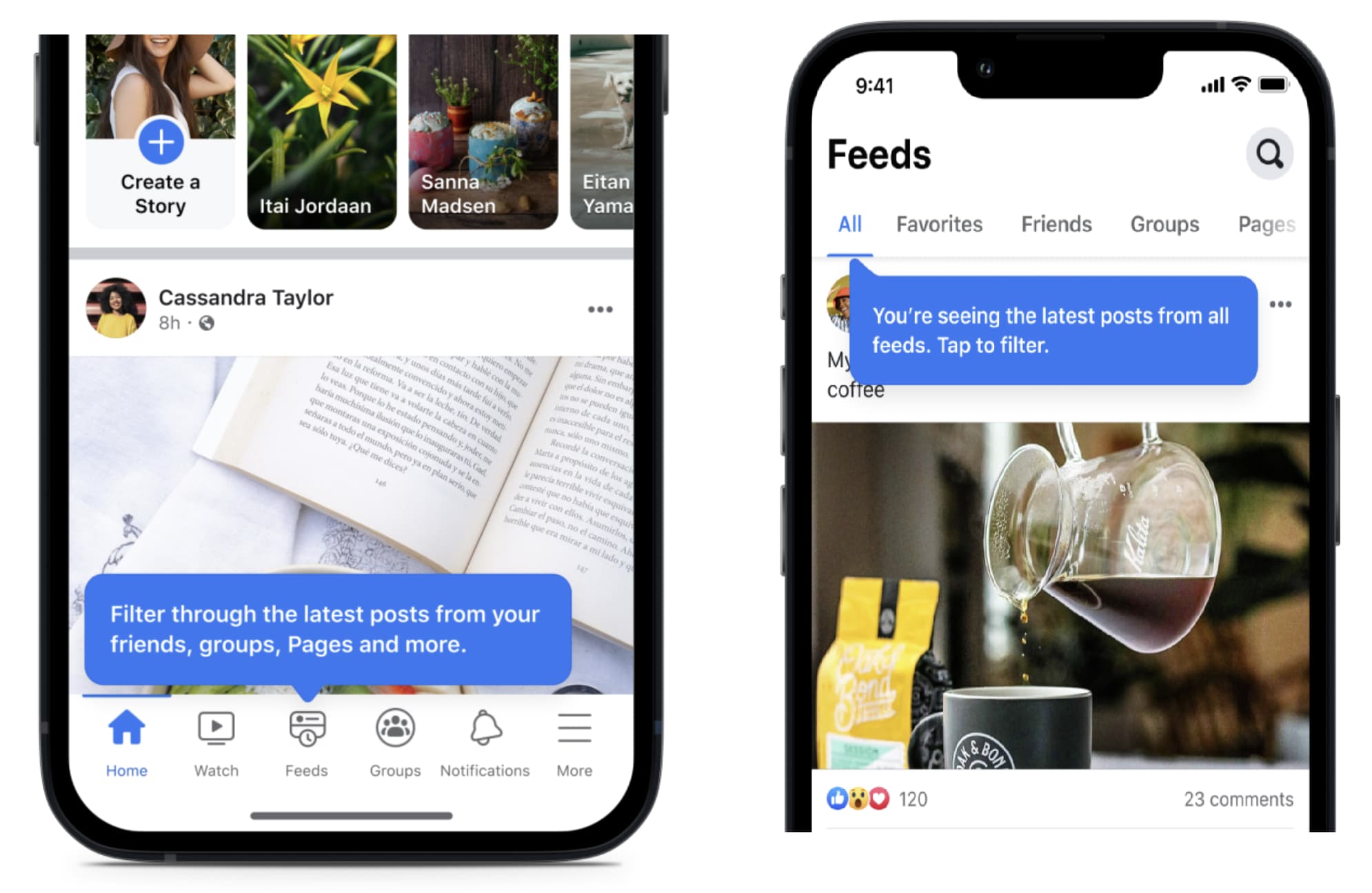Facebook is Redesigning its News Feed: What Marketers Need to Know
Back in July, Mark Zuckerberg announced a change to Facebook’s news feed — it’s been split in two! Facebook now has a Home tab and a Feeds tab. The Home tab includes content recommended to users based on their actions on the app. The Feeds tab shows content from people, pages, and groups the user is following.
Zuckerburg said the goal is to make it easier for Facebook users to see their favorite content and make new discoveries. It’s also meant to keep Facebook competitive with TikTok. TikTok’s For You page also shows recommended content from across its platform based on what algorithms think a user wants to see. The Following page only shows content from pages the user already follows.
But what does it mean for marketers who relied on Facebook’s news feed to find and maintain an audience? Here’s what marketers need to know about the new tabs.
Facebook’s Home Tab
The Home tab is the first feed users see when they open the app. Like the Feeds tab, Home will have content the user is already following (posts from friends and family, for example), but the feed will prioritize recommended content from the app’s discovery feature.
“This system takes into account thousands of signals to help cut through the clutter and rank content in the order we think you will find most valuable,” Meta said in a press release. “We’re investing in AI to best serve recommended content in this ranked experience.”
Content prioritized in the Home tab will include Reels and Stories. To get your marketing content on the home page so your brand can reach new consumers, you should leverage short-form video content like Reels.
During our own social media marketing survey, 85% of the 310 marketers surveyed said short-form videos were among the most effective tactics in their social media campaigns. So next time you post a Reel to Instagram and the app asks if you’d like to automatically share it on Facebook, the answer should be yes.
Another way to end up on the Home tab is to leverage livestreams. In that same survey, 69% of marketers mentioned livestream videos as one of the most effective methods in their campaigns, and 72% of respondents said livestreams are effective overall. Livestream opportunities can include live Q&As, webinars, and workshops.
Facebook’s Feeds Tab
As I mentioned, the Feeds tab shows content from pages, groups, and communities the user is already following. There is no content from the app’s discovery feature — however, ads will still be shown on Feeds. Therefore, investing in Facebook Ads can help your brand’s content get on the Feeds tab and expand your brand’s reach there as well.
However, delighting the audience you already have should be your focus when it comes to Feeds. Notice that Feeds is separated into different sections — All, Favorites, Friends, Groups, and Pages. To stay top of mind for your audience, your company should have content in as many sections as possible, particularly All, Favorites, and Groups.
Marketers should create Facebook groups that appeal to their audience’s interests. A great example of a Facebook group is Instant Pot Community. The group was started by the multicooker brand Instant Pot and is a space for Instant Pot users to share recipes, ask questions, and discuss their products. The group has over 3 million users.

To get your content to the All and Favorites sections, regularly post engaging content like short-form videos, livestreams, polls, and statuses. By keeping a consistent stream of quality content, your brand will appear in the All section regularly. If your content is compelling and includes CTAs telling users to add your brand’s page to their Favorites, you’ll have content in that section as well.
Meta’s change to Facebook’s feed means marketers will have to adjust their social media campaigns on the app, but the adjustment doesn’t have to be difficult. Leverage short-form videos like Reels, find livestream opportunities, invest in ads, and work to foster community — and that will keep your audience engaged whether they’re on the Home tab or Feeds tab.
![]()


![Download Now: Social Media Trends in 2022 [Free Report]](https://no-cache.hubspot.com/cta/default/53/3dc1dfd9-2cb4-4498-8c57-19dbb5671820.png)